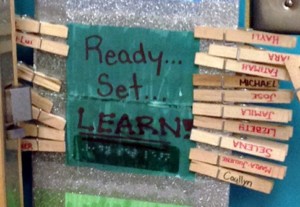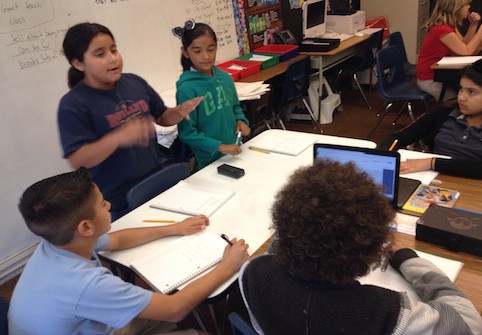1:1 programs
Yik Yak, Geofencing and the Future of BYOD
By: Kirsten Winkler. But if we take Yik Yak as a precedent there will be voices who call for more and better control over devices that are brought into school.
BYOD: Key to Active 3 Screen Day, Not An Equity Solution
Most of us learn and work on 2 or 3 screens--students should have the same opportunity to use the right device for the right job and the right time. Sometimes a mobile consumption device is just right. Sometimes a keyboard and a 13 inch screen is the best tool for writing and editing.
An Elementary Edcamp- An Unconference for Students
So how do you get started? I would get familiar with the edcamp model or even attend one (not required) to fully see one in action. See how the session board is setup, how sessions go and who partakes, maybe even you. This will help you share with your students. It did for me. Then if you are using Google Apps in Education, I would post a spreadsheet with a link for them to fill out the sessions.
14 Developments to Watch for in 2014
It's been a big year for innovations in learning. If 2012 was the year of the MOOC, 2013 was the year blended learning went mainstream--even schools that were just layering tabs on top of an obsolete model called it "blended." The following are 14 developments to watch for in 2014.