Video Coaching for Professional Learning

When we talk about teaching and learning, technology is always looked to as powerful to transform the process in the classroom. Teachers effective identify tools to help their students learn. The same can and should be said about professional learning. As classroom teaching changes and adapts with technology, how will professional learning follow suit? How can we use technology to enhance professional learning? Video coaching is quickly becoming an answer to those questions and is being used in schools and districts across the world. Teachers are using iPads, Swivls, and even their own phones to take ownership of their own professional learning, and they partnering with a coach to facilitate a process and reflective dialog. It is another powerful option to enhance instructional coaching, professional learning, and thus student achievement.
Why Video Coaching Works!
As an instructional coach, I know it can be challenging for teachers to quickly engage with me and know professional learning they want to engage in or a goal to work on. I’ve had situations where I’ve met with teachers and asked “What’s something you want to work on this year?” and a response I might get is “I don’t know” or “I’m fine right now, but thanks.” This isn’t an attack on me as a coach at all. If we presume positive intent, it may be that a teacher really hasn’t taken the time to think about their professional learning. With all the work teachers have to do and the multiple tasks they must juggle, it’s no wonder professional learning isn’t an immediate priority. The quick benefit of use video for coaching is that a teacher doesn’t need to start with anything. The first video’s purpose is for the teacher to gain a picture of what is really going on in the classroom – the instructional reality. A teacher can easily agree to try it out as it requires no preparation. The coach simply videos or provides the tools for the teacher to do it his or herself. And, the video is confidential between the teacher and coach – as it should be in this partnership.
The video that is recorded also is “raw” data that tells the whole story. If I came in for observation and took notes, the teacher has to rely on my notes. With video coaching, the teacher can see the same data as the coach sees, and they can watch sections again if needed. In addition, it’s hard to collect data on both teacher and students, but video can capture it all if the camera is positioned well. Using video can also make the coaching partnership a bit easier in terms of time resources. A coach doesn’t have to be present for the video recording, and the teacher can identify and when and where they want to make a recording, which is usually 10-20 minutes. Watching that video later is also a minimal amount of time. Video coaching can also be inexpensive, only requiring existing smartphones or iPads.
The Impact Cycle
Jim Knight, an expert in instructional coaching, has leveraged the technology of video in his Impact Cycle. It is a structured way for teachers and coaches to partner for effective instructional coaching using video as one of the primary tools. It breaks down into three phases. In the “Identify” phase teachers use video to gain a picture of the instructional reality in the classroom. Teacher video a 10-20 section of a lesson, and then the coach and teacher watch the video separately and take notes. A follow up coaching conversation occurs where the coach helps the teacher set a goal and select a teaching strategy to focus on. In the “Learn” phase, the teacher engages in professional learning supported by a coach through providing resources and modeling. Finally, in the “Improve” phase, the teacher implements what has been learned and uses video to collect data and continue to reflect and improve in partnership with a coach. Teachers at my school have found it not only helpful, but a time efficient way to learn professionally. The whole experience took approximately 1 to 2 hours of time over the course of a two to three weeks. It’s also important to note that we only did this cycle once during a year or semester as one of select core coaching practices in our menu of options. One teacher recently noted, “I found this to be a very positive learning experience. It’s always great to have an extra set of eyes observing parts of your lesson and provide constructive feedback, and the video allowed me to almost give feedback to myself.”
Other Modifications and Ideas
If you don’t have access to a coach, you can still leverage video coaching. A coach can add a lot of value to the professional learning of watching video of your teacher, but teachers can watch their own videos, reflect and set goals. Similarly, teachers at Kettle Moraine High School in Wisconsin can choose when and where they want to engage with a coach.
Video coaching can be awkward at first. Many teachers I’ve worked with have said it was hard to get used to. I think many of us are uncomfortable with watching a video of ourselves. We might be overly critical or get distracted by other things we do in the video, rather than approaching it as an opportunity to see the whole picture. After time though, I’ve noticed that many teachers are able to suspend judgement and watch the video with a lens of reflection and not necessarily critique. Another option is to record what the students are doing, and focus on learning from that data.
In addition, it is critical that the teacher has ownership of the video. Many teachers choose to use their own devices for that reason, and only share what they want with a coach. I ask teachers to share with me exactly the section of the video they want me to watch or only share a file of that part of the lesson. If a teacher is just be resistant to video altogether, audio recording can collect some data too. Video should not be forced, as demanding teachers use video recording does not foster psychological safety. Using video for coaching is a great tool, and it is also an option. When done with trust and partnership, video coaching can be a great professional learning experience.
For more, see:
- 8 Video Resources for Authentic Project-Based Learning Design
- Micro-Grants for Transformative Professional Development
- What Can Student Learning Teach Us About Professional Development for Teachers?
Stay in-the-know with innovations in learning by signing up for the weekly Smart Update.



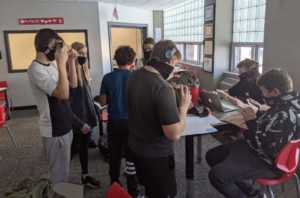
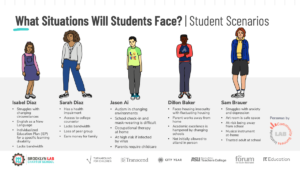
0 Comments
Leave a Comment
Your email address will not be published. All fields are required.