Review: Mindjet Releases Mindjet Connect
By Brian Friedlander
Today’s Smart Review is by Brian S. Friedlander, Ph.D an expert in assistive technologies, mind mapping and web 2.0. With lots of project manager technologies out there that help to identify goals and tasks to projects, Dr. Friedlander identifies one that brings visual thinking and learning to the forefront in his review of the new Mindjet Connect.
—

About two weeks ago Mindjet, Inc. a leader in the field of mind mapping and knowledge mapping released Mindjet Connect a free online mind mapping tool. Now anyone with a browser and a connection to the web can take advantage of the power of mind mapping for free, using this unique service.
Once you sign up and register for a free account you will be given 1 GB of storage to store your mind maps online. While Mindjet Connect is not as powerful as their desktop software application, Mindjet Mind Manager, Mindjet Connect is a good collaborative mind mapping tool that can help you to organize, brainstorm, and plan projects. If you are using Mindjet Mind Manager 2012 you can store your maps in Mindjet Connect and have access to them where you are connected to the web. Likewise, if you are an iPad user you can download the free Mindjet app and access your maps from the cloud.
Mindjet Connect is an easy online application to use and provides you with the tools that will help you to plan and organize information more effectively. The user interface is clean and neat and the Ribbon Interface makes it easy to navigate. Mindjet Connect gives you access to a series of useful template that lets you jump into your planning session.
I have always enjoyed being able to step back from the mind maps that I create to help me look at the big picture. Mindjet Connect comes standard with a set of graphics and markers that lets you highlight and convey key information with graphics. While many mind mappers prefer the radialformat, I for one enjoy using the left to right format in Mindjet Connect whichmay be a little easier to read and understand for those who may be new to mind mapping.
One of the strengths of Mindjet Connect is the ability to plan out projects and embed or attach documents so that others on your team can have access to them. Since Mindjet Connect is free service you can have members of your team sign up for an account which will then let you collaborate in realtime with any map that you share.
Sharing is really easy and a great way for everyone on your team to be on the same page. It is a breeze to assign tasks to members on your team and begin to plan out the schedule for tasks as well as the milestones. For project planning and monitoring this can be a very usefultool.
It is very exciting to see the integration of Evernote, with the latest release of Mindjet Connect another Cloud Based Service. Now you can send your maps to Evernote and store them in an outline view for easy access.
One of my favorite features in Mindjet Connect isthe ability to build mind maps from information garnered from Google, Bing,Twitter, and LinkedIn. The process is streamlined and within seconds you can build a knowledge map with pertinent information that has been accrued from one of the aforementioned services. I’m sure you can think of some creative ways to use this feature for your next project.
Having access to Mindjet Connect, a free, online mind mapping tool is a wonderful for team collaboration and planning. Going forward I would hope that users of Mindject Connect would be able to see their mind map in an Outline View. Likewise, the one piece that is missing from my vantage point is the ability to publish your mind maps to the web. Mindjet should consider a way for users of Mindjet Connect to publish the map with a URL or with Embedded Code so that it can be repurposed in a wiki, blog or a website. Overall, Mindjet Connect offers a great deal of functionality for the price and is sure to garner new users who are new to mind mapping and want to explore the capabilities.
For more, visit www.mindjet.com/connect.
—
Dr. Friedlander is a school psychologist with expertise in the area of assistive technology. Dr. Friedlander has a passion for using all kinds of technology in his professional work. He is very interested in the use of mind mapping, project management and Web 2.0 technologies. Dr. Friedlander readily applies these technologies in the graduate courses that he teaches at the College of St. Elizabeth in Morristown, N.J. Dr. Friedlander consults to many school districts and business organizations in N.J. and is available for workshops, training and presentations. View his blog at assistivetek.blogspot.com.

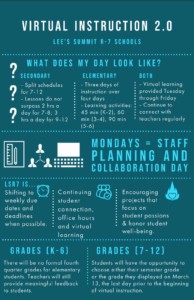


0 Comments
Leave a Comment
Your email address will not be published. All fields are required.