Q&A: Visualize Learning Concepts

Conceptboard, a German-based technology company, hit the market in early 2011 and has caught the attention of high school educators and students in the U.S. Taking a few cues from the popular social media platform Pinterst, Conceptboard has harnessed the creation of visual boards for learning and productivity.
Conceptboard allows educators to create boards rich with multimedia, text, links, and documents in a layout that can be digested visually. Educators are using the tool for course management, project management, lessons, and more. Students can work in teams, collaborating live with video and text chat.
Matthew Brinton, the Assistant Director of Student Activities at the Metropolitan State University of Denver, and André Klein, an independent teacher and trainer, teaching German to children and adults via Skype, shared with Getting Smart how their using Conceptboard.
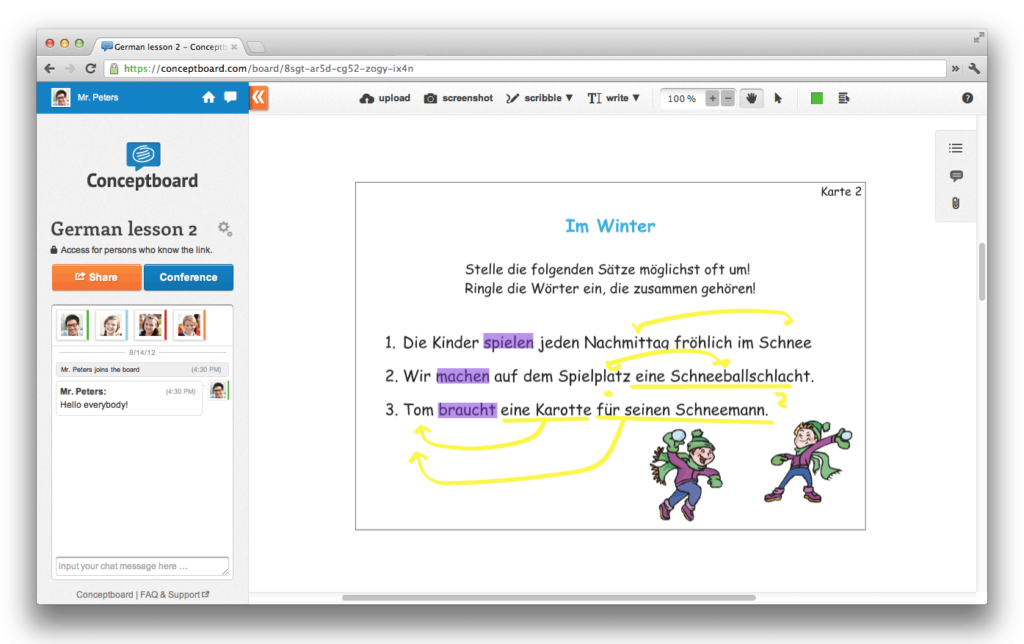
SC: How did you first come across Conceptboard?
Matthew Brinton: I was working with a colleague from the University of Ontario Institute of Technology on a collaborative project for a national conference presentation we were putting together. I was looking for open source collaborative technology that we could use to share ideas and work on this project. I came across Conceptboard through a Google search.
André Klein: My colleague Kay Alexander did a write up on Conceptboard, I tried it and was hooked.
SC: How would you describe your first few experiences working with Conceptboard? (Was it difficult/easy? What did you have to learn/teach?)
Matthew Brinton: Conceptboard is very user friendly and easy to use. I jumped in full steam ahead and started working on the project. The only thing you have to “learn” is how to work within the current items that are available in the product, sometimes there are things you wish you could do, but just can’t yet. That being said, the company is continuing to expand and create more opportunities; it has been nice to watch it develop.
André Klein: It’s very easy, getting better with each successive update. The board and its functions are self-explanatory. The best evidence of this is that my youngest students aged seven and eight use all of its functions without needing any advice. I often found myself explaining to them how to do something, only to hear them tell me that they’d already found out and done it themselves.
SC: What would a typical project on Conceptboard look like?
Matthew Brinton: My typical Conceptboard project is build around working collaboratively on campus, or across campuses. We use it as a virtual white board to throw up ideas, share concepts, and find connections.
André Klein: We are mostly working with worksheets in German lessons. See an example at http://conceptboard.com/board/8sgt-ae2c-2y0q-zogy-ix5n.
SC: Conceptboard is very visual, how does the layout and integration of diagrams, documents, etc. improve students’ abilities to learn new subject matter in the tool?
Matthew Brinton: Research shows us that some students are visual learners. This tool is an awesome way to share information and to work collaboratively on a project.
André Klein: They are more active and engaged and in the matter of learning German as foreign language. When they miss a word they use the visualization tool to express themselves instead of falling back on English as a bridging tongue. Plus, we can move letters, words, sentences around and it gives a very playful approach to language learning.
SC: How has Conceptboard improved the delivery of assignments?
André Klein: They do their assignments on paper, then scan it and we correct them via Conceptboard. The good thing is that it doesn’t feel so much like a one-way process (student does, teacher corrects) but rather like a dialogue because we work on the same project together.
SC: Has Conceptboard increased student engagement and achievement?
André Klein: Absolutely. I use it all the time. There is no other tool that could replace it.
SC: How has Conceptboard improved student collaboration in or out of the classroom?
Matthew Brinton: I can tell you that this product has made collaboration much easier. I love the built in chat feature and the ability to have such a large workspace.
SC: What is your favorite aspect of Conceptboard?
Matthew Brinton: It is a very easy product to use, which is awesome for people who might be a little scared of technology. This has been one of the greatest aspects of sharing this with colleagues.
André Klein: It simple and fast like a post it note, sturdy like a Mercedes.
SC: What advice would you give teachers interested in using Conceptboard?
Matthew Brinton: You are only limited by your imagination. In this new global world, our students and future leaders need to be prepared to work collaboratively across domains and time zones. This is an excellent tool to use to get their excitement around the potential for collaboration ignited.
André Klein: Try it now! You won’t regret it. Best whiteboard app I’ve ever used.
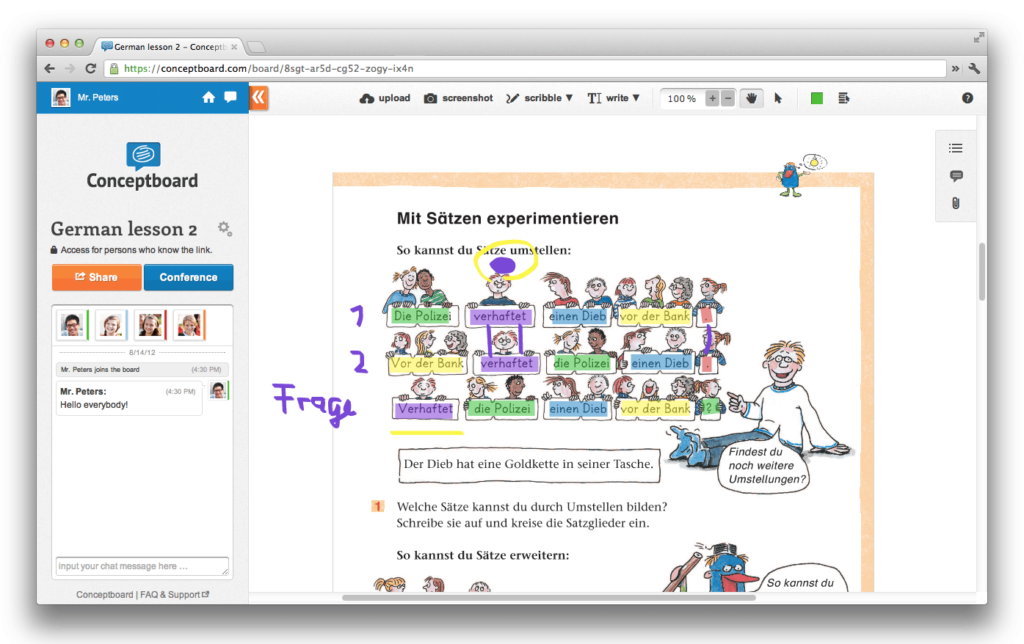
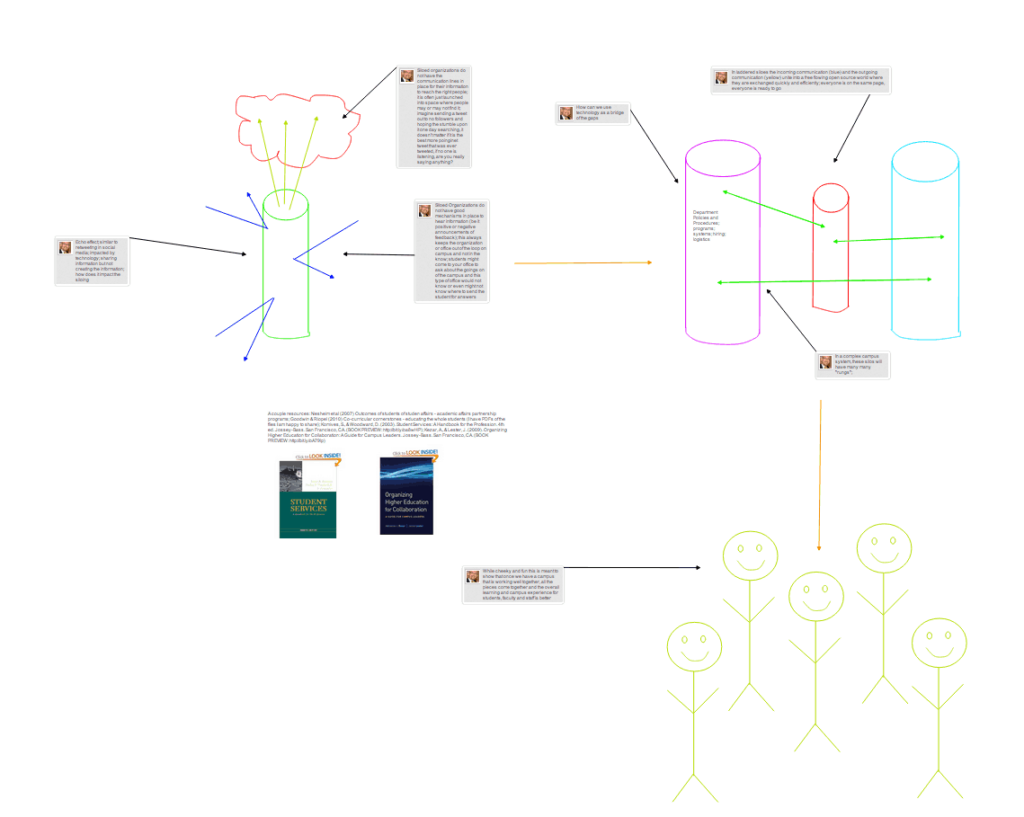





0 Comments
Leave a Comment
Your email address will not be published. All fields are required.