4 Strategies to Support Students with Learning Differences in the COVID-19 Educational Landscape
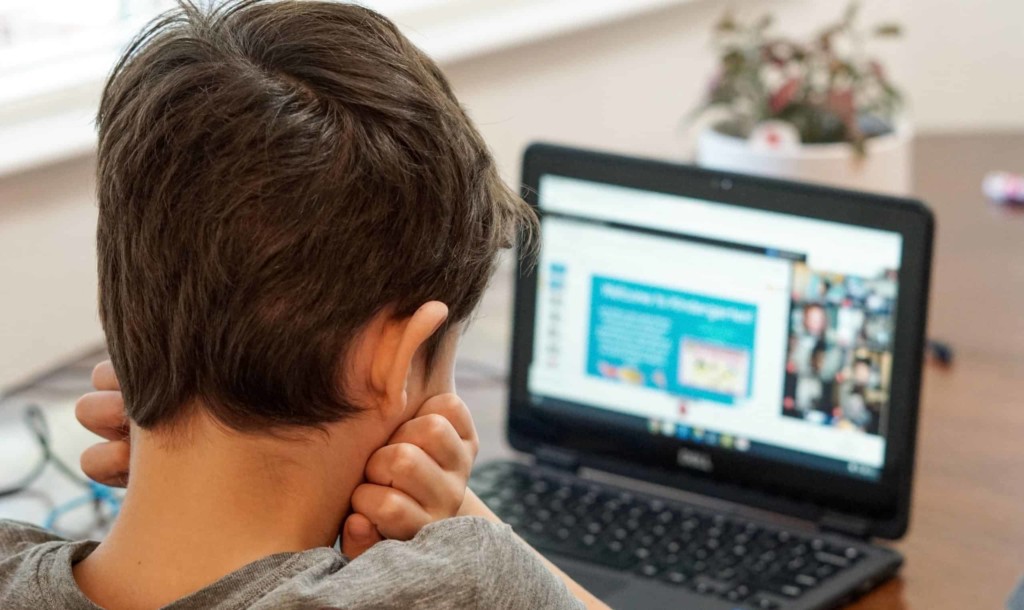
By: Dr. Mandi Davis Skerbetz & Dr. Justin Aglio
As a society, we are working to pivot and develop new routines due to the impact of COVID-19. We know that educators and leaders have spent the last couple of months scrambling to meet the immediate needs of learners in their community. The world of education, which historically is resistant to change, has been forced to evolve. Educators have been in a race against time to develop new learning environments and platforms that allow instruction to take place while ensuring the safety of students and staff remains the top priority. In this race against time and limited research and best practices available, educators are challenged not to fall into the old practice of planning for the mythical average student; students that do not fit that profile are often an afterthought.
Students with learning differences are a subgroup of students that have found this ever-changing state of education and the “new” normal difficult to navigate. The amount of cognitive shifting that is necessary to find success within a hybrid, virtual, or e-learning landscape is taxing for all students, let alone students that have challenges with processing, working memory, and executive functioning skills. It is more important now than ever for families and educators to work together to support students with learning differences.
Some learning institutions have embraced this challenge of working together, such as the AIM Institute for Learning and Research, by committing to offer a free Pathways to Practice Webinar Series based on the science of reading and focused on the language comprehension upper strands
We encourage families and educators more than ever to continue to work together to determine strategies, specifically, accommodations and modifications that will best support their students within a virtual setting. When considering support for students with learning differences, accommodations, and modifications are typically organized into four categories: presentation, response, environment, and timing/scheduling. The following are accommodations and modifications that families and educators should consider when developing plans to support students in a hybrid, virtual, or e-learning environment.
Presentation Accommodations and Modifications in a Virtual Setting:
- Use audio recordings or text-to-speech programs:
- Learning All
- Audible
- Microsoft Immersive Reader
- Google Read&Write.
- Increase the font size of the digitally presented text
- Increase the spacing/amount of text presented digitally
- Include visual representations and cues (clipart, memes, gifs) with written text
- Include verbal summaries and cues (recorded) with written text
- Chunk information presented into discrete pieces of information
- Limit note-taking during digital lessons, provide notes before the lesson or transcript after the lesson
- Provide digital graphic organizers, skeleton notes, advanced organizers, anchor charts, and information keys
- Provide videos of instruction for students to return to as needed
- Provide verbal cues (sounds and audio recordings) embedded in lectures and digitally presented text
- Provide all instructions for assignments in a concise, written format; paired with a video explanation
- Determine a consistent way digital information will be organized across teachers and courses
Response Accommodations and Modifications in a Virtual Setting:
- Provide students choice on how they submit responses and assignments:
- Video or audio recordings of themselves providing answers (Loom, Flipgrip, etc…)
- Pictures of handwritten work
- Typed responses (use of Text to Speech programs as needed)
- Provide students with online calculators or assistive technology tools specific to math
- Provide students manipulatives
- Tangible manipulatives sent home by the teacher
- Printable manipulatives
- Virtual manipulatives
- Provide students increased wait time, cues, and alternatives (writing, circling, pointing, gestures) when asked to speak or present in front of an online class
- Provide digital graphic organizers, sentence starters, or templates for writing activities
- Include the use of Spelling, Grammar, and Punctuation assistive technology supports
Environment Accommodations and Modifications in a Virtual Setting:
- Provide a designated space for e-learning to take place, free from auditory and visual distractions
- Provide sensory and fidget items to students while they are engaged in digital instruction
- Allow the use of headphones or earbuds
- Provide small group or one-on-one learning using breakout rooms or individual on-line conferences
Timing/Scheduling Accommodations and Modifications in a Virtual Setting:
- Embed frequent guided and unguided brain breaks
- Embed physical/kinesthetic instruction and movement
- Increase the amount of time provided to complete a task
- Allow extended time beyond what would typically be allowed during in-person instruction
- Chunk larger assignments into smaller tasks and provide individual due dates over several days, instead of one due date for all the smaller tasks
- Provide a written outline of due dates no more than one week at a time
- Embed visual timers into online instruction
- Provide visual timers for breaks
- Provide a consistent visual schedule or outline for each day or class period
Even though, as special educators are in uncharted territories it is important to remember that we must support students on an individual basis. There should never be a one size fits all approach to education regardless of the learning environment. When designing a plan to support your child during online learning first consider individual strengths and then select accommodations and modifications listed above that will help to support specific areas of weakness.
For more, see:
- Dream Jobs of the Innovation Age
- Crossing the Skills Gap Between Industry 4.0 and CTE Programs
- Telling Stories in the Digital Age
Dr. Mandi Davis Skerbetz is the Assistant Head of School for Dallas Academy and an Adjunct Professor at Johns Hopkins University. She has worked in the field of Special Education for the past 18 years as a teacher, administrator, researcher, and consultant.
Dr. Justin Aglio, a former teacher, and the award-winning principal is the Director of Academic Achievement and District Innovation at Montour School District and Visiting LearnLab Scholar at Carnegie Mellon University’s Human-Computer Interaction Institute in the School of Computer Science.
Stay in-the-know with innovations in learning by signing up for the weekly Smart Update.





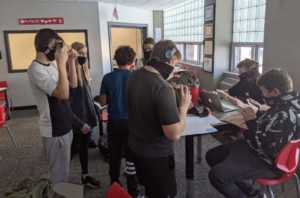

0 Comments
Leave a Comment
Your email address will not be published. All fields are required.