Virtual Projects to Add to Real World Field Trips

Nowadays, when someone talks about a “21st century field trip,” they are most likely referring to a virtual field trip. Virtual field trips are incredible examples of how the Internet can change the learning experience for students today. They can take a tour of Versailles, cruise around with the Rovers on the surface of Mars, even travel back in time and “walk” around Ancient Egypt in a format that was unimaginable just a few years ago.
Still, as educators, we can’t forget that proven learning philosophies and brain research continue to state: that real life experience and hands on opportunities often trump all other types of experiences when it comes to building long lasting memories that create understanding and ability to apply newly learned skills.I remember many of the field trips from my education experience as “episodes” in my learning. When we experience events or “episodes” in our life, they feed into our episodic memory.
Creating powerful memories using all of our senses, the heightened awareness of being in a new location and the emotions that connect all this. So, as I plan my teaching this year, I don’t want to have technology try and replace this type of learning, I’d rather try to use mobile devices to enhance it. In reality, all the mobile devices starting infiltrate the classroom, tablets, cell phones, etc were not intended to be used while sitting at a desk. Why not get them into our students hands so they can take their learning with them as they venture outside the classroom walls.
Just like integrating technology into the classroom, adding technology to field trips must be carefully planned and done in a thoughtful way in order to be sure the devices don’t distract students from the learning experiences intended happen on the trip. Here are three ways to use tech tools on field trips:
(Note: The first two projects require wifi access at the trip destination. If not, maybe smartphones could be used, especially if parent/adult chaperones are willing to share.)
1. QR Code map
Going to the zoo, a historical site, or nature park?
Bring those research projects your students author in order to prepare for the trip right along with you! First, download or have students create a map of your destination. Next, using any of the tools listed below, create QR codes for each students digital presentation of their project. Copy and paste those QR codes to destination on the map. Last, just print enough maps for the groups and take an iPad, iTouch or smartphone and use a class created guide of the venue instead of the generic one provided by the facility. So much more engaging and bonding to see and hear information from each other!Cool QR code Resources:
- Great MentorMob playlist about everything “QR code”: http://goo.gl/f6PjM
- How to easily create and save QR codes in a spreadsheet form (should help planning this project): http://goo.gl/0tjaU
- Create a QR code scavenger hunt, quick and easy: http://classtools.net/QR/
- Type text and QR code will “read” the text out loud to whomever scans the code: http://qrvoice.net/
2. Today’s Meet Chat
Visiting a museum, a play or a concert? Going on a service trip?
Gathering students observations and reflections throughout the experience or immediately afterwards equips teachers with the information needed to extend the learning back to the classroom for discussion and review.
I’ve used Today’s Meet at conferences and for class discussions and it’s awesome, but it definitely does not require everyone to be sitting in the same room to contribute to a meaningful, lively discussion. Start a chat room on Today’s Meet and keep it live for a week or so (It’s free and literally takes 10 seconds). Share the URL with your students and even include the parents, or field experts, to add other significant voices to the conversation. Experts and parents don’t have to physically be on the trip but can still add to what they see being posted from their office or home anytime, during or even after the fact.If the it makes sense and won’t be distracting, let the students carry devices around with them and use the back channel to ask or answer questions, record their thoughts and talk to each other about what they see. If that’s too much or not polite durning the event, work time into the trip to find a quiet spot right after the event where the students can contribute their thoughts to the back channel. When you do get back to the classroom, use the chat to create mind maps about the trip, inspire blog posts about what they learned, or fuel even more actual class discussion about what occurred during the trip.(Still unsure, read Lisa Johnson’s: @techchef4u, review of Today’s Meet.)
3. Create Mini documentaries – Tell the story of the trip through video
Risking it all and taking students on an extended trip or to a truly unique destination?
These are the trips during which incredible learning and growth happens for students and being able to decipher, document and share that experience will only solidify the student’s memories and give them more access to apply what they learn to their everyday life.
Plus, being able to share an experience that other students their age who wouldn’t likely be able to participate in could truly flatten classroom walls and connect classes all over the world. For example, living in Oregon, I’d love for my students to make a mini documentary about the Oregon Trail because we truly have the opportunity to spend a night on the ACTUAL trail. It would be a win-win situation for a class here to produce and share a documentary with a class across the country that could not take a trip the the Oregon territory. Other big trips, like extended nature/camping trips, visiting Washington DC, or even traveling to a foreign country are trips of a lifetime that deserve to truly celebrated.Steps for a successful field trip documentary:
- Gather the digital tools that need to come along; digital cameras, iPads, microphones, etc.and decide who will be responsible for keeping track of devices, filming, audio recording, etc.
- Define your subject/ goal and decide “how” you are going to tell the story. With interviews, still shots, video clips, etc. What are the important aspects of the trip that need to be captured. Make a checklist and delegate who will be responsible for each aspect.
- Practice interview skills. Brainstorm interview questions. Practice and model before going on the trip.
- Explain different types of shots: full shoots, headshots, long (panoramic) shots. Talk about holding camera steady, using tripods and microphones. Emphasize the importance of respecting and caring for the gear. This way you can come back to the classroom with good footage to use for your “story.”
- Set a schedule: reserve time for filming, and on the flip side, set clear boundaries when digital devices will NOT be used, so it doesn’t turn into a movie making free for all. Insights from a true experience in the field will definitely add to the film during the editing process.
iMovie and Moviemaker (and a ton more available video editors) have all the tools needed for students to assemble their documentary projects. Students can EASILY link their footage with transitions, add voice overs and music, insert titles and text, even special effects, if they want. I’ve created a “Making Documentaries with students” MentorMob playlist with additional resources. If it still seems overwhelming, hopefully you have a technology specialist available to lend support. A project like this takes a lot of planning, time and extra work, but I think the final products could truly be something that cements those field trip memories into the students minds permanently- which is actually my hope and goal for all the learning we do together.


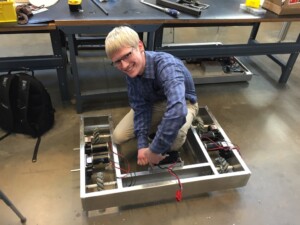



Paul Marcano
I was intrigued by your use of the term "episodic memory" and how it related to real field trips you took when you were younger. I have recently had an opportunity to be the architect of a 3D virtual world where the sense of presence and interactive relationship between participants is more clearly defined through the vicarious use of Avatars. In most cases an internet virtual field trip is defined narrowly by panoramic photography, video walk-throughs or clickable slideshows of photos. I always dreamed of something much more like 'being there' with other people with the freedom to move about as if at ground level and not through a pre-programmed pathways as one is confiined to in most video games.
The project I was working on was launched last year as part of Miniature World's 40 Anniversary in business (At the Emoress Hotel in Vicotria BC). They wanted to create something that offered their online web visitors something engaging and interactive where people could share the experience. We developed the Isle of Minutia over about 2 years and have since begun offering a virtual field trip for classrooms and groups where students can come in together and experience a virtual environment under the same sky. Of course this kind of software needs the power not yet available to handhelds or tablets but Windows-based desktops and laptops do allow for a reasonable 3D experience over a high speed connection. As you can imagine the extra immersion through the vicarious use of Avatars makes for a much more convincing involvement which I believe reaches the threshold of an episodic experience that one will remember. As we move from flat virtual tours as mentioned above to 3D virtual field trips going into a world, I thinks the experience becomes more halo-deck-like and its potential over time for shared experiences becomes enormous. Any group sharing such things as virtual tours to the moon or mars are going to excited, For instance, this project Isle of Minutia offers as one of its themes, the experience of being on an Asteroidal Mining Base in orbit with Jupiter in the distance. A Classroom of kids standing there is going to have a significant sense of presence and of 'being there'. I thought I would offer these thoughts as it seems you had not received any comments to a good discussion on real versus virtual field trips. I think the virtual ones have a long way to go but they are intriguing forays into an expanded notion of what a virtual experience can be, If you click my name Google "Isle of Minutia" it should link to more information about this project for you or anyone else who is interested.