Returning to School: Why Video Is Here to Stay

As the page has turned to August, we inch closer and closer to a new school year. For many leaders, educators and families this year brings hope for more normalcy, building more connections, digging into challenging work and heading physically back to school.
When schools were closed last year, they scrambled to find innovative ways to engage learners and connect with families. Many turned to video creation for sharing lessons and learnings. While some districts already had systems and platforms in place, making the transition a bit easier, some had to scramble to find something to deploy.
Planning for Back to School.
As you plan for the return to school, whether you’re an educator or a school leader, video is here to stay. Four school-wide ideas include:
- Sharing content. Video can be used to capture evergreen content and can allow for a richer community within your educator teams as they share content they’ve created via video, share tips via short videos and even connect classrooms.
- Staying ready for remote. While the pandemic closed schools for an unprecedented amount of time, snow days, power outages, floods and various other circumstances have closed schools in the past. Extended illness or travel can also mean long absences for learners. Video can support learners at home, and extend learning despite classroom doors being closed.
- Sustaining and building family connections. Video can create opportunities for more families to engage and be a part of your class and school. Whether it’s creating video tutorials on how to check learner work or growth, recording back-to-school nights for those that can’t attend, or even simply sending regular school/classroom update messages.
- Connecting hybrid, in-person and online classrooms. Many schools are offering all three learning options this school year. Imagine how video could support keeping learners connected with their cohort regardless of which learning model their family chooses.
Teachers, This One’s for You.
As a mother of a student who entered Kindergarten in 2020, I can’t say enough how grateful our family was for our teachers. Or how magical they made the school year, even if it wasn’t how any of us expected it.
A lot of the “magic” of the year was because of innovative and creative ways many teachers used video to keep lessons engaging, extend instruction time when Zoom rooms or synchronous learning times were limited and to engage with their families.
Some of those same practices can continue when we return to the school building. Video can create an opportunity to free up more instructional time for projects, digging into problem-solving and really being able to personalize for each learner.
Here are a few reasons video can be powerful and a few ways to incorporate it into your lesson plans:
- Agency. We know some learners built a deep sense of agency while learning from home. Through video, students can tell their story, use a different format than they’ve used before to explain work and build and share their own lessons with classmates. Imagine the power of flipped student presentations.
- Flip Your Classroom. Utilize the power of video by recording some of your direct instruction plans for learners to watch as “homework” then spending class time diving into work and building understanding.
- Enriched Station Rotation. Create differentiated videos for each of your small group stations so students can watch a video that you created and be working on different review activities in their different stations. This also helps build a library of content you can use in the future.
- Built in Assessment. Educators can create videos that are embedded in a Google Form that serves as a quick assessment. If a student gets the answer wrong, they’re moved into a new branch of the form that has a video to help build understanding, then when finished they go back to the original question to reassess. Students can also respond to assessment questions or submit work.
- Better than Red Ink. What if instead of writing a learner’s grade with short feedback on their next written assignment, you could record a quick 30-second video that explains your grade and give real-time feedback that is more robust than the traditional red pen.
Support for Leaders, Too.
Video creation and editing can be daunting, and many options out there are difficult to use and require extensive training. Teachers need an easy to use capture and edit tool, and many found that in Screencastify, a Chrome extension that allows you to record, edit and share videos. With teachers in 70% of US school districts using Screencastify to improve student learning, it’s clear that the tool is needed and valued.
Sarah Margeson, the Connected Learning Coordinator for Tippecanoe School Corporation is certain that Screencastify use pre-pandemic helped create better transitions and engagement during school closures.
“I have said multiple times that I don’t know how we would have gotten through the year without Screencastify. If somebody asked the one thing that I feel, across the board, was instrumental in the success of the year — it was 100 percent Screencastify.”
District access with Screencastify unlocks additional tools and creates opportunities for leaders and teachers to better engage staff, learners and families without having to learn a new and complicated platform. Here are a few things to consider:
- Private and Secure. Because videos can contain student information, faces, etc. It’s critical that you make sure your platform is private and secure. Screencastify is certified COPPA, FERPA and SOPIPA compliant. There is minimal data required to operate the software and information is never shared or sold.
- Tiered Systems of Supports. Several districts have utilized video to build libraries of content that support response to intervention and multi-tiered systems of support.
- Informative Data. Get an inside look at how specific domains are utilizing the software, including monthly usage reports that share how many videos have been created, edited and submitted, how many learned have completed assignments and more.
- Tailored Support. A Screencastify team member will be available to support your district’s implementation. They’ll check in to see how things are going, help with tips/tricks and support implementing with fidelity so your district is truly taking advantage of all the things Screencastify has to offer.
- New Features First. District teams get early and exclusive access to new features on the platform. The team at Screencastify is dedicated to improving the tool to make it valuable based on feedback they get from leaders and educators so there are updates happening all the time. One of the latest updates introduced was Viewer Analytics so school teams can see who has seen the video, how many times they’ve watched it, when they watched it last, etc.
- Video for Growth. Imagine the possibilities to extend access and reach for professional learning with video and creating more efficiency across PLCs and in-service days. It also creates opportunities to send quick videos to school teams to grow community and enhance school culture.
Screencastify will soon release a new Video Quizzes feature to embed multiple-choice quizzes in videos. So in addition to using the form option above for quick assessment, teachers can now embed them directly into videos!
As you plan to head back to the building this year, how will you support educators and learners? It’s time to unleash asynchronous learning in your community through the power of video!
For more, see:
- Smart Review: Harnessing the Power of Videos with Screencastify
- 5 Personalized Learning Strategies for the Online Learner
- Why Students Should Co-Author Learning
This post is sponsored by Screencastify. If you’d like to learn more about our policies and practices regarding sponsored content, please email Jessica Slusser.
Stay in-the-know with innovations in learning by signing up for the weekly Smart Update.






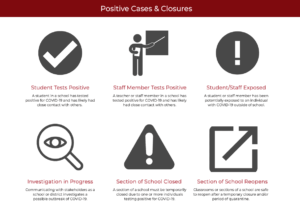

0 Comments
Leave a Comment
Your email address will not be published. All fields are required.