7 Ways Tech Supports Collaborative Learning
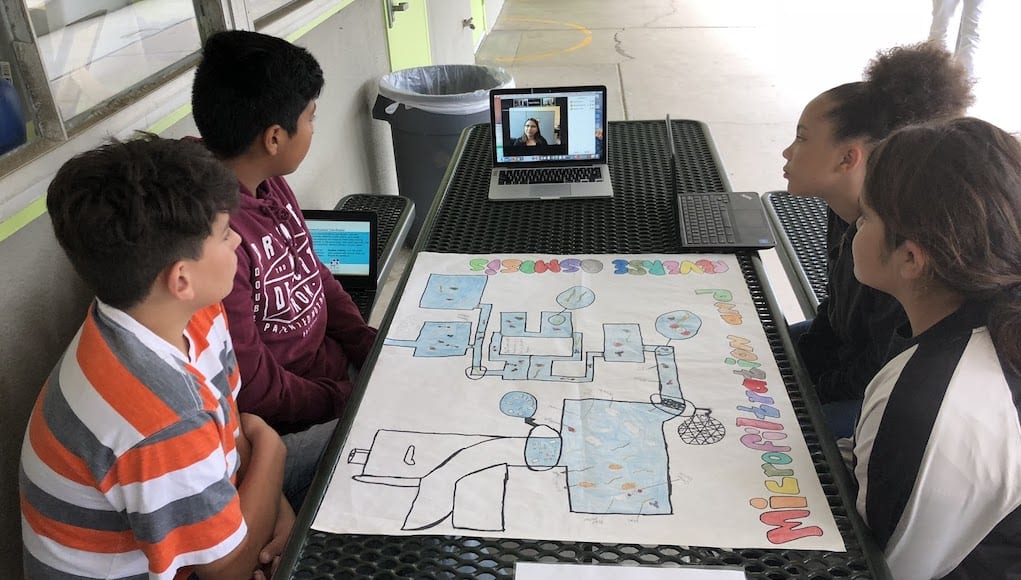
By: Tom Vander Ark and Rachelle Dene Poth
“It’s not just about how smart you are anymore as a doctor, it’s about how you have to be able to work with teams and how mistakes get made and how you handle them, and how you learn,” said Dr. Atul Gawande, author of “Being Mortal.”
Now CEO of Haven Healthcare, Gawande argues that medicine, like other professions, has progressed beyond the knowledge and skill of individual practitioners; it has become a team sport requiring collaboration in cross-functional teams.
The #FutureofWork is collaborative. Learning to work collaboratively and deliver value as a member of a project team is one of the most important success skills.
Educators worldwide are doing more work in teams and shifting classroom practice from predominantly individual learning activities to collaborative learning strategies. And there are a growing number of ways that technology is boosting collaboration in learning.
1. Communication Tools. Collaborative content development tools include:
- Google’s G Suite and Microsoft Office 365 provide a collaborative document creation and editing space for teams.
- Kidblog and Blogger enable students to create a digital space for writing a blog and work with peers to engage in discussion and provide feedback.
- Padlet is useful for creating a wall of discussion, adding collaborators, and sharing information via audio, video, music, photos, and text. Padlets are easily shared with a single link and are accessible from around the world for real-time collaboration.
- Wakelet is a multi-purpose tool that provides a digital space for collaborating, curating, sharing ideas, storytelling and more possibilities for educators and students. With the Immersive Reader integration, Wakelet provides more accessibility for students on a global scale.
- Story2 helps students tell their story—and write better college essays.
- Buncee is a multipurpose tool where students create digital stories and presentations, which can be shared to a collaborative board for commenting and learning.
2. Project-Based Work & Learning. Numerous team-focused tools tackle an array of project-based aspects.
- Workflow: Slack, Teams
- Task management: Asana, Zoho, Monday, Trello
- Virtual meeting: Google Hangouts, Zoom, GoToMeeting
- Project management (for education): Headrush, BeAnything
- Project mentors: Nepris, Educurious
- Discussion: Voxer
Communication and team tools enable people to work from anywhere and collaborate on virtual teams. Schools frequently use a mix of general purpose tools as well as edtech tools specifically designed to support collaborative learning.
3. Immersive Learning Tools. Make the city your classroom—and bring your phone along. Collaborative place-based learning can make use of your smartphone’s camera, level, compass, and GPS. Plugin and bluetooth add-ons measure temperature, humidity, air pressure, and lots more.
Another new generation of tools takes advantage of augmented (AR) and virtual reality (VR), including:
- CoSpaces EDU students can work together to create virtual spaces for digital storytelling by working on teams to design a collaborative VR space.
- Nearpod is an interactive tool that engages students in learning through a variety of content options, activities, and immersive VR experiences. Students can exchange ideas using the Collaborate feature of Nearpod, which promotes real-time interaction.
- 3DBear provides students with fun ways to create in augmented reality and work together to design a space in which they can even narrate a story.
- MergeEDU places learning in students’ hands as they can explore content related to science, art, math, history and more. Students can record a story with their own narration while working with a partner.
4. Inquiry-Based Science and Engineering. Science instruction used to involve a lot of individual memorization. In many schools, it’s now centered upon collaborative, hands-on inquiry, experimentation, making and modeling.
For more Inquiry-based learning, check out:
- Pasco, which developed a family of sensors and experimentation kits.
- Pitsco kits that promote hands-on collaboration and problem-solving.
- Concord Consortium, which offers probes, sensors, and Common Online Data Analysis Platform. They also offer STEM modeling tools including Building Models, GeniConnect, and GEODE.
- Robotics programs like VEX that promote collaborative engineering and problem-solving.
5. Game-Based Learning. A growing number of apps like Quizlet Live, Kahoot!, and Gimkit use game-based learning to promote collaborative problem-solving. Teachers can immediately act upon data and provide feedback to students.
6. Learning Platforms With Collaborative Features
- Microsoft Classroom has a collaboration space that encourages students to work together as the teacher provides real-time feedback and coaching.
- Google Classroom enables posting commenting, and the facilitation of classroom discussions.
- Edmodo provides a digital space where students and teachers can interact in a safe learning network. Edmodo facilitates access to resources, promotes global collaboration and fosters the development of digital citizenship skills.
- Canvas from Instructure allows students to reflect and collaborate with peers. Teachers can also use the platform to communicate with student teams.
7. Social-Emotional Learning. Digital tools are helping many students to develop social-emotional learning (SEL) skills. Students who work together as part of a team build SEL skills through their experiences, which will benefit them in their personal and professional futures. Through collaborative work, students build positive relationships, set personal goals, make decisions, show empathy, and understand their emotions. Working together prepares students for future work and learning experiences.
CASEL reviewed SEL products and curricula—most are teacher-facing resources. A few of our favorites include Mindset Works GEM for primary and Brainology for elementary learners.
For secondary learners, Compass from Valor Collegiate Academies is a human development system used in an advisory period and supported by online toolkits and videos.
With growing concerns about the isolating impacts of technology, it’s helpful to remember that intentional teachers have a growing array of tools to use to promote collaborative learning.
For more, see:
- 5 Ways to Build Collaborative Learning Skills In and Out of the Classroom
- Collaboration: Bringing Students Together to Promote Learning
Stay in-the-know with innovations in learning by signing up for the weekly Smart Update. This post includes mentions of a Getting Smart partner. For a full list of partners, affiliate organizations and all other disclosures please see our Partner page.







0 Comments
Leave a Comment
Your email address will not be published. All fields are required.