50 Ways EdTech Benefits Teachers and Students

There are at least 50 ways new tools are helping teachers to create new learning environments and experiences for students.
Stacey Childress, CEO of NewSchools (@NextGenStacey) sees innovative teams using new tools to create new learning environments and, “Expand the definition of success to help their students,” as they:
1. Set ambitious personal goals and create plans to reach them;
2. Take responsibility for their paths and learn how to navigate an uncertain world;
3. Have the flexibility and support to identify a passion and to experience what it means to pursue it;
4. Develop the skills, mindsets, and perspective to take their futures into their own hands;
5. Engage effectively in their communities.
Echoing some of the same themes, Eric Sheninger (@E_Sheninger) lists five benefits of online tools:
6. Increase collaboration: Just as social media has given rise to new definitions of communities, digital tools are transforming communities and the give-and-take between students and teachers. When digital tools are integrated in a pedagogically sound fashion they also promote and enhance other essential skill sets such as communication, creativity, critical thinking, problem solving, digital literacy, entrepreneurship, global awareness, and digital responsibility/citizenship.
7. Innovate assessment: The openness of the online environment and the integration of such things as game attributes, shaped all kinds of assessment, especially formative assessment, which measures learning progress.
8. Enable learning about information and research: Students are drawing on tools that help them analyze and understand multiple representations from a range of disciplines and subjects, such as texts, data, and photographs.
9. Transform time-frames around learning: Digital tools offer an asynchronous environment for response and inquiry not present in brick-and mortar environments.
10. Ownership of learning: There are thousands of free digital tools available that promote the art of doing. The process of choice increases engagement, authenticity, and ultimately more value in the learning process.
Building on Allan Carrington’s Pedagogy Wheel (@AllanADL), a Latvian blog extends Eric’s list with six more benefits:
11. Creating: Students create projects that involve video editing, storytelling, video casting, podcasting, and animating. Digital tools that allow students to create include: Story Kit, Comic Life, iMovie, and GoAnimate, SonicPics, and Fotobabble.
12. Evaluating: Students show their understanding of a topic or participate in evaluating a peers understanding of a topic. Digital tools that allow students to evaluate include: Poll Everywhere, MasteryConnect, and BrainPOP.
13. Analyzing: Students complete tasks that involve structuring, surveying, outlining, and organizing. Digital tools that allow students to analyze include: Poll Everywhere, SurveyMonkey, StudyBlue, Keynote, and Stickyboard.
14. Applying: Students illustrate, present, demonstrate, and simulate. Digital tools that allow students to apply include: ScreenChomp, SonicPics, QuickVoice, Fotobabble, Keynote, Podomatic, and Skype.
15. Understanding: Students explain, blog, subscribe, categorize, annotate, and tweet. Digital tools that allow students to understand include: PowerPoint, Google Blogs, Fotobabble, Bit.ly, Twitter, and neu.Annotate.
16. Remembering: Students recall, bookmark, list, search, create mind maps, and write. Digital tools to allow students to remember include: Pages, Google Docs, StudyBlue, and Wordle.
We see new tools supporting 18 active student roles:
17. Bloggers: As Susan Lucille Davis explains, every student should be a blogger. “This is what writing looks like in the 21st century,” she states. Writing for public audiences on engaging prompts from Literacy Design Collaborative, Getting Smart Advocacy Partner, boosts motivation and quality.
18. Journalists: Every student should have the opportunity to publish high-quality products on a deadline with a team the way they do in Esther Wojcicki’s Palo Alto High School journalism program (see story from Esther’s class).
19. Producers: At High Tech High’s 9th grade film festival, students compare and contrast cities now and 400 years ago.
20. Presenters: Public presentations give students an opportunity to learn how to speak in front of others and technology can help make presentations more engaging and effective.
21. Scientists: Chris Dede’s team at Harvard created EcoMUVE—an augmented-reality science field trip.
22. Historians: Students should have project-based learning opportunities to become history experts like 12-year-old Civil War expert Andrew Druart.
23. Inventors: Students should be engineers, designers and inventors in a FIRST Robotics competition.
24. Entrepreneurs: Students should learn the basics of starting a business like they do in Network For Teaching Entrepreneurship (NFTE).
25. Problem-solvers: Students should learn to take on complex challenges, work with a client and produce high-quality work products the way they do at NYC iSchool.
26. Project-managers: Students at Avalon School, Minnesota New Country School and in the New Tech Network conduct rigorous projects in authentic, project-based learning classrooms.
27. Collaborators: Teachers can encourage students to collaborate using tools like Google Drive, Conceptboard, Animoto, and Edmodo.
28. Debaters: Students should be given opportunities to practice discourse as exhibited on StudySync and gain practice as in the Boston Debate League.
29. Apprentices: Students should have the chance to learn by doing something they love the way Big Picture learning students do.
30. Gamers: Students should develop games like they do in Globaloria and E-Line and at New York City’s Quest to Learn secondary school.
31. Makers: Every school should be a maker faire with a focus on producing and sharing high-quality products.
32. Coders: Students should learn to write code in high school, like they do at CodeHS, hackathons and Girls Who Code.
33. Learning coaches: At Acton Academy, using a school model that employs many elements of Montessori education, students work across traditional grade-level bands to engage with peers and classmates as a natural part of their learning environment (see feature).
34. Curators: Schools are increasingly moving towards digital portfolio options where students and teachers can store student work in the cloud and the work can be accessible anytime and anywhere.
We’ve seen five ways new tools and blended environments can improve working conditions:
35. Teams: Blended learning is a team sport. It allows an instructional team to work together to support hundreds of students moving at their own pace. Teaching teams can increase the support provided to new teachers. Blended learning can make learning more social and more transparent.
36. Recommendations: Smart recommendation engines and lesson sharing platforms breakdown the isolation of teaching by allowing smart tools and smart colleagues to offer recommended learning experiences for groups of students.
37. Personalized PD: Platforms like Bloomboard and LearnZillion provide a personalized learning experience for teachers. All the benefits of personalized learning that apply to students will increasingly apply to teachers with multiple ways to learn and practice. Social learning platforms like Edmodo power professional learning networks across districts and around the world.
38. Career options: Blended learning is creating a new generation of school models that gives teachers more options of teaching environments. As more students combine online and onsite learning, teachers are increasingly able to choose from a variety of employers and working conditions. Team-based environments are creating more leadership roles in schools. Specialists are able to work from home and set their hours.
39. Earning potential: New staffing patterns, new roles, and extended learning time will allow many teachers to earn more than is typical today (see an example from Nashville).
There are at least five ways new tools and blended environments can improve teaching:
40. Diagnostics: Adaptive assessments like i-Ready and DreamBox, Getting Smart Advocacy Partner, can quickly zero in on learning levels.
41. Analytics: Platforms like Buzz from Agilix, Getting Smart Advocacy Partner, provides real time feedback from embedded assessments and powerful dashboards that will allow teachers to more easily monitor student progress.
42. Extended reach: With the help of a team, master teachers can reach twice as many students. At Carpe Diem, master teachers lead workshops for 300 secondary students. With the help of online learning, a great physics teacher can reach reach hundreds of students.
43. Dynamic scheduling: In New Classrooms when students participate in small group instruction, it’s the right lesson, on the right day, in the right modality for each student—and that’s scheduling magic. With the shift to competency-based models where more students will be moving at their own pace, scheduling software will become an important teaching tool (see feature).
44. Focus on higher order skills: At Rocketship Education, students spend about two hours each day doing online skill building exercises. This allows teachers to spend more class time on critical thinking and problem solving.
There are at least five more ways blended learning is benefiting student learning:
45. Motivation: Blended learning makes it easier to provide multiple learning strategies including game-based approaches that boost engagement and persistence.
46. Self-direction: Blended learning creates some level of learner control. For many students, the ability to make some choices about what to study, how to approach a topic, and when and where to learn can make a difference.
47. Customization: New tools enable personalized learning pathways. Visual learners and students with limited English benefit from game-based approaches like ST Math. Adaptive software like DreamBox and i-Ready build engaging and efficient pathways–and that means more learning per hour.
48. Extended day: Rocketship features an eight hour student day—something they can afford only do by incorporating a two hour learning lab.
49. Extended year: Blended learning can help extend the school calendar. If a school operates with two less teachers and spreads pay over the other 18 teachers, they may be able to shift to a 195 day school year. They can also extend the school calendar and add more breaks that become periods for extra academic time and/or enrichment—some of which can be provided by community based organizations. Blended learning often incorporates take home technology and that means more families connected to quality learning experiences.
And finally and most important, new tools:
50. Boost achievement in blended environments as evidenced by dozens of districts and networks with mature deployments. There are numerous studies of tech-enabled math and literacy products that have boosted achievement.
For more on new tools, check out:
Agilix, DreamBox, MIND Research, and Curriculum Associates are Advocacy Partners. Edmodo, MasteryConnect, LearnZillion, are Bloomboard are portfolio companies of Learn Capital where Tom is a partner.




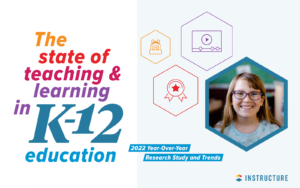

Brian Silberberg
One of the best ways edtech can benefit students is by personalizing their materials that otherwise would be uniform. At Books That Grow our app provides a library of reading materials, all of which can be read across multiple reading levels, ensuring all students are having their individual needs meet simultaneously. See more at http://www.booksthatgrow.com/
Lekalakala Mabore
Wow, so many benefits of using technology for learning
واردات تجهیزات
thank you ...
Dave Chambers
This is exciting and intimidating at the same time. As a teacher my mind is racing with ideas, thanks.
Andy Rose
Technology allows students to work at their own pace and to research and learn about topics that interest them.
Erik Day
Biteable might be worth checking out for video creation: https://biteable.com/