Engaging Students with QR Code Matching

At my ISTE poster session on student Tech Camp, I showed a QR code matching game that I use for hardware and software terminology. Many people liked the idea. Here’s how to do it!
In Microsoft Word choose Tools – Tables – Notecards. Type your word on one side and your definition on the other. Print these on cardstock and cut out.
Go to your favorite QR code creator. For this I love http://qrcode.kaywa.com/ on static mode. On static mode, you can’t get statistics on your code but for this you don’t need stats. When creating your QR code, choose text. Create a code that gives some kind of positive feedback like “great job” or “awesome” or “you got it.” Right click your code and choose save file. I don’t always save my QR codes, I usually just copy/paste them, but these can be reused so save them. Create and save 3 or 4 text codes that give different positive feedback.
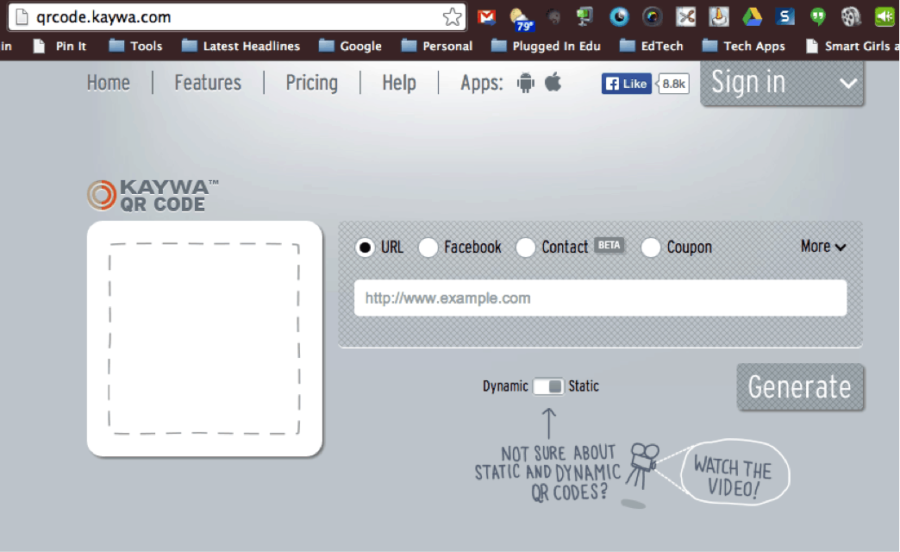
Insert your codes into a PowerPoint presentation. Resize them until they fill the entire slide. Choose File- Print. On the print menu, choose handouts – 6 slides per page. Print enough copies to have enough for 1 QR code for each word/definition pairs. Cut out the QR codes.
Match your cards, turn them over and make sure the inside edges touch. Center your QR code over the inside edge of both cards. Glue the QR code onto both cards. Cut the QR code down the center to separate the cards. Laminate if you’d like.
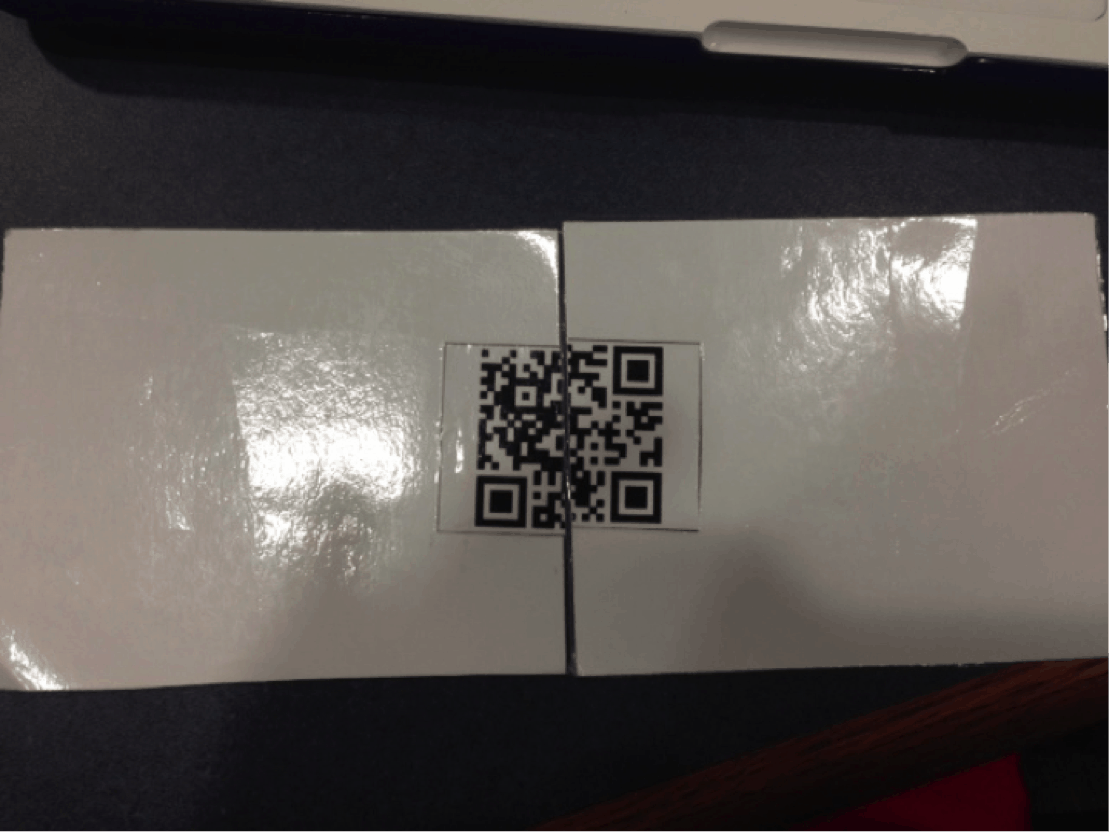
This type of QR code matching game can be used for all types of vocabulary. Pass the cards out to students. Students wander around the room looking for matches. When a match has been found, students use a device with a QR code reader installed (i-nigma is my favorite). If the match is correct, the students will see the positive feedback. If the cards do not match, the code will not read at all. When all matches have been found, have pairs share their word and definition with the class. Or you can take up the cards and play another round or two.
How else can you use a QR code matching game? Share your ideas in the comments!
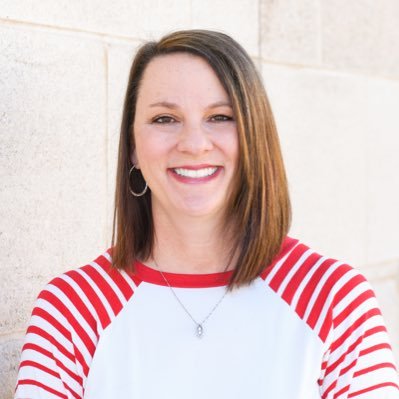






Diane D'Alba
This would be a fun first day of school activity. Use vocaroo and make talking QR codes that tell the students to share different things and then share with class.
markoncan
Hi,
I saw this way of using qr codes in a lesson before on my zite.