Smart Review: Ozobot Brings 1:1 Coding to the Classroom
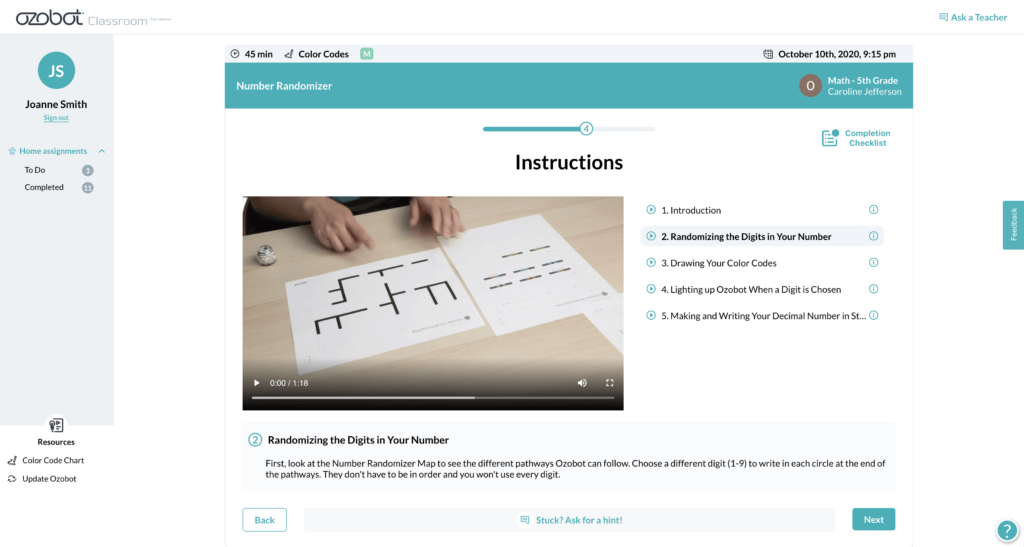
I recently had the opportunity to speak with Nader Hamda, Founder of Ozobot, about the future of learning and robotics. Started in 2012, the mission of Ozobot is to bring robotics to all classrooms by providing relevant opportunities for students in grades K through 12 & beyond. In particular, we talked about how Ozobot got its start and why Hamda believes it is so important that students learn about coding and robotics. Hamda said that “robotics is ubiquitous in all industries and we need to provide opportunities for it in learning because it will be involved in the workforce.”
As a result of the impact of Covid-19 on education, we need to find beneficial learning opportunities that will work for in-person, hybrid, and full remote learning environments. Hamda expressed that with so many students learning online and the great concern for screen fatigue, Ozobot can help by offering screen free ways for students to engage in coding activities. He also emphasized the importance of helping teachers to feel comfortable with using technology and how Ozobot has helped teachers by providing a seamless integration of coding into their classrooms.
Everyone can code: Reaching more classrooms
Ozobot classroom launched in January of 2020. Schools are now able to provide a 1-to-1 learning experience with Ozobot robots. The company joined the Google for Education Integrated Solutions Initiative and integrated Ozobot Classroom with Google Classroom, the platform used by more than 100 million teachers and students worldwide. Some of the subjects available in the lessons include math, English Language Arts, and more. Ozobot offers two different ways to code, using the screen and also screen-free through the use of their markers and color codes. The lessons are ready-to-run and they are remote-friendly which is great for teachers.
“More students are having the chance to learn about coding from home as well as in the classroom through the new Ozobot 1:1 Program.” There are approximately 30,000 schools working with the new classroom kits now. Each kit comes with 18 robots and in the Ozobot classroom, students use the robot to complete lessons and it then captures data through color and blocks which goes to the teacher dashboard in real-time. Students can work together with a partner and are easily able to identify their robot based on the specific color code assigned to each robot. A system like this definitely helps with keeping track of robots when collecting materials in the classroom.
The lessons in Ozobot classroom are self-directed and each chapter has a video that introduces the lesson with steps for students to follow. Students can submit their work directly into Google classroom. As the students work with robots, the robots are actually saving the data and returning it back directly to the system. This works very well in a hybrid learning environment, and Hamda says it is “easy to learn and fun to master.” According to the Ozobot team, “having a one-inch classmate with a heart of {code} can help a student’s social-emotional well-being during COVID-19.”
How does it work
To learn more, I had a demo from Adrienne White to see how Ozobot Classroom works. During the demo, it was easy to see how students and teachers would quickly be able to get started with the Ozobots whether in or out of the classroom. It is designed for learning anywhere and for self-paced learning whether in person or remotely. There are levels for students starting at pre-K, where they code through the use of images, and then the grade levels each offer slightly more advanced coding possibilities.
Ozobots use color and optical sensors to carry out decoding. There are two different ways to code. For screen-free coding, students can draw the specific color-coding or use the stickers or create a code for the Ozobot to follow. Color codes Robots can be coded to change direction, move on a timer, speed up or slow down, and more. Students also have the option to use their devices and Ozoblockly to code. There are over 30 color codes in their specific language. It is device-agnostic so can be used on an iPad, Mac, Chromebook which is beneficial for schools looking for options that will work with multiple devices for students.
In the teacher dashboard, a three-color ID is generated for each Ozobot and then each bot lights up in matching colors, which makes it easy for students to identify their bots. Teachers get live insights directly in their dashboard and can be notified when students need help. Students can push on the EVO to ask teachers for help which will then add a comment to the teacher dashboard. Teachers get a summary of students’ work and can add notes to each student’s progress. For accessibility, each color has a specific letter which helps students who may have problems with color recognition. Students are able to see the assignments that are due and those that have been completed. There is an introductory video that explains the lessons and tasks that students have to complete.
Teachers can also access one hour of training or take advantage of the lessons available in the library through their dashboard. Teachers can search and filter based on grade, subject, or remote-friendly lessons. Standards are included for addressing the ISTE or common core standards and each lesson includes activities and more resources.
The Ozobot team spent the past two years building the infrastructure and it was built in collaboration with feedback from more than 1,000 teachers. Teachers who are using Ozobots can create and submit their own lessons. Each lesson idea that is submitted is vetted and if it meets their criteria it gets added into the Ozobot classroom program.
Ozobot’s education products include the Educator Entry Kit, which comes with one Ozobot Evo plus teacher training in the 2 Ways to Code for $99. Once educators have tried the product and are ready to bring Ozobots to their students, options include the Classroom Kit for in-person instruction and the new Ozobot 1:1 Program which is flexible for in-person, remote, or hybrid instruction. Interested educators can request a demo at ozobot.com. Ozobot also qualifies for the CARES Act ESSER funds and other federal and state initiatives.
It was amazing to see how Ozobot works and the many ways that students are using coding for their classes in all grade levels. With so many jobs that will rely on coding in the future, it is important to provide students with opportunities to explore the possibilities and determine their interests in these areas.
For more, see:
- Getting Started with Coding: 18 Tools for Early Learners
- The Importance of Understanding Technology, Coding & Computational Thinking
- South Fayette School District: Leading Educators in Computational Thinking
Stay in-the-know with innovations in learning by signing up for the weekly Smart Update.




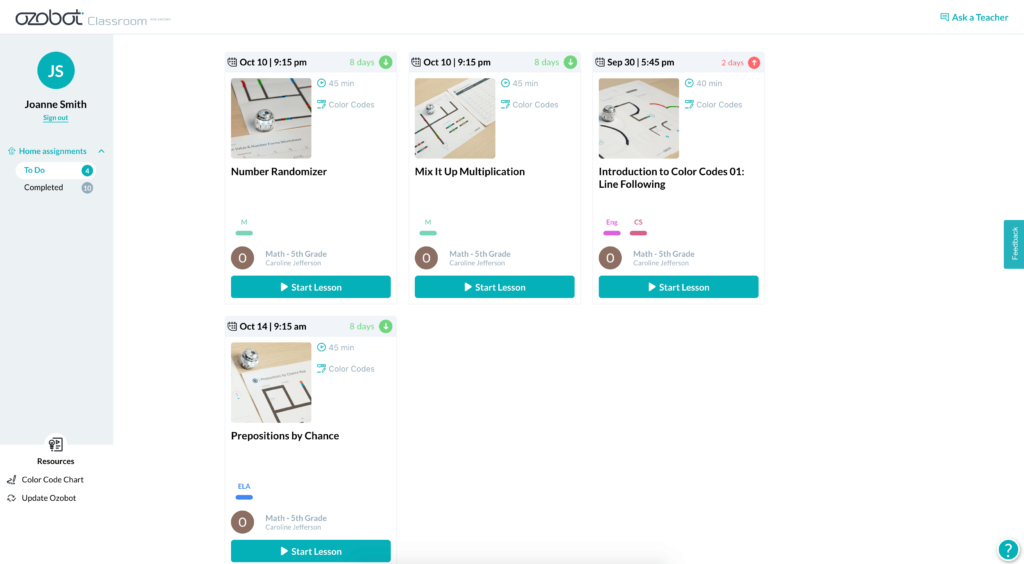

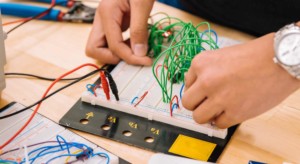

TechyKids Canada
Coding toys and games like these are perfect for helping kids to understand and learn various programming concepts as well as its fundamentals. Thanks for sharing such an interesting review!