Product Review: Cyber Science 3D

While my biology teacher friends and I nit-picked over labels and the level of detail in different models, in the end, tools are only as good as the use you put them to. Cyber Science 3D offers a wide variety (over 150) of models that could be used to great effect by capable facilitators adding labels and sharing saved models, creating presentations, and developing lectures and activities around the models. They won’t replace time spent studying real bones for college osteology or pre-med students, but then, no model will.
Features
Cyber Science 3D offers a wide variety of 3D and 2.5D (more about that in a minute) manipulable anatomical models. The range of models available is impressive, including chemicals like acetaminophen and adrenalin, cells, mammals, fish, dinosaurs, invertebrates, plants, earth science models like a volcano and a geyser, planets, and mechanical elements like a satellite and a turbine engine. You can choose from the virtual reality version of the software (for true 3D) or the non-virtual reality version (which looks like 3D – sometimes called “2.5D”). Since I don’t own my own 3D glasses, I chose the non-VR version. Models are grouped by subject (“Paleontology,” “Mechanics,” etc.) and can be searched (although being able to view all models in one subject would be convenient).
The user interface is fairly user-friendly, allowing you to navigate using rotate, pan, and zoom tools (along with a handy “home” button in case you get lost in 2.5D space). Attempting to manipulate three dimensions when you really only have two directions to move your mouse is always a bit tricky. Working in 2.5D takes a little bit of getting used to, but after you are acclimated it is really only the zoom tool that’s touchy. Hotkeys for the navigation tools help to smooth navigation. You can right-click to explode individual elements on the model from a searchable list (but, unfortunately, not groups of certain elements such as “muscles” or “tendons”).
Options for manipulating the models themselves include tools to peel away (and re-stick) elements such as skin or individual bones; tools to explode and implode the model (move all pieces of it away from or back toward the center); tools to hide and unhide elements; and tools to make elements translucent or opaque (so that you can see through the skin, for example, to the muscle beneath). Finally, you can toggle labels on and off, “highlight” pieces using the mark tool, and make notes using the annotate tool. The “Presenter” feature allows you to create slideshows that move through models. For example, you could create a slideshow that removes layers or bones one by one while zooming in on their labels. It would be very useful for instructors if a “cross section” tool were available to create a one-click cutaway from various angles (sagittal plane, coronal plane, etc.), although this can be created individually using the Presenter feature, and since sessions can be saved and shared, teachers might be able to share this resource with one another and with students.
Target audiences
Cyber Science 3D offers a range of models targeted towards different ages and grade levels. Their human anatomy models, for example, include a “human intro model” that covers major elements of everything beneath our skin and a detailed, exhaustively labeled model of the human eye. On the other hand, their paleontology models include popular dinosaurs such as Tyrannosaurus rex and Triceratops and include less details and less technical anatomical labeling. The range of models includes many biology dissection lab “classics” such as the fetal pig, earthworm, and cat, as well as a chick embryo series. Oddly, there is a mahi mahi model but no dogfish or mudpuppy. All of the planets plus Pluto and the Sun provide good, if basic, models appropriate for primary school, while other models such as the earth science or botany models seem appropriate for junior high and high school students. The human anatomy models are more appropriate for advanced high school or college freshman classes (but could use even more details).
Overall
Cyber Science 4’s human anatomy models stand above the majority of its other models in terms of level of detail and could be useful as teaching or study aids for osteology or pre-med students. While 3D models are probably a long way from replacing hands-on time with real bones (the model don’t include features on bones, such as crests or muscle attachment sites), the ability to toggle labels on models of bones, muscles, nerves and more essentially provide students with 3D flashcards to aid in memorization (which, as I remember, is about 90% of your intro human anatomy class).
Cyber Science 3D also has the potential to be a powerful teaching aid. With so many models available, teachers can illustrate lectures or activities or create presentations that “zoom” through models. Unfacilitated exploration of the models by students, while likely fun, is probably not the best use of Cyber Science 3D. Given the varying levels of detail among the models, it is probably best if teachers steer students towards the appropriate models. For example, high school students are unlikely to be challenged by the Tyrannosaurus rex model but overwhelmed by the level of detail in the human eye model (unless, perhaps, in an Advanced Placement biology class). In addition, certain models have clearly been created with specific goals: in the cow model, the digestive system is labeled in detail while the remainder of the model is labeled roughly (”rumen” and “omasum” versus “reproductive system”) because the cow is a model model (if you will) of a four-chambered stomach.
Because labeled elements don’t provide additional information, unfacilitated exploration would not provide students much beyond learning names of individual elements. Exploration would be more rewarding if students could toggle on and off labels as well as information, for example, “The tibia articulates with the femur to form the knee joint.” Alternatively, labels could link to outside content (such as a dedicated website or preexisting content like Wikipedia) or teachers could use the models to curate their own lesson plans by adding notes and creating presentations or could direct students to choose a model and add information using references to create a presentation on, for example, how the skeletal systems works. Facilitation is also necessary to smooth out some of the hiccups in the models’ labels – some elements will be “sided” (labeled as belonging to the left or right side) while their pair isn’t, and other elements aren’t labeled quite accurately (for example, Triceratops’s pelvic girdle is labeled in two parts, “pelvis” and “sacrum” when the pelvic girdle is actually made up of the ilium, ischium, and pubis bones; the sacrum is part of the spine). Some of the human anatomy models don’t include the level of detail I would expect for AP high school or college-level classes; teachers or students will need to add these labels themselves.
Product details and system requirements
Cyber Science 3D by Cyber-Anatomy (website: http://cyberscience3d.com)
A one-year license includes the software, all the models, and all updates for the year. (For example, a one-year site license for a school would be $2,000 for the first year and $1,000 per year for every year after.)
Both the VR and non-VR versions of the software require either Windows (XP, Vista, or 7) or Mac (OS X) with a Pentium III (or equivalent) and above processor and at least one Gigabyte of RAM and a graphics card capable of handling OpenGL. The non-VR version can be used with devices such as a projector or interactive whiteboard. The VR version requires, in addition, a 3D graphics card, a 3D-enabled DLP-Link projector, and DLP-Link active shutter 3D glasses, as well as 3D-enabled interactive whiteboards (if you wish to use a whiteboard).
Quarterly updates will be available to download.







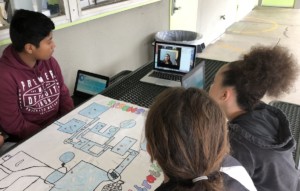

JP Tugirimana
Great summary. But it seems like the cost is a little high. I guess some schools, especially public schools, may not be able to afford it. Thank you so much!