DIY: Amplify Your Impact With Social Media
By Tom Vander Ark and Sarah Cargill
You can extend your impact with social media. Schools, districts, networks, nonprofits, providers and startups, can leverage social media to efficiently communicate, effectively build brand awareness, and gathering feedback on customer experience.
“Our social media team does a lot to engage our existing families and families seeking more info about virtual school,” said Allison Bazin of Connections Education. “We’ve hosted contests and initiatives on our Facebook pages, including an anti-bullying campaign that wrapped up on October 31st. We helped broadcast information to our families in Pennsylvania during the hurricane. We promote field trips to our families on each page, and share pictures of each trip afterwards.”
“We’ve been very surprised over the last year that our number one source of social media traffic to MasteryConnect has transitioned from Twitter to Pinterest. Teachers are utilizing Pinterest more than ever and are pinning their favorite resources, especially resources around the Common Core. I think it’s critical to have a Pinterest strategy as part of your overall social media plan,” said Mick Hewitt, CEO of MasteryConnect.
There’s lot of exciting ways to engage audiences on social media: everything from town hall meetings to anti-bullying campaigns. We asked our network for their best social media advice. Here’s what we found:
Twitter
- Always tweet with hashtags that relate to your topic of coverage (see our 36 favorites).
- Tweet enough (maybe a half a dozen timely/topical tweets a day) but not too much
- Follow back legit followers
- Tag (Facebook tag and Twitter @-message) as many organizations, individuals, or products as possible in every update.
- Host regular Twitter chats to engage in conversation and discourse around important issues or innovations. “In early December, we’re planning on hosting our first-ever Twitter chat, aimed at teenagers and parents who want to learn more about how to apply and prepare for college,” said Bazin. “That’s something that might appeal to a large audience, and we’re excited to have a few counselors helping us out.”
General
- Use Twitter handles, hashtags, and Facebook usernames that are relevant and easy-to-remember, said Carri Schneider, Policy Director at Getting Smart.
- Instagram can make online learning a more visual experience. Connections Education collaborates and shares its pictures with parents and students online .
- Keep all the graphics and thumbnails on you social media channels up-to-date and consistent across channels to improve brand recognition.
Website
- Include links to all of your social media accounts in a header.
- Add sharing buttons on a blog posts, pages, product pages, etc.
- “Share new content on visual social media platforms, such as Pinterest, Scoop.It and EduClipper to drive people to the site,” said Susan Oxnevad.
Public Relations
- Email a retweetable tweet with each news release.
- Include company or client social media accounts with news release emails.
- Tweet every news release.
Events
- Pick an easy to use/remember hashtag and spread the word on websites, schedules, handouts, etc.
- Include speaker Twitter handles in schedules.
- Make presentation slides “tweetable” with brief summaries of statements.
- Wrap up events with Storify to collect and capture all of the buzz.
- Publish events on social media platforms such as Pinterest and Scoop.It, again taking advantage of graphics.
- Host a town hall meeting on Twitter. “I just held a Twitter Town Hall Meeting with high school students to promote a $1.89B construction bond that is on the ballot next Tuesday,” said Houston Superintendent Terry Grier.
- Include your Twitter handle in your signature.
- Include links or buttons to all of your social media in company signatures.
- Make your newsletters shareable. We enjoyed Houston Independent School District’slatest update Friday.
How are you amplifying impact on social media?
This blog first appeared on EdWeek.



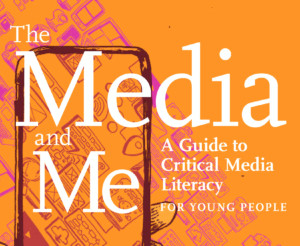

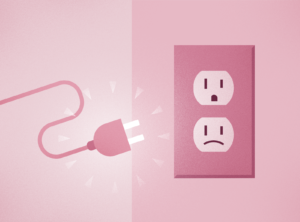
Nyesha McCauley
Great tips! I love the idea about a town hall meeting. Where can I get more info about hosting one?
Zoe Wilson
These are all really great tips for do-it-yourself social media. There are also a bunch of great programs out there you can use to schedule social media posts (like HootSuite.com) and apps that help facilitate accessing all of your content from anywhere (like TappIn.com) so that you can be sure you are able to create quality content that will resonate with your social media communities.
Really great post though!!
Replies
Tom Vander Ark
Thanks Zoe. We all use HootSuite