11 Tools to Turn Your Students Into Academic Superstars

“11 Tools to Turn Your Students Into Academic Superstars” by Jennifer Funk first appeared on the Edcetera blog. I remember as an undergrad, I looked forward each August to the release of the official university student planner. That planner represented a fresh start: blank days to be filled with color-coded due dates, study group get-togethers, my work schedule at the bakery in the mall, and football tailgate details. I also remember abandoning that planner every September. My experience is not unlike thousands of other students. At least that’s what I told myself (and my parents) to feel better about my inability to get past September with a planner…or, for that matter, to log off Facebook before my eyes started burning; or to keep track of pages and pages of loose-leaf notes; or to start a research paper before midnight on the day it was due so I wouldn’t show up blurry-eyed and coffee-logged to class the next morning without that flash drive I saved my paper to. I exaggerate. Sometimes I kept a detailed planner until October. By the time the iPhone with its pretty little calendar and to-do list apps made an appearance in 2007, I’d already pieced together a (frayed) safety net of productivity strategies and tools. It was too late for me. But, it’s not too late for today’s undergrads. They just need a little help from you, their professor. But, you’re already giving them the best of your brain when it comes academics. Why should you also be expected to help them be organized and productive? Because, despite appearances they aren’t that different from you. Sure, they might be hard to relate to. But, they, like you, struggle with competing priorities, crowded schedules and a proclivity toward procrastination. And, like you, they have noisy home lives and even noisier virtual ones interrupting their serious thoughts and scholarly pursuits. And they, like you, need help sometimes. Here’s how to give it.
Tools to Improve Students’ Organization and Productivity Skills
As it turns out, we think students are more tech savvy than they are. They know their way around a Facebook group and text faster than they talk, but reports of their tech skills are often based on stereotypes, not reality — especially when it comes to tech for learning purposes. So, talk to them about how to leverage technology to improve their academic lives, not just their social ones. And when you do, introduce them to the following tools.
Time Management and Organization Tools
Fish: a tap essay — While not a “tool” in the traditional sense, “Fish” is a mindset that, if adopted, could help students overcome their habitual ‘liking’ and ‘favoriting’, and instead become conscious consumers of information. As a result, they might clear space in their hyper-connected minds to focus on what really matters, like the essay due next week. Google Calendar — Earlier, when I said I “abandoned” my planner, what I really meant was I lost my planner. Google Calendar lives in the cloud so it can’t be lost. It also does everything a physical planner can do, like color coding, and more, like pop-up reminders. Plus, it syncs between all of your devices. No more excuses for late papers. Clear — Sometimes the task is on the calendar but it’s after ‘rent the next Gossip Girl’ and ‘call Mom and Dad back’ — both important tasks, but not when there’s an algebra test in less than 24 hours. This app will help students prioritize their to-do list. Freedom — Self discipline is a fickle thing. It works sometimes (usually in the few minutes following a new commitment), but fails us other times (usually when we’re notified we’re tagged in a new Facebook picture). Help students take the ‘self’ out of discipline by introducing them to website-blocking software. Dropbox — Another miracle of the cloud is that it makes it nearly impossible to not have your research paper because you lost your flash drive or forgot to e-mail it to yourself. Show students how to save all of their work to Dropbox so they always have access to it. One professor has her students turn their in work via Dropbox.
Scholarly Stuff
Evernote — Rather than keeping track of a dozen physical notebooks, show them how to create and maintain virtual ones. Evernote’s intuitive organizational system saves space, time and sanity. And for those students who prefer taking handwritten notes, they have a solution. Flashcards — For students who lose planners and notebooks, flashcards don’t stand a chance. But by creating them via an app, students always have them, can share them with others, and don’t have to worry about deciphering their study partner’s sloppy handwriting. Mendeley — A free academic reference manager and social network, Mendeley makes it easy for students to add, organize, mark up and search the PDFs they collect throughout the semester. It also allows them to generate citations and bibliographies, something many students struggle with throughout their academic careers. mindmeister — Thoughts are unorganized and complicated, especially for overwhelmed brains like those of college freshmen; mind mapping software can help them sort through those thoughts before they pen essays and research papers, so you won’t have to. iA Writer and Pocket — Distraction-free reading and writing. Bliss. What tools do you recommend to your students? Share in the comments.


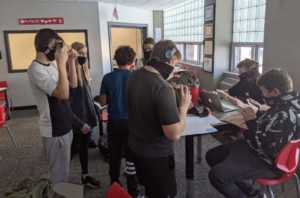

0 Comments
Leave a Comment
Your email address will not be published. All fields are required.