7 Ways to Use Screencastify for In-Person Learning
Key Points
-
Last school year, many educators gravitated toward Screencastify as their go-to video creation suite.
-
It remains a top resource for educators moving forward.
-
Here are seven ways educators like you are using Screencastify for innovative classroom instruction and learning.
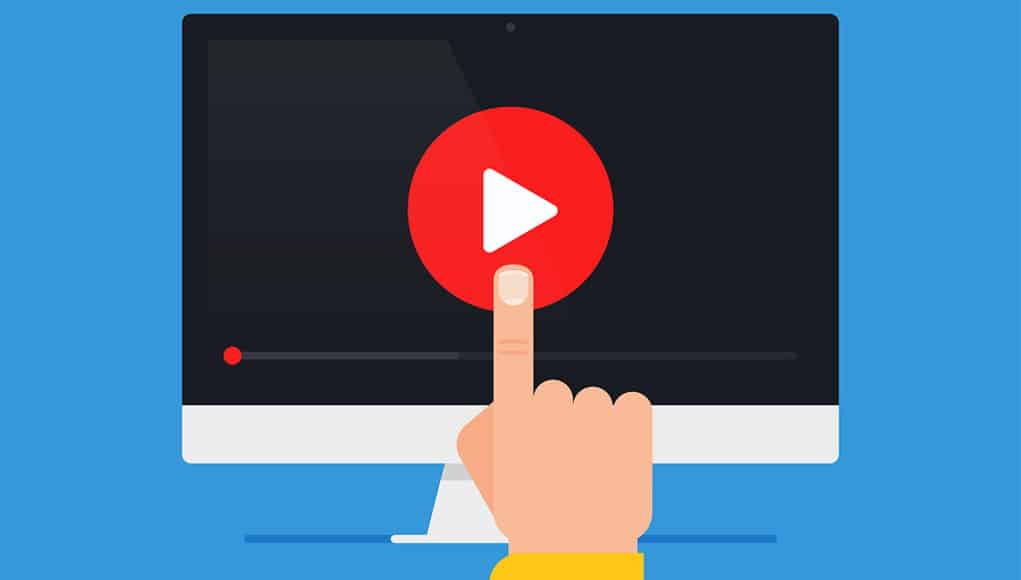
The new school year has arrived and many learners have found their way back (or are stepping foot for the very first time) into their classrooms. For many educators, a brand new school year represents an opportunity to build on the innovative ways to structure classroom learning, keep students engaged, and keep families connected.
Last school year, many educators gravitated toward Screencastify as their go-to video creation suite and it’s no surprise that it remains a top resource for educators moving forward. Here are seven ways educators like you are using Screencastify for innovative classroom instruction and learning:
1. Amplify Student Voice
When students feel seen and heard, they can feel empowered too. Joanna Marcotte from The Founders Academy found an innovative way to carve space for student voice in her classroom this year that others can easily adopt.
“I had students create a video about what they did…in the spring, during their summer, or share other interests and passions. It was great to be able to hear student voices. It was nice to see all of my students without a mask and helped to put names to faces..”
2. Flip the Classroom
Brian Kowalsky of Strafford Public Schools pre-teaches concepts and skills through pre-recorded lectures that allow learners to “navigate through class projects at their own pace.”
Having pre-recorded video lessons available also encourages space for more learner engagement and builds in time for more questions and clarifications on lessons during instruction time.
3. Support for Parents
It’s important that parents and families also understand how to operate digital resources to help support their learners who return to the classroom. For Britt Eddy, a teacher from Dr. Kevin M. Hurley Middle School, finding ways to support them through video can be as simple as creating how to’s for parents that explain how to access their student’s work, new assignments, or grades.
4. Support for Teachers
Similarly, teachers may also need somewhere to reference to gain knowledge on the latest education trends. Through Screencastify, one educator supports his fellow teachers through video creation.
“I am using it to create short how to videos to share with my colleagues in an effort to help teachers learn about new technologies, strategies, and ways to positively connect with students and positively influence teaching and learning.”
5. Encourage Literacy
The power of video also has the potential to forge a new love of reading and books. Barstow Middle School teacher Lauren Vandever shares:
“I use Screencastify to make and share book talk videos with my students. We also used it to have other teachers in the district film book talk videos. This encourages literacy, and students see reading as a lifelong experience and habit rather than an assignment.”
6. Google Slides
Pairing this tool with others like Google Slides helps educators present high-quality lessons with ease. Recording a presentation using Screencastify requires minimal effort for educators like Chris Lauzon from the District School Board of Niagara.
“For every google slide we have, we have Screencastify audios and videos of everything to make sure that all of our learner needs and styles are being met.”
Similarly, students can also use Screencastify Submit for a “fast, secure, and easy way to record and submit video assignments.”
7. Window to the World
Another superpower of video has always been its ability to span across regions. Video plays a huge role in connecting remote and isolated communities that present barriers in access to experiences and resources. Heidi Hague of Hoquiam School District shares how she uses video as a window to the world:
“We live in a very small and isolated community so these videos give me the opportunity to include slides of famous artworks, landscapes, or other “windows to the world” to my students. So far I’ve done units on fairy tales and tall tales, Ancient China and India, Ancient Greece and soon I’ll be doing Greek Mythology.”
Video plays a huge role in connecting remote and isolated communities that present barriers in access to experiences and resources.
Ashley Ranan
The Path Forward
As we continue into the school year, how will you use the power of video to empower your learners? Screencastify has helped thousands of educators become more innovative in reaching and engaging with students through the power of video while carving digital paths for our learners today, and for tomorrow.
This post is sponsored by Screencastify. If you’d like to learn more about our policies and practices regarding sponsored content, please email Jessica Slusser.







John
This is a powerful approach to the evolving learning needs of learners especially in knowledge starved communities here in Africa