Smart Review | Cubetto: Teaching Coding Without a Screen
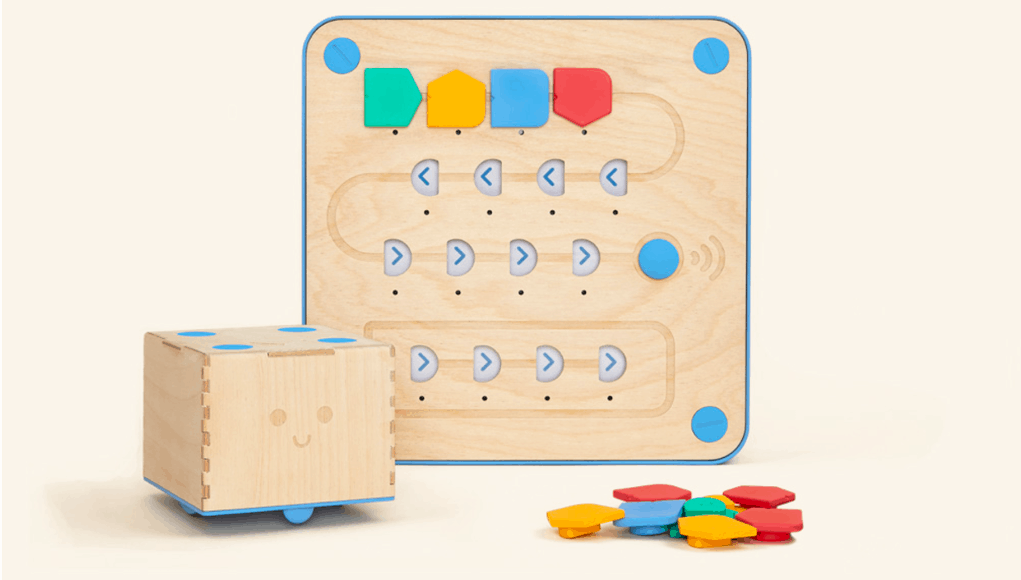
According to Code.org, 90% of parents want their child to study computer science, but only 40% of schools teach it. Last year, nearly 43,000 computer science students graduated into the workforce, but there are currently over 519,000 open computing jobs nationwide.
There is a serious gap in the computer science field that needs to be addressed from both home and school. So how can parents help address this need from their side?
One way is to get them started early on learning to code with a device like Cubetto: a wooden robot designed to teach kids as young as three years old to code–without a screen.
As a parent, I realize the importance of my child learning to code and getting comfortable using a computer and other devices, but at the same time feel torn to limit his device usage time. When we were given the opportunity to check out this wooden coding robot we were thrilled!
We decided to bring Cubetto over to see him in action in a group setting with different ages of kids (and let’s be honest, the adults got in on the action too!). While the three-year-olds in the group didn’t engage as quickly as the seven- and 14-year-old, they did eventually join in on the fun.

Getting Started
The basic idea is to move Cubetto along on a map mat using the accompanying activity book. The different colored coding blocks added to the control board tell Cubetto how to move and in what order. While the guide’s story tells the user what square to go to next, it doesn’t tell them how, allowing for more choice in the route.
 While watching the kids play, we noticed the three-year-olds lost interest if the older kids or adults weren’t helping or playing along with them. They loved that it was a robot and loved hitting the go button, but didn’t seem to understand that the coding blocks they added to the control panel were dictating what path Cubetto would take.
While watching the kids play, we noticed the three-year-olds lost interest if the older kids or adults weren’t helping or playing along with them. They loved that it was a robot and loved hitting the go button, but didn’t seem to understand that the coding blocks they added to the control panel were dictating what path Cubetto would take.

The seven and 14-year-old could easily follow the story laid out in the activity book, add the coding blocks and understood the connection between the block pattern and Cubetto’s movement pattern. The older girls liked being given a challenge (or using the book) more than just playing with it on their own, while the younger boys seemed to prefer free play but could manage simple directions (like learning which chip did what).
 The activity book is amazing and really engaging. The questions are simple enough for younger kids, but good for older ones to come up with more complex answers. We thought it would be great if they offered more than one story per map to help build on the base they have already established. It would also be helpful to have an “easy” book as well as a more advanced book for the older kids.
The activity book is amazing and really engaging. The questions are simple enough for younger kids, but good for older ones to come up with more complex answers. We thought it would be great if they offered more than one story per map to help build on the base they have already established. It would also be helpful to have an “easy” book as well as a more advanced book for the older kids.
We had SO much fun coming up with ways to get from one spot to another on our own. It was fun to give the girls a challenge and see if they could figure it out! The instructions are really simple, which we appreciated (there is nothing parents hate more than 30 pages of information to understand the basics of an electronic). The seven-year-old understood it perfectly, reading it on her own and could easily explain it to all of us.
 The look and feel of Cubetto is simple and sturdy. When it comes to toys with a higher price tag, we get nervous that it won’t hold up to less than gentle hands (like those belonging to three-year-old boys!). While we didn’t play football with Cubetto, it seems like it could easily handle being toddler loved, and everyone loves a “toy” that crosses the age range well and gets played with for years.
The look and feel of Cubetto is simple and sturdy. When it comes to toys with a higher price tag, we get nervous that it won’t hold up to less than gentle hands (like those belonging to three-year-old boys!). While we didn’t play football with Cubetto, it seems like it could easily handle being toddler loved, and everyone loves a “toy” that crosses the age range well and gets played with for years.
This was a homeschool household, and the mom felt like it would be an easy opportunity for learning. When we checked out the Primo website, we found the option for lesson plans for ages 3-6 as well as video tutorials. She thought she could incorporate it into the workbooks she uses for her seven- year-old and use the more basic lessons for the three year-olds.
 Summary of Likes and Suggested Improvements
Summary of Likes and Suggested Improvements
Likes:
- It has a simple, easy-to-use design.
- It comes with an engaging activity book with questions that could fit for younger as well as older kids.
- The ability to “design your own adventure.”
- There is no screen, so there is no worry about limiting screen time as a parent.
- It allows for group or independent play.
Suggested Improvements:
- We had to search on the website for what the extra coding blocks did as there were no instructions included for these.
- It seems to work better laid on a hard surface versus carpet–Cubetto wouldn’t run in a straight path on the carpet.
- The younger kids struggled with the concepts; we don’t think it really allows for independent play below five-years-old.
- It would be nice to include different level activity books for younger and older kids.
- Including additional stories that accompany each map could make it more entertaining for the kids
For more, see:
- Smart Review | Scratch Coding Cards
- Root: A Robot to Teach Coding
- Sparking Student Coding Skills with the Sparki Robot
A sample product was provided to the author for this review. If you are interested in having GettingSmart.com review your innovative product or book, please contact [email protected].
Stay in-the-know with all things EdTech and innovations in learning by signing up to receive the weekly Smart Update.







0 Comments
Leave a Comment
Your email address will not be published. All fields are required.