3 Tech Tools For the First Day of School

3 tools, individually or together, will help elementary students leverage technology in ways we couldn’t imagine just a few short years ago.
1. The Answer Pad
 An interactive, graphically based answer response tool that can be used from a mobile device, laptop or desktop – so can really work in any type of classroom or computer lab. With The Answer Pad and iOS app, just Tapit, teachers can receive all types of feedback from their class immediately… from a thumbs up or thumbs down quick mood or attendance check to an intricate assessment of learning, aligned to the Common Core. Teachers can evaluate results quickly, by indexing the weak spot of the class as a whole, and then, also ,viewing individual results which can easily be sorted by proficiency level through multiple different reports accessible to teachers and administrators.
An interactive, graphically based answer response tool that can be used from a mobile device, laptop or desktop – so can really work in any type of classroom or computer lab. With The Answer Pad and iOS app, just Tapit, teachers can receive all types of feedback from their class immediately… from a thumbs up or thumbs down quick mood or attendance check to an intricate assessment of learning, aligned to the Common Core. Teachers can evaluate results quickly, by indexing the weak spot of the class as a whole, and then, also ,viewing individual results which can easily be sorted by proficiency level through multiple different reports accessible to teachers and administrators.
The freemium model allows for 36 students, a full teacher dashboard and student use of basic templates, like number lines, graphs and a student drawing tool. For not much financial investment, the full set of templates and drawing tools are opened up for all the students, as well as allowing teachers upload their own images and draw on the templates and save before pushing it out to the students- giving teachers plenty of space and flexibility for planning.
The Answer Pad has even more capability coming- by October teachers and students will be able to annotate on the template and push it back and forth to students. This works well in a blended learning or flipped classroom environment because The Answer Pad was developed with effective assessment as the anchor, but the interactivity makes it fun and engaging for students.
2. Write About This
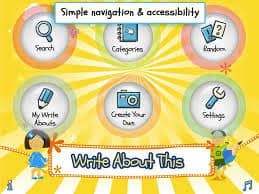 This app is the result of a hard working 4th grade teacher, Brad Wilson, from Michigan. Brad realized his students loved using real photos to inspire their creativity and writing. As a result, he decided to work nights, weekends and any other time he could squeeze in, even enlisting the help of his family and friends, to curate photos and craft writing prompts for not just his students, but all students who could use the inspiration to write, to write more often and to help students look forward to writing. “The app is designed to help elementary-age students (and their teachers/parents) by providing a fun and safe way to browse, create and respond to visual writing prompts.”
This app is the result of a hard working 4th grade teacher, Brad Wilson, from Michigan. Brad realized his students loved using real photos to inspire their creativity and writing. As a result, he decided to work nights, weekends and any other time he could squeeze in, even enlisting the help of his family and friends, to curate photos and craft writing prompts for not just his students, but all students who could use the inspiration to write, to write more often and to help students look forward to writing. “The app is designed to help elementary-age students (and their teachers/parents) by providing a fun and safe way to browse, create and respond to visual writing prompts.”
Write About This can be used in many different ways inside the classroom. If there is only one iPad, the teacher can easily choose from the various topics inside the app and project the photo and prompt for the entire class to write about. If students have their own devices, they can pick independently pick the prompt they feel like using that day. There is even the opportunity for students to take photos and add their own prompts to the app! Version 2.0 just launched this week, adding the ability to record audio when creating a custom prompt and voice recording with their work to create a personalized movie on the Camera Roll.
To learn even more about Write About This, listen to teacher/app developer Brad Wilson talk about how the app came about and how to use it on the Techlandia Podcast, Write About This App Special.
3. eduClipper
 This free sharing tool,completely focused on education, is perfect for clipping, curating and sharing content… with other teachers or with students. Users can register either as a teacher or teachers can create accounts for their students and then can all generate“clipboards” on which to “collect” digital content. It is a great place for teachers to collect resources and compose lessons, including websites, documents, videos and images. It is also an intuitive and very safe way for students to record and organize their own research throughout the school year. Be sure to ask the school tech specialist to install the “EduClip It” bookmarking tool in Chrome before the school year begins, then students can quickly grab anything they are looking at and clip it to their board as the surf the web for any subject.
This free sharing tool,completely focused on education, is perfect for clipping, curating and sharing content… with other teachers or with students. Users can register either as a teacher or teachers can create accounts for their students and then can all generate“clipboards” on which to “collect” digital content. It is a great place for teachers to collect resources and compose lessons, including websites, documents, videos and images. It is also an intuitive and very safe way for students to record and organize their own research throughout the school year. Be sure to ask the school tech specialist to install the “EduClip It” bookmarking tool in Chrome before the school year begins, then students can quickly grab anything they are looking at and clip it to their board as the surf the web for any subject.
Teaching students how to research digitally is an essential skill. By integrating eduClipper as the first step for student work flow allows students to first collect and organize in such an intuitive way that it is a powerful first step towards success. Likewise, eduClipper “virtual clipboards” for teachers will flatten classroom walls and enhance sharing and collaboration anywhere from inside individual school PLNs to as far reaching as virtual PLNs across the globe!








0 Comments
Leave a Comment
Your email address will not be published. All fields are required.