Fiber Made the Video Star

We are not even to the middle of the video revolution yet. I’m not sure how many of us realized what the effect would be of having gigabit internet speed. Google Fiber (and now others) delivers internet speeds that are 100 times faster than other broadband services. The impact in the communities that have gigabit internet is impressive and surprising. The impact in education will follow, but we can start preparing for it now.
A lot of people are no doubt thinking, so what? Fast internet. How fast do we need it?
Remember when we thought we would never need a computer with more than 640K memory? That’s cringe worthy. Every app we run now uses more memory than that just to load it on our computers. Bandwidth will be the same.
The communities that have Google Fiber feel like they are literally “in the internet.” The bandwidth limitations have been stripped away. The first neighborhood in Kansas City that got Google Fiber is now dubbed “Startup City” as entrepreneurs have flocked there to take advantage of the mammoth bandwidth. There are even meta-startups that help other startups, like Home for Hackers.
Keep in mind that the startups themselves don’t need the bandwidth. Their applications are targeting consumers who have gigabit bandwidth. The thinking is, we have this new enormous internet highway . .. what can we run down it? This is similar to the Erie Canal, the transcontinental railroad, Eisenhower’s highway project, and the advent of modern flight. Commerce, population, and even (and especially) knowledge exploded along those routes. We had transportation before each of those events . . . transportation that at the time, we thought was great. We had no idea how slow it was because it was the fastest thing we ever had up to that point.
These advances are like Black Swan events (completely unforeseen and unexpected events that change the world).
Gigabit internet is our Black Swan event.
BIG DATA VIDEO
For all of us, including education, big BIG data is coming our way. Schools with gigabit speed will be able to run complex apps on every machine.
The immediate classroom impact will simply be video usage. You won’t have a problem again when you try to run thirty different Kahn Academy videos in your computer lab while teachers were posting grades in the school’s SIS.
But that only scratches the surface. It’s not even the problem or the opportunity.
The future world will be video driven. It might not be “live action” video. It might just be a text message that’s now layered over a background image. Regardless, communications will become robust data packages that better “reach” their audience and stick with them after the communication is complete.
That’s where we come in. We need to prepare students for life in the gigabit world. Personal and professional communications will be well beyond simple text. The way we teach kids to write and communicate in early grades will begin to change. Video editing skills will no longer be the sole purview of AV departments. That would be like having a Pencil and Paper Department now for whenever students have the need to write something. Video skills will be an essential part of all communications. The video tools are free and ubiquitous, and bandwidth will no longer be a problem.
Video consumption is the biggest cog on the internet right now. 90% of internet traffic is video content. 50-60% of mobile traffic is video content. Video content even has an impact on how much the text content is consumed on a webpage. 60% of users will watch video content before they read the text content on a webpage. Those who watch a video on a web page spend two minutes longer on the webpage AFTER the video has ended then those who didn’t watch the video. That’s engagement.
Video Production
We won’t just consume video in the gigabit age. We will produce it, too. We are expressing our thoughts and basic communications more often in video. New apps are designed to record 6 to 30-second videos that mirror Twitter’s micro messages. If you record yourself on just a regular video device, you’re likely to ramble forever. Most of us have only been trained to communicate by speaking or writing. Speaking we pick up fairly naturally and only need basic help. We take entire classes for writing. Structure and grammar come in other classes. Editing is in yet another. We have at least one or more of those classes every year from kindergarten to college. That’s a lot of training on how to write.
Video production, though, we don’t really know what we’re doing, and few of us are formally trained. Speaking our mind seems natural, but once that camera in front of us, our natural performance is derailed. Apps like Vine force us to get to the content. People decide if they want to continue watching a video in the first 20 seconds. You’re done with Vine in 6. Message delivered. Can a six-second message really communicate anything? Time this:
“Yes.”
I forgot to start my watch, but that was pretty short. Check this Vine video for a better example (you’ll need to click the audio icon to hear it):
Bada bing, bada boom! Message delivered. This short-form video production is the most popular content accessed on mobile devices. Prepare yourself for a plethora of video apps to come out of the gigabit startup villages.
Video Editing
As Educators, we need to prepare students for the gigabit world. Video communication, consumption, and production outside of the academic confines will grow rapidly, and we need to prepare students for that. People with video skills will have an advantage over those without in the future job market. Students need to be video savvy and be able to edit like we edited print in the past.
Here are some apps to get started in any classroom:
Magisto (free) For PC, Mac, iPhone, and Droid. You can do basic film editing like trimming, sound effects, soundtrack, transitions.
Directr (free) iPhone and iPad app that lets you create video, add music, templates and storyboard included. Check out this example:
Socialcam (free) iPhone/Droid app. Create videos with filters, titles, themes, soundtrack. Easy to share on YouTube, social media, email, and SMS.
Cute CUT (free) This iPhone/iPad app that lets you add six types of media to your video: video (album/camera), photo(album/camera), self-draw, text, music and voice.
Cinefy (free) This iPhone app includes over 100 special effects, plus animations, and soundtrack.
YouTube Video Editor (free) YouTube has its own web-based editor. Just upload your video and music tracks (for a soundtrack feature).
JW Player Editor (free) Another web-based video editor. The free account allows for 30 second clips.
Video Assessment
Video does not need to be just for content delivery; it can also be used for assessment. As a teacher, you can use video to record live student performance. You can also create authentic, video-based assessments.
Try the Youtube Test: If you can’t videotape an assessment because it would “give away the answers,” then you haven’t created an authentic assessment. You’ve created an academic-type, standardized assessment. Nothing wrong with that except for all the things that are wrong with that. Let’s videotape some performances and project-based-learning products so that students can populate their portfolios with them.
Here are a few apps to help with video assessment:
Blubbr (free) This website lets you create quizzes for YouTube videos. Just drop in the video link (or multiple cropped links) and create questions as you go. Send students the Blubbr link for the quiz.
YouTube’s Video Questions Editor (free) This beta feature allows you to create questions right in your YouTube video. It’s been in beta for awhile. Not sure what the means with Google.
Three Ring (free) This app lets the instructors and students record student presentations, discussions, class participation, and other authentic assessments. Uploads are matched with student accounts where teachers can easily grade and catalog student work.
That should get you going! You might not realize how big the gigabit internet is until it reaches you. If it reaches you soon, I’ve saved up money to rent a room.




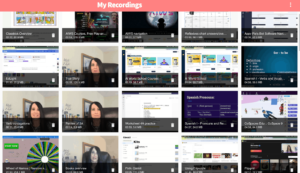


0 Comments
Leave a Comment
Your email address will not be published. All fields are required.