Organizing a Modern Edtech Stack for Modern Pedagogy, Part II: The LMS
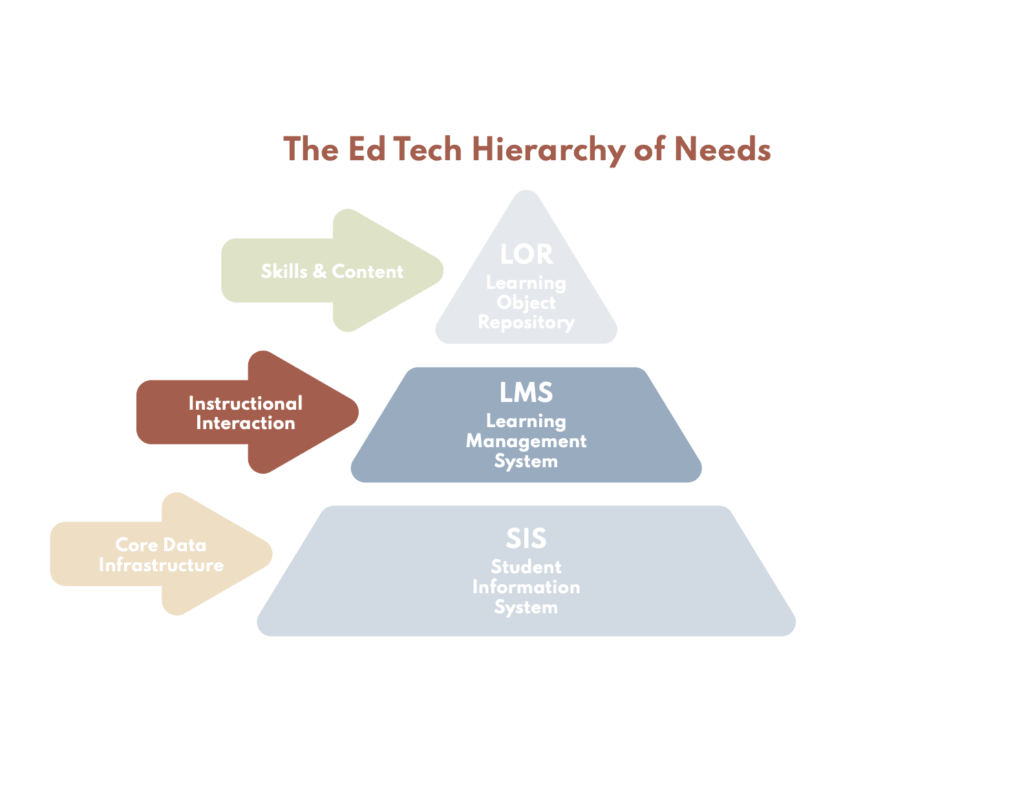
As we discussed in the first post of this series for evaluating your student information system (SIS), the software we use in our edtech stacks are the tools we use to stay organized and keep instruction moving forward which are used by the largest swath of our learning communities. Specialists throughout our schools and in our district central offices may use other tools for productivity or supporting compliance and daily operations, but those platforms in which we invest our instructional intellectual property are the spine of our digital ecosystems tied to the core mission of helping kids grow.
Evaluating the learning management system (LMS) is the focus of this piece. The LMS is where instructional interaction occurs. It’s been said that the teacher is the learning management system and that learning transpires not in schools or in classrooms, whether digital or brick and mortar, but in the learner. Keeping in mind that these sophisticated platforms don’t usurp or displace the exchange between a teacher and learner is an excellent stance for evaluating whether or not the LMS (or how your current LMS has been used thus far) is serving your needs and respecting the agency of both the teacher and the learner.
The goal of this piece is to sharpen discernment for edtech planning and calibration, not favor one vendor over another. Knowing a bit about the other popular options in comparison may assist with continuing further as edleaders plan not just for improving learning this spring semester as well as facilitating a well-designed learning experience for the coming school year.
There are valid reasons to stay with the vendor that you are already familiar with, as long as the sunk cost fallacy isn’t keeping you from exploring other options — a typical roadblock to change. This is an opportune moment for making sure the vendor’s solution is meeting your needs in the present without undermining longer-term growth opportunities such as new learning models or other strategies edleaders are desiring to cultivate and nurture with teachers. For example, a consideration for a change might be to enable deeper engagement in personalized learning amidst remote or hybrid models of support than prior solutions afforded.
Across Texas, schools use a variety of LMS and have for some time, and there are clear frontrunners that have pulled away from other options as a combination of the product’s quality in breadth and depth of features, affordability, and ease of use. The top three cloud-based LMS are:
- Canvas by Instructure
- Schoology now owned by PowerSchool and offered free of charge by TEA
- Google Classroom
There are other vendors to add to the list, both emergent and established, but for the sake of this evaluation exercise, we will start with a high-level comparison then introduce a few prioritized topics as a frame for evaluating any vendor’s offering.
A Quick Comparison
Starting with this year’s major LMS headline, when TEA chose Schoology over other options and partnered to execute a wide-sweeping vision for equipping all Texas schools with a high-performing LMS, it should’ve piqued the interest of current PowerSchool users since the world’s largest SIS had acquired Schoology in November of 2019. Yet that doesn’t necessarily mean such data interoperability between the two platforms is superior. There are so many other contributing variables that such a conclusion is too simplistic. Canvas and PowerSchool have had an integration for years and it behooves both companies to uphold it given the millions of users on each. Also, PowerSchool’s unified classroom was built largely from acquiring other edtech companies more than creating new solutions with features that span both SIS and LMS categories in the edtech stack.
In 2014, Google Classroom came along and snuck into thousands of schools as a new part of their already established cloud-based productivity suite with tight integrations to each of those tools teachers and students alike had been using in lieu of Microsoft Office. It’s hard to believe children born when Classroom first launched are now old enough to be students using it in kindergarten or first grade. That ease of use has been quite attractive to teachers of younger learners. Classroom is free and it feels like a free offering, missing core functionality that would put it on par with Canvas and Schoology. Early on, Google Classroom wasn’t an LMS as much as it was a teacher-friendly “content management system” for curating and posting learning activities. As such it was a boon for teachers with their Google Drives loaded with lessons in Docs or Slides, right alongside the Forms and Sheets they were using to track formative assessment data. For many teachers, that was and still remains enough. And for many administrators, free is worth criticisms about the data ethics arguments that flare up on occasion. Google is committed to Classroom continuing to expand its functional footprint, but seemingly uninterested in taking the bait to toe the line with Canvas as Schoology did.
To that end, if you ask a hundred teachers and administrators what features should be included in an LMS, you’ll get a hundred different lists. Presuming the vendor itself is a healthy company with excellent data privacy and security measures, let’s try to consider the software’s essential feature inclusions itself. All LMS should have the best user experience in the following categories:
- A flexible design workflow for building a course of study: the ability to easily create and post a course of study by building out a series of learning experiences in written text but also including the ability to record rich media, but flexible enough to allow a variety of learning models.
- Equitable and accessible UI/UX design for each role: dedicated usage of an LMS with students means a near minimalist’s approach to the design for screens facing teachers and students to avoid confusion and fatigue while the learner works through an activity. With regards to accessibility, this means accounting for the needs of all learners regardless of literacy and language development or an accommodation from an IEP.
- A flexible means for assessment feedback: whether one or many students, the ability to provide written and verbal
- Device ambivalent (not device agnostic): the user’s closest internet-connected device is the right device. If the vendor doesn’t develop elegant solutions that aren’t hampered by the size of the screen or the method for interaction, they’re coming up short for students and teachers alike.
- Extensibility: For all the features an LMS can offer, the content that doesn’t come from original instructional activities authored by the teacher, planning team, or district must be curated from other sources. Canvas and Schoology have relied upon the Learning Tools Interoperability specification (LTI) from IMS Global for offering content and skill app developers to connect securely. Google Classroom has its own bank of API documentation for developers to integrate with their platform, including the capacity to access other material created with Google apps.
- Backend monitoring and analytics reporting: LMS developers offer their admin-level accounts access to the user behavior data in a set of “canned” analytics reports such as number of times and duration for users logging in, by student, class, and activity. Yet these are only useful for informing certain decisions and should not be exclusively referenced for calculating attendance or similar reporting requirements that aren’t as relevant as they once were before. Such user statistics can function as an early warning signal and serve as a conversation starter when engagement drops, but the better indicators lie in the learning data as students attempt projects and activities with more qualitative responses. For administrators, aggregate reporting from the LMS can reveal patterns in certain skill adoption by students, which teachers are exemplary at translating those skills and subsequently promote those teachers’ efforts during professional learning.
Getting the most out of your LMS
The curse of any enterprise-grade platform is that it’s a significant effort to be an expert on all functions and how effective they are at solving the problem for which they were designed. Even so, staying close to your account representative and subscribing to any published literature or online forums can further the value for your students and teachers. Consider the following prompts for getting the most out of your LMS.
- Consolidating and eliminating third-party apps in favor of native ones as long as there is parity.
- Leaning on your rep for understanding all the features, choosing which to implement, and chunking that roll out with your schools without frustrating your high-flying teachers desires to use certain functionality.
- Scheduling regular professional learning experiences each grading period to calibrate usage from backend data.
- Joining the user groups if established, or helping start a pilot user group based on role or a particular school model.
- Appointing a small task team of naturally inquisitive staff to lead the way on maximizing the usage of the LMS and other apps in your edtech stack.
Summary
Like we were told about computers entering the workplace decades ago, they’re only as smart as what we put into them. LMS are no different. And because of the interconnectedness of the edtech ecosystem, their effectiveness is fluidly evolving and requires the intention to yield results in the user experience we provide of both our students and the teachers tending to their growth.
For more on auditing and developing your tech stack see:
Stay in-the-know with innovations in learning by signing up for the weekly Smart Update. This post includes mentions of a Getting Smart partner. For a full list of partners, affiliate organizations and all other disclosures, please see our Partner page.


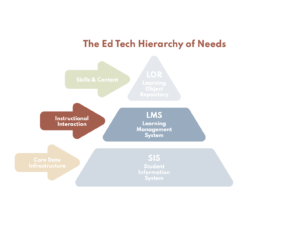


0 Comments
Leave a Comment
Your email address will not be published. All fields are required.