Smart Review | SAM Labs Inventor Kit
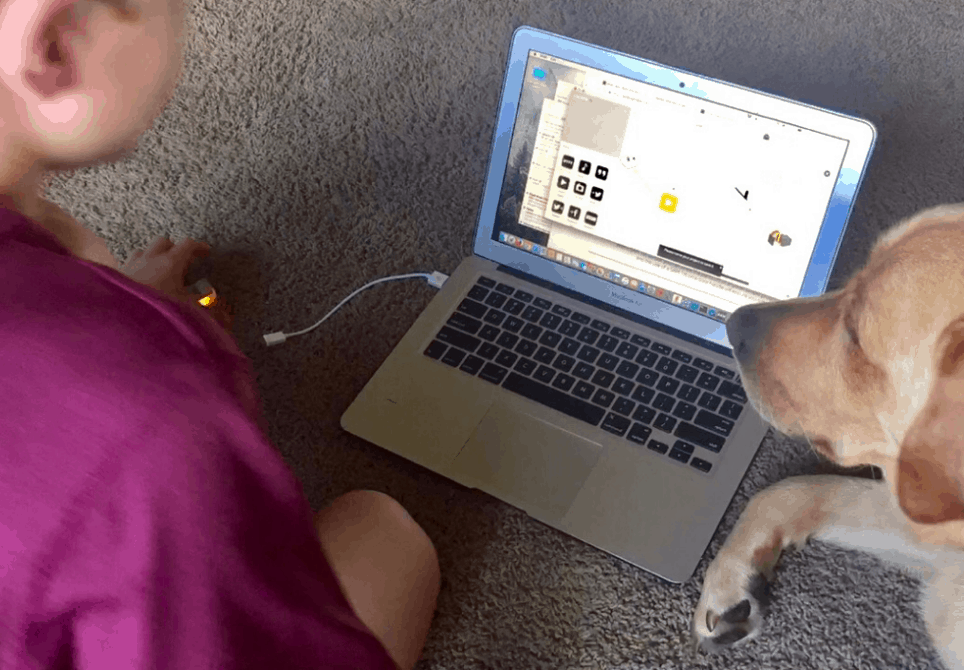
What do you get when a 9-year-old has the opportunity to make, invent, hack, have fun AND scare his older brothers? You get an engaged learner, a sense of fun and a lot of learning!
This is actually a pretty accurate description of the experience our 9-year-old had using the SAM Labs Inventor Kit. He connected a sensor, an alarm and used a bit of creativity to build a functioning “scare device.”
The kit is one of four currently offered by SAM Labs, a 2-year old startup based in London. SAM Lab’s products are used in over 1,000 curricula globally, extending far beyond the U.K. to places like Dubai and the United States.

With an interest in testing out our hands-on technology and problem-solving skills, we tried the Inventor Kit. This particular kit was made in conjunction with the London Science Museum, with the idea to spur creativity by allowing students to create using not only the SAM Lab components, but also with recycled, upcycled or commonly available materials (including LEGOs!).
How it Works
There are infinite possibilities of what can be created. Kids can take one of two approaches: utilizing instructions (or “recipes” for pre-designed projects) or tapping into their own creativity.

Utilize Instructions. Five specific activities with instructions:
- Master Morse Code
- Make electronic songs
- Keep your treasures safe with alarm systems
- Give life to your drawings with sound
- Get your groove on with a mini drum machine
Tap into Creativity. With a bit of creativity, students can create their own designs. There are additional project ideas online for students to pursue. Some examples:
- Jar car out of an empty jam jar
- Tin can drum machine that also doubles as an alarm clock
- Alarm system for Halloween
Getting Started
The first step is to download the SAM app onto your computer or tablet. Once the application is downloaded, there is an onboarding process where students need to connect the kit pieces to the laptop, tablet or device that will be used.
Terminology & Components. A big part of the kit is understanding how the various pieces connect in order to function.
- Canvas. Like an artist’s canvas, this is the working space – typically manipulated on a laptop or tablet.

- Hardware Blocks. These are the pieces that come in the kit and work to drive the project. In the case of our project, the sensor and buzzer were key.
- Software Blocks. These components are available through the canvas, and help add sophistication and coding possibilities to the project. These include things like a sequencer, text, camera, tweet connector, timing blocks and more.
- Sleeping SAM Blocks. This provides access to functionality of blocks that may not be part of the kit. Not all of the kits have blocks, but these do – button, dimmer, heat, light sensor, slider, buzzer, vibrate and more
Choosing and Executing a Project. The biggest challenge for us was figuring out what the instructions were to get started. Once we found and followed these helpful links, we were good to go!
- Getting Started Video – General instructions on how to get started
- Inventor Kit Project Playlist – Specific ideas for this kit on YouTube
- Project Pages – On SAM Labs Site, with instructions for each project
- Twitter – Follow SAM Labs on @SAMLabs
- Instructables page – With SAM labs (for example How to Make a DIY Guitar)
- School Pages – Link to school materials via YouTube
Our Experience
Luke’s Perspective. Luke reflects, “It was a fun experience. Once you figured how to do it, making things was a cakewalk.”

When asked what he learned through the process he said, “I learned I should never give up and I learned how the blocks all work together and can be put together in different ways for new inventions.” Even the dog was interested, especially when the buzzer sounded!
Mom Perspective. We have done numerous inventor kits, maker kits and coding processes before. This product does the best job at tying all of the pieces together and turning kids into true inventors and creators who understand how to “connect the dots.” This also makes the process a bit more involved (not something you start 20 minutes before bedtime!).
Our goal is to complete each of the 5 instruction-based projects and then use our creativity to build from there. Who knows, maybe we’ll even create something as cool as the Lego Starbucks Hot Coffee Maker Machine that one SAM inventor built.
Check out this awesome @Starbucks @LEGO_Group and @samlabs machine! https://t.co/XTyHeaVHnf pic.twitter.com/uf6J7BXeg4
— SAM Labs (@samlabs) October 31, 2016
While much of the use for SAM Kits is through school-based curricula, the kits are also available for purchase online and will be available at Barnes & Noble soon.
SAM Labs provided the Inventor Kit for this review. If you are interested in having GettingSmart.com review your product or book, please contact [email protected].
For more, see:
- Hey, Mom, Can We Code This Weekend?
- Smart Review | Science Popularity Picks Up Steam with littleBits STEAM Student Set
Stay in-the-know with all things EdTech and innovations in learning by signing up to receive the weekly Smart Update.




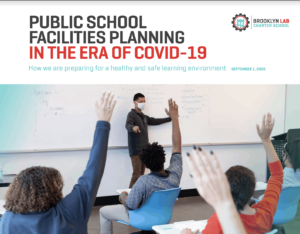

Ivelin
Great article, I bought a kit for my sister a while ago and she has not looked back on games ever since! Their customer service is also superb in my experience, very helpful