10 Spring Cleaning To Dos for Your Digital Abode: Part I
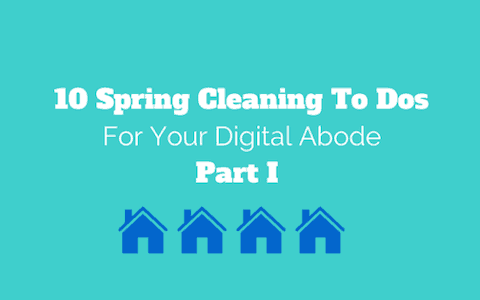
It’s spring cleaning time and your digital life is no exception!
Part I: Productivity–stuff related to the work you do.
1. Update & Organize Your Passwords
With the recent Heartbleed bug fresh on our minds, there might finally be enough motivation to update those pesky passwords for the plethora of web tools, apps, and services that make up our digital day to day. So, please remove the sticky notes with your passwords taped to your computer (Yes, I’m talking to you!) and consider a shift to a digital solution that you can protect and access anywhere.
ToolTip: Evernote Encryption
Already an Evernote user? Create a new notebook specifically for your passwords. Add a layer of security through encryption. Simply highlight the password, give it a right click, and choose the “Encrypt selected text…” option. Each time you sign up for a new service or app, add the new username, password, and any other relevant account information to the passwords notebook.
Try services like Last Pass, Password Box for extra security and ease of use.
2. Tidy Calendars & ToDos
Color-coded list makers and Post-It connoisseurs, you are not alone! I carried a physical planner and a box of markers long past the days when that was actually the most effective and age-appropriate decision (my planner had stickers for various events and holidays).
I haven’t left physical lists and notes completely behind, but my move to one digital “Master List” and one “Today List” has made a huge difference in those tasks that previously failed to find their way to my daily docket.
ToolTip: Google Tasks or iOS Reminders:
Google Tasks within Google Calendar offers an extremely simple workflow connecting tasks to your calendar and providing the option to sort by due dates, offering perspective on prioritization when needed. If you crave the satisfaction of striking something off your list with a physical writing utensil, printing task lists is available too.
Productivity guru, Greg Garner, mentioned rumors of Google Tasks getting the ax. Any.do, integrates with Google tasks, so you could try that too and make sure your Tasks don’t get swept away in any upcoming changes that might be brewing.
Tackle Bigger Projects with Trello:
For bigger projects (planning a graduation ceremony, conference, or building a product) with lots of teammates, tasks and the need for collaboration–try Trello.
Sunrise: Connect multiple Google calendars, iCal, Exchange, and Facebook events in one, clean calendar interface with Sunrise designed for iPhone & iPad.
3. Automate That Which Can Be Automated
What the Rumba has done for vacuuming can be done with many tasks in your digital abode! Web service IFTTT provides simple “recipes” to automate digital (and now some physical) tasks.
ToolTip: IFTTT Recipes
Here are four recipes to try, customize, or inspire your own!
Recipe: Automatically save my Gmail attachments to my Google Drive.
Recipe: Send me a text when I get an email from this sender (your boss, that “special” parent, the news you’ve been waiting on).
Recipe: Send me a text if it is going to rain tomorrow.
Recipe: Send me an email when a New York Times Technology article becomes popular (or you can choose different categories to follow).
Want to get your students thinking? Ask your class what IFTTT recipes might help in your classroom day-to-day or save them time! Sorry, I don’t think there is a recipe for class attendance (yet), but you could make a reminder to do attendance.
4. Clean Sweep Your Inbox
What was once intended to save time and make communication more efficient has somehow produced the opposite effect. Pursuing the coveted Inbox Zero and avoiding enslavement to our email notifications can be challenging, but not impossible. Try simple new habits such as: setting specific times to check email (and only when you actually have time to deal with it), creating fewer folders (not more; some even advocate for a single folder: ‘Read-Keep’ or just Archive), turning off notifications, and creating todos or calendar events for specific emails that may need more time and attention.
These little changes can have powerful, cumulative effects. Even switching to an alternative mode of communication such as: walking down the hall to talk face-to-face, picking up the phone for a call, or using real-time messaging tools like iMessage, Google Hangouts, or Whatsapp.
ToolTip: Unsubscribe with Unrollme
Make more space in your inbox with Unrollme, a site which helps sort and manage email subscriptions. Unsubscribe (in one place) from all unwanted Email subscriptions, “Roll up” those you want into one daily digest email, called the “Rollup”, which can be received at a time of your choosing.
Mailbox: For a speedy and clean mobile email experience try Mailbox, which makes quick work of overloaded inboxes and encourages Mailbox Zero practices. Bonus: A desktop Beta Mac OS version is coming soon.
5. Sort & Systemize Digital Artifacts (& take out the digital trash)
The people I know with immaculate houses do a little bit every day and maintain deeply ingrained habits of putting things where they belong—EVERY TIME. Try it with your digital abode by setting a routine for cleaning off your digital desktop, sorting the stuff you want to keep, and getting rid of files you don’t need. Don’t forget to empty the trash and free up space on your computer too!
Next, think about how you will handle every digital item that wants a place in your digital space. What will you do with new photos? New lesson ideas? Blog post inspiration? Links to remember? Recipes to try or keep? My personal answer for almost all of these is various Evernote Notebooks (except photos which are routed through iPhoto), but search for a system that works for you and commit to it.
Tool Tip: Did you know handwritten notes uploaded to Evernote are also searchable? Handwritten parent notes, running records, or family recipes–all searchable.
Bonus Tip: Mother’s Day is coming up too! Create something with your newly organized photos or recipes.
Stay tuned for more Spring Cleaning To Dos with Part II…
Tracy Clark is an architect of digital learning environments and initiatives, working directly with teachers and administrators around the world to help craft authentic learning opportunities for students of all ages. Edupreneur, edtech evangelist, and former bilingual teacher, serving in Texas and Mexico. Trying to blog more consistently here www.tracyannclark.com.



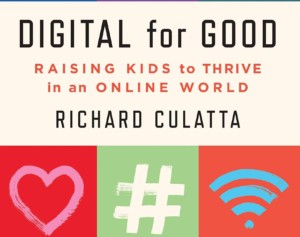



0 Comments
Leave a Comment
Your email address will not be published. All fields are required.