Assessing With ThingLink
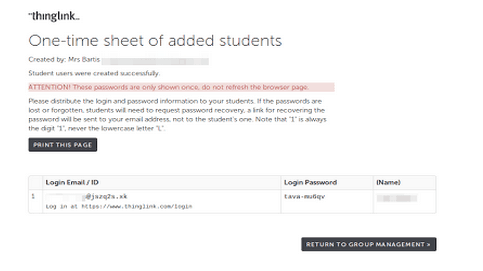
ThingLink is a wonderful tool that allows students to create interactive images. It is superb way to assess students, letting them really show what they know.
ThingLink is available as a web application and an app. I recommend starting on the webpage, www.thinglink.com. Teachers can sign up for a free teacher account. After you have your teacher account, you can add students. You can group students by class as well. ThingLink automatically assigns students an ‘email’ but your teacher email is their default email. Students can go in and add their own email after they log in for the first time. But I love that students don’t have to have an email to use ThingLink. Here’s what it looks like after you sign up a student.
Being able to see students’ work in one place is a big plus for ThingLink, especially for younger students. They don’t have to send you a link or share their work with you. You can log in and see everyone’s work. You can also leave comments for them.
To create a ThingLink, you start with an image. You can upload from your hard drive or Facebook, import from Flickr by username or use a link. My students have access to rights-cleared images through our subscription to Encyclopedia Britannica ImageQuest. However, you can search for rights-cleared images through Creative Commons.
Next you add tags to your image. Tags can be text, links, videos, all kinds of things. You can search for content and add it to a tag right inside ThingLink. You can choose the icon associated with each tag.
You can change the share setting of your ThingLink as well. It can be public or unlisted. You can also allow other people to edit it and add tags. Once you’re finished you can post your ThingLink to six different social media sites, including Edmodo. Or you can email it to someone. Or you can post a link of it. Or you can get the embed code and embed it into your website.
Here’s a ThingLink I created about the Abraham Lincoln biography Team of Rivals. I used text, video and audio tags.
ThingLink can be used as a summative assessment at the end of a unit. Ask students to find an image to represents the unit and then add tags to demonstrates the key concepts. Or you could provide the image and ask students to add tags. Students can pair ThingLink with other tools as well. They can create a video of themselves describing a work of art and post it to YouTube. Then they can tag the artwork with their video. Students can also tag maps with important facts about a region. The possibilities really are endless!
What do you think? How can you use ThingLink as an assessment tool?
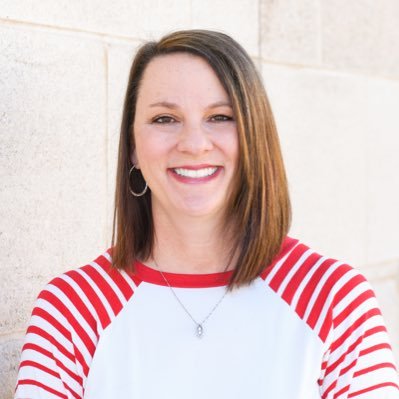




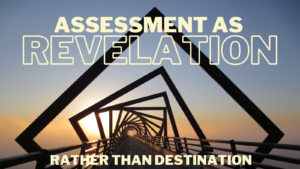



Simon Vasey
In second grade, one of our teachers used Thinglink as a post field-trip assessment. The students were visiting our nature reserve and had conducted fair tests to see if a shelter they had constructed would help their "gelatin animals" survive the harsh conditions of an Illinois winter! The students used their own posters as backgrounds and photos taken by the teacher to show what they had learned about fair tests and ecosystems. Here's the link to one of the projects:
http://www.thinglink.com/scene/502936121575997441
Thinglink has so many potential uses, and has proven to be a big hit with our students.
Aman Sonkar
Classmint s a wonderful tool that allows students to create interactive images. It is superb way to assess students, letting them really show what they knowTeachers can use classmint images as interactive learning modules that activate and inspire students with creative and effective learning experiences.Teacher can also use a classmint for each individual lesson at the beginning for brief introduction and in the end as a summary. Teachers can create images to introduce or support lessons.All these services are freemium. Classmint is very userfriendly.The uses of classmint are endless. For more information, feel free to visit classmint.com.