Unlocking the Power of Digital Learning in the Classroom
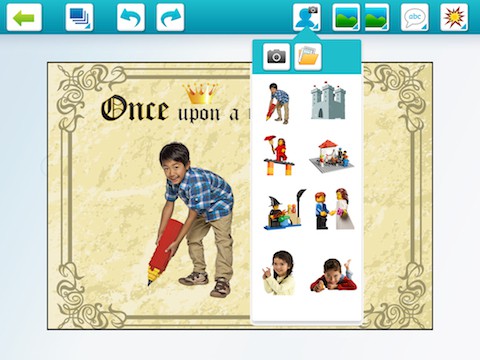
By: Leshia Hoot
Today, it’s difficult to find an area of life left uninfluenced by technology. For today’s children, technology isn’t remarkable – it’s expected. So, it’s not a matter of if we use technology in the classroom. Instead, let’s focus on finding the best and most powerful ways to use technology and digital tools in today’s classroom to educate tomorrow’s problem solvers.
For example, language arts curriculum focuses mostly on the spoken and written word. However, today’s classroom can integrate a variety of teaching tools that move towards a dynamic classroom experience, where the teacher can facilitate learning for students of different skills, talents, and knowledge levels. SMARTboards, digital content, and software designed specifically for K-12 students move us from a more static classroom to one more reflective of today’s world. Successful students must read and write well, but must also be able to communicate in a digital environment. According to research from Partners In Brainstorms, Inc., the use of tablets for education in the U.S. grew by more than 100 percent in 2011. Additionally, among school districts not currently using mobile technology, 78% say they are likely to adopt mobile technology within the next one to two years. New technology, if correctly implemented, helps educators create a collaborative, fun, and dynamic environment that ultimately better engages young minds.
With this being said, exploring visual learning techniques for language arts in the classroom is becoming a crucial step for teachers to take to cater to the next generation classroom. Blended learning is becoming a popular topic of discussion, as teachers search to find a model that includes both a traditional environment, and a robust online environment. Digital resources should be used as a tool to help personalize learning, based on each individual student’s needs. These resources also offer teachers an opportunity to increase collaboration among students, while presenting easier access to gathering information, and shorter preparation time.
Computers, tablets, and SMARTboards cannot and should not replace the high-quality instruction that occurs in a classroom. However, teachers that use digital content along with effective instructional strategies help students learn required content while also giving students the opportunity to hone their technology and 21st century skills. Also, who says learning can’t be fun and interesting? Just a few years ago, we could have barely imagined the opportunities available in the classroom today.
Instead of viewing mobile devices as a distraction, LEGO Education views these devices, and other technology, as opportunities to transform language arts, science and math into creative, collaborative lessons that meet students where they are. LEGO Education introduced the company’s first tablet-based application for StoryStarter, an elementary language arts solution that helps create engaged readers and writers. The accompanying StoryVisualizer software allows students to record, visualize, and publish their own stories. The software is available for PC, Mac and iOS devices. You can find more information here. Additionally, LEGO Education was among the first to introduce age-appropriate programming into elementary classrooms with LEGO Education WeDo, which enables students to build and program moving LEGO models. Imagine the delight in a child’s eyes when they realize their day at school means using their imaginations and knowledge to truly make their thoughts and creations a reality. Now, is that just another school day?
Leshia Hoot is Senior Segment Manager, Preschool and Elementary at LEGO Education.



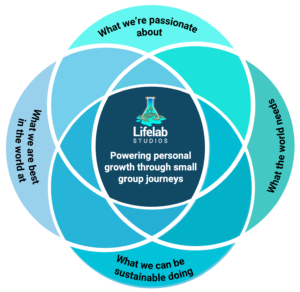

Mary
Great post! I´m using Ipads in class with Nearpod App, and children´s feedback is awesome.