Edmodo App Review: NoRedInk
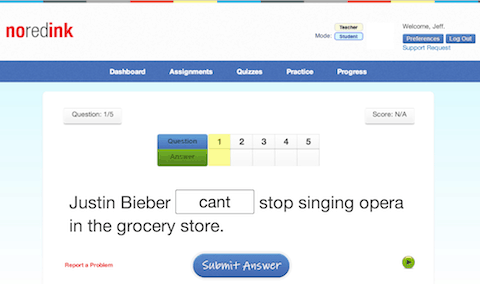
NoRedInk is an excellent tool for practicing grammar. Students often find grammar boring and rudimentary. NoRedInk has students fill out an interest survey and the site then tailors the grammar exercises to include their interests. Teachers can create lessons for entire classes or individual students. NoRedInk is a great option for the teacher who is hosting writer’s workshops with individual students while other students complete a variety of other tasks in stations, like think ‘centers’ from elementary school.
NoRedInk is a website but is also available as an Edmodo app. I hadn’t used Edmodo apps so I was eager to try it out when my 7th grade English Language Arts teacher asked me about it.
First, you’ll need to add the NoRedInk app to Edmodo. Search for it in the top search box. Click the green Free button (yea, free!). Agree to the end user agreement and install the app. Edmodo will ask you which group you’d like to add No Red Ink to, choose the classes you want to use the site.
Next, to use NoRedInk, click the small box of boxes on the right hand side of your Edmodo screen. This is your app launcher. Choose NoRedInk and complete your registration. This will take you to the NoRedInk site but with a black bar at the top. Clicking the X on the right hand side of that bar will take you back to Edmodo.
The biggest advantage of using NoRedInk as an Edmodo app is that it pulls your class groups in. You don’t have to set up your classes all over again. Click the plus sign next to ‘Assignments” to create one. The left hand side of screen gives you options for your assignment. Under the title field is a drop down menu that gives you grammar categories to choose from. Towards the bottom of that left hand side, you’ll see a choice to assign the assignment to a specific student or to the entire class. In order to allocate assignments to a specific student, they must have already set up their NoRedInk account. he right hand side lists specific skills within the categories.
The thing that I do not like about using NoRedInk as an Edmodo app is that the assignments do not appear in the student’s feed. Instead, students have to know that there is a new assignment in NoRedInk. You will probably need to post a note in your Edmodo group to tell students to go to the app. Students get there the same way you did- they click on the box of boxes on the right hand side then choose NoRedInk.
The first time students launch the NoRedInk, it will ask them to complete the interest survey and registration. Then it takes them to their NoRedInk homepage. Their homepage shows them any open assignments.
As stated earlier, NoRedInk is also a stand alone website. The advantage to using the Edmodo app for teachers is that you do not have to set up your classes again. The advantage for students is that they do not have to create another login, they simply log into Edmodo and launch NoRedInk from there. I would really like there to be more integration into Edmodo. For example, an automatic post in the group that signals a new assignment. Overall, NoRedInk is an excellent resource for grammar practice. Students enjoy it and it’s worth a try.
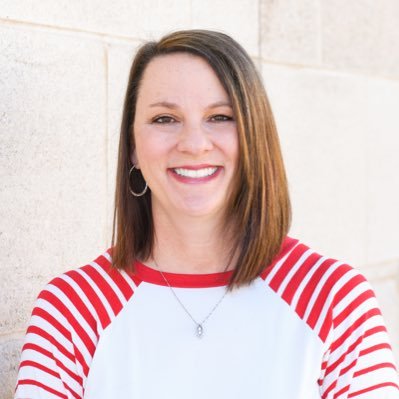




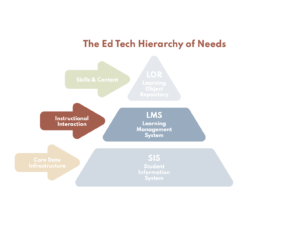


Kris B
Thank you so much for this post!!! I couldn't figure out why the new task was not showing up in Edmodo, and you saved me much frustration!