There’s a Maker Faire in That iPad! 10 Ways to Create Student Makers With Apps

Too often the word on the street is “my school or class has new iPads but we don’t know what to do with them.” The best part about these devices is that they get the learning into the actual hands of students- make learning “hands-on.” That is NOT a new concept. Dewey, Montessori, David Kolb knew this long before the digital age- constructivism is one of the most effective ways to learn anything.
These days, the word “maker” can be interchanged for “constructivist” and the Maker Movement is really starting to sweep the country. The White House announced last week they would host their first Maker Faire this spring (follow the hashtag, #IMadeThis). We know great teachers and librarians are creating maker spaces for their students in traditional public high schools, like the Laura Fleming at New Milford High School. Getting Smart is sponsoring the Maker Space at the upcoming IntegratED Conference coming up in Portland, OR at the end of this month- definitely not something you’d have seen at a PD event for teachers and admin just a few years ago.
These are all exciting events but all students should have easy access to becoming a maker. That’s why it’s time to grab those iPads- whether you have one, a few or an entire class set and get them in the hands of students. Here are 10 types of “makers” your students can become in the classroom along with the resources that will help students construct their learning- 21st century style!
1. The Complete Maker:
-
DIY.org (app and webbased) has it all! Students can not only chose the making skill they want to master, but they have their choice of multiple activities to practice. Skills range from everything from linguistics to bike mechanic to graphic designer and more.
2. The Coding Maker:
-
Play-i Bots: coming soon – these little bots will take the code written on the ipad and make it come to life in the real world. Great for students from PreK to 8th grade.
-
Hopscotch: inspired by Scratch, students learn the fundamentals of computer programing.
-
Daisy the Dinosaur– drag and drop interface, teaching the youngest students the concepts of computer programming.
-
Codcademy: Hour of Code, learn the basic concepts and structures behind the apps on your phone or the websites you visit.
-
Treehouse: learn web design and development- on the ipad. Great for high school students and beyond, serious about learning how to make websites, apps, etc.
3. The Game Maker:
-
Scratch Maze: contains video tutorials to guide you through creating a maze game in the scratch coding environment.
-
GamePress: lets anyone create, share and play video games without knowing how to code.
-
Futaba CG: comes preloaded with classroom games, but students can use the format to create their own to play or share with their friends.
-
Codea: “It’s kind of like the Garage Band of coding.” For $9.99 students can create games and simulations – with a beautiful code editor, designed to be touched. Not for newbies, could be good for high schoolers.
4. The Movie Maker:
-
iMovie: obvious choice, but easily one of the best apps available for the iPad, ever.
-
Lego Movie Maker: use the hype around the recent release of the new movie to get your students excited to start making their own movies!
-
Video Star: great templates and effects, allowing students to create professional looking music videos.
-
TouchCast: bring video and the web together- images, videos, webpages come together into a TV studio-like interface, in the students hands- ushering in a new age of expression.
-
Vintagio app: take any video and turn into a classic looking silent film.
5. The Music Maker:
-
Garageband: another obvious choice- but as students become digital creators, music composing skills are essential.
-
Melody Music Maker: compose your own music from scratch.
-
Musical Squares App: easy to use, anyone can make music.
-
Glitchamaphone,Toca Band: 2 music making apps for early elementary, using instrument playing characters.
-
Musyc: unique take on music creation, generate sounds simply by drawing shapes, moving objects and manipulating their physics.
-
Songify: automatically turn any spoken text into a melody
6. The Make Real Stuff Maker:
-
Foldify: Don’t have the cash to get a 3D printer? Here’s the next best thing! Your students can build pre made or customize their own 3D objects, print and fold out of paper.
-
Rube Works: students can work through 18 levels of building their own Rube Golberg invention- and will hopefully get ideas and inspiration to build one for real.
-
Let’s Create! Pottery HD: create pottery and art, without the kiln.
7. The Photography Maker:
-
Adobe Photoshop Express: free, quick version of photoshop- perfect for introducing students to photoshop and photo editing skills.
-
Photo Editor by Aviary: fun and simple way to make beautiful pictures in seconds with filters, stickers and frames.
-
Over : great way to add customized text and artwork over photos, to add more meaning to photos.
-
Phonto: similar to Over, with 91 unique fonts, allowing students to get creative with their photos.
8. The Story/Book Maker:
-
Write About This: visual writing prompts and creation platform, where students can use or create their own writing prompts.
-
Tell About This: For students who want to record their stories, responding to the prompts their voice.
-
Kidblog App: want your students to start blogging? The kidblog app is incredibly robust and students can create their own blogs and posts without ever touching a computer
-
Tapestry App: tappable storytelling- there is no moving backwards, create stories that move forward by tapping through.
9. The Animation Maker:
-
Tellagami: customize an avatar, give them some gestures, provide an image for the background and record their voice= instant cartoon.
-
DoInk App: students bring their drawings to life – then they can even use the greenscreen feature to bring their creations into the real world.
-
ABCya Animate App: available on the website too, this is the greatest tool for elementary students to draw their own cartoons, square by square and then press play to bring them to life!
10.The Digital Story Maker:
-
Pixntell EDU: add voice to your pictures and create a personalized slideshow/video that can be shared and emailed.
-
StoryRobe: add photos, narrate and upload to Youtube. That easy.
-
StoryPress: this app first interviews you, recording your life story. Make your own audio stories, add visual components and store in the cloud.
-
Videoscribe: have you seen RSA animate films? Tell your own stories using icons and sketching – with options to add music and other effects.
We know there are more types of Makers and more apps to go along with those skills- what do you use, with your students or as a student? We want to add it to this list!





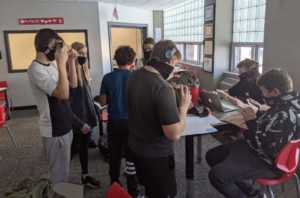

Allison Able
Will be sharing these ideas with others for sure! Thanks!
Dena Dooney
Great info on maker apps! Thankyou!!!
Sara Brooks
A couple of other favorites: Sock Puppets, iFunFace, SonicPics, Blurb, Fotobabble iOS for iPhone and iPad Several are also available for Android.
Matt Candler
Sara,
What android apps do you rec? thx!
Noreen
Thanks! This enlarged my understanding of "makers" as well as providing an organized resource list.
Morgan Delucia
I really value your piece of work, Great post.