In Search of Sticky Notes for Digital Readers
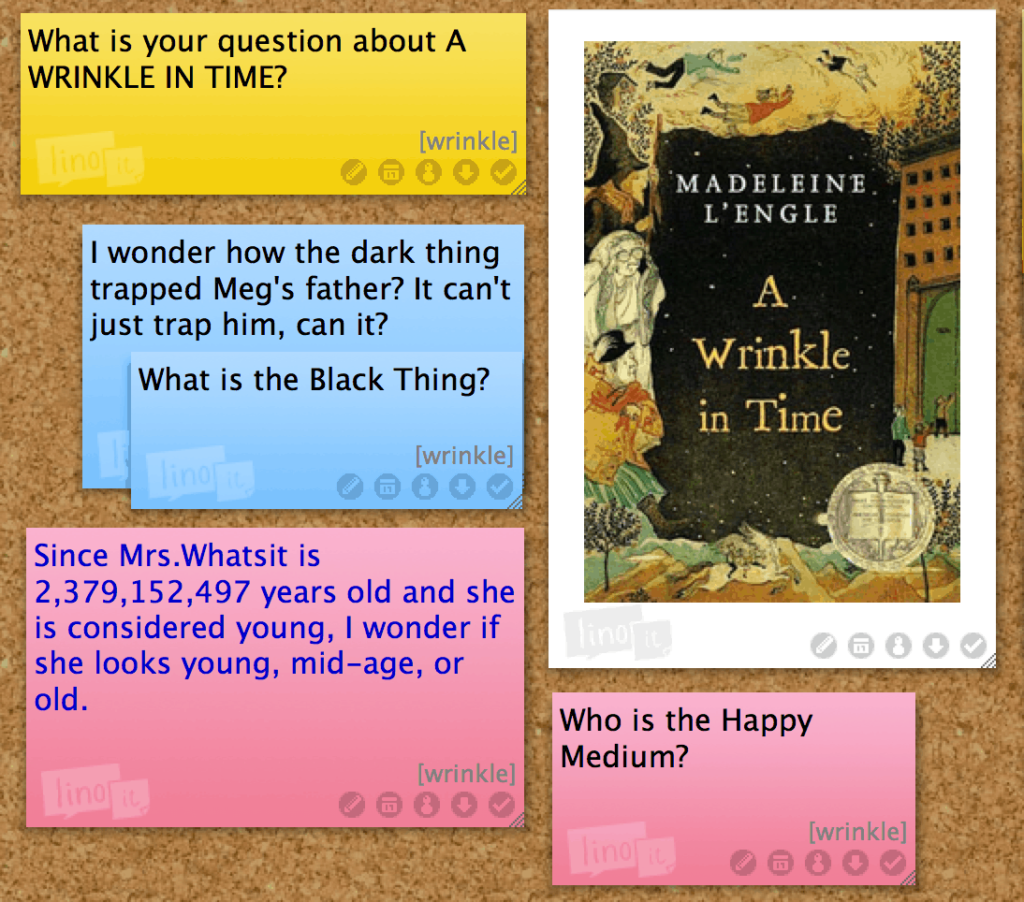
Hooking students on reading and keeping them engaged is the name of the game in the Language Arts racket these days. With Minecraft and Instagram competing for their attention, we still want to lure our students into a rich and rewarding life of engaging with books.
One of the teaching tools for this purpose, as I learned from the Reading and Writing Project’s Summer Institutes, out of Columbia’s Teacher’s College, is the tried and true sticky note. With this somewhat antique technology, we learned to teach students to engage with a text, share their ideas, and write in more depth.
I’ll admit that I was skeptical at first, but I’ll be darned if it doesn’t work. My students are “envisioning” their reading in more detail and starting to infer more connections. They are referring to evidence on the page for our discussions of A Wrinkle in Time. A review of their sticky note responses allows me to nudge them toward closer reading and interpretation as they examine a single paragraph from Number the Stars.
This sticking point remains: What do we do about the students who are eager to use their Kindles, Nooks, and iPads for their independent reading? What are they supposed to do with their pads of florescent Post-its, attach them to the screen?
Back to Basics
I discovered that most of my students knew about and embraced the dictionary at their fingertips with their digital readers, but few knew how to take notes with the same ease. The next problem – how could they share their notes with me (or their peers) in a way that would allow us to respond and ask questions to deepen their understanding? I was pleased to discover that most digital readers allow readers to print or share their notes these days.
This style of digital note-taking reminded me of the digital sticky notes on Diigo, which allow readers to share, annotate, and engage in conversations about internet resources. While I look forward to making good use of Diigo in Education as we start to read and evaluate non-fiction resources – Diigo’s strength, I believe – I have to admit that these garden-variety sticky notes hold little appeal for today’s middle-schoolers.
5 New and Improved Web Tools
Luckily some digital readers with web access allow users easy access to these tools outside their book applications.
Lino retains the sticky note look for die-hards. Students can easily pop notes onto a corkboard background and arrange them to look for patterns in their reading and observations. They can share individual stickies or copy them to new boards. A nice feature from a teaching perspective is the “highlight new” button for locating new additions of sticky notes to the board space.
Padlet, formerly Wallwisher, offers a gallery of ideas to inspire sticky-note using educators: from a timeline for The Odyssey to vocabulary quizzes (I’m thinking this is a great way to gather images for visualizing new words or gathering evidence about characters). Padlet automatically generates embed code for blogs and a QR code for each “wall” of sticky notes. The easy drag and drop features expand the sticky note concept to include images, videos, and, if you like, a robot background.
For those not quite ready to let go of physical sticky notes, take a look at Evernote Post-Its. Students can color-code their notes – blue for comprehension questions, say, and yellow for comments that connect their reading to their own lives – then take pictures of them. Poof! The notes are automatically cataloged in an Evernote account. Teachers already adept at using Evernote with their students might merge student comments on pre-selected topics to generate discussion and writing.
A couple of apps solely designed for the iPad or iPhone may appeal to some readers: Sticky Notes adds the bells and whistles of calendars and reminders to the post-it note concept. I can see how this might be useful for recording reading data about pages read and time spent reading. Paper 53 allows users to create stunning sketches along with their notes, something worth exploring for artistic types. The compilation of notes into Moleskine-style book suggests some elegant extensions for interacting with texts as readers who want to bring their thoughts into a new creative dimension.
Just Saying…
Now if only we could partner some of these tools with the digital publishers and embed them in the books themselves…



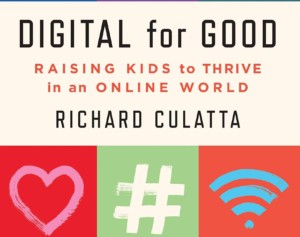



Janet Brown
Although a former educator, I love sticky notes! One year my ninth graders and I went sticky note crazy! Everyday I had them looking for something new in their individual reading text to share with their classmates. It was usually based on some concept we were working on in class. We had sticky notes everywhere. We had great fun!
Kelly Baker
The free iPad app Subtext allows you to highlight indifferent colors, make sticky notes and assignments and have discussions all inside the book. Students can answer each other's questions and have discussions.
Judy A
Agree, it would be nice to have these sticky note features embedded right in the books themselves. Am a big user of Diigo, but prefer to use it to bookmark, tag, and list what I find online. If I could read books online and have the sticky notes right there in the book ready to go, wow! Also, imagine if teachers and peers could easily access one another's marked-up, annotated books. We are getting there, but not soon enough. Given students cannot write ordinarily in public school distributed books, e-books with built in annotation devices would be a blessing. What better way than to promote interacting with text and pushing deeper engagement in the reading process.
Charlene Chausis
I agree with Kelly, Subtext (http://subtext.com) is a great app for collaborative reading!! Originally created for the iPad, it is now in beta as a web-based tool. There is a free version that allows discussions, highlighting, tagging and sharing, as well as a premium version for more in-depth features such as Common Core aligned assignments, student progress tracking and text-to-speech. Also, check out "Readmill" ... not an education-based service, but creating books as "social" experiences: http://futuremedialab.com/readmill-redefining-the-ebook/