Q&A: How to Create Custom Courses & Improve Grade Management
 CompassLearning, a K-12 educational software provider, recently launched Odyssey 2012 to empower educators with new custom courses and grade management solutions. Updates include more than 400 new activities for reading, Language Arts, math and science across the K-12 curriculum.
CompassLearning, a K-12 educational software provider, recently launched Odyssey 2012 to empower educators with new custom courses and grade management solutions. Updates include more than 400 new activities for reading, Language Arts, math and science across the K-12 curriculum.
“With CompassLearning Odyssey 2012 we are delivering the flexibility needed for teachers to customize CompassLearning Odyssey to their teaching style and the unique needs of their classroom or district,” says Eric Loeffel, CEO, CompassLearning. “We wanted to celebrate all educators’ preferences and styles by giving them more flexibility and control. From original credit to credit recovery to advanced placement and college readiness, educators have the power and flexibility to customize to the needs of their classrooms and students.”
Victoria Louis, Product Marketing Manager for Odyssey and Renzulli Learning at CompassLearning, shares with us today deeper insights on the new software and service offerings.
What primary changes should educators expect with the summer version of CompassLearning Odyssey?
The new version of Odyssey now offers a comprehensive gradebook that allows online and off-line activity grades to be tracked and managed:
- Teachers can enter and modify student grades through an easy to use interface, and all grades from Odyssey assessments and activities will be automatically populated in the grade book
- Teachers can also add grades from offline activities, like note taking, and customize how they calculate final grades, including grade weighting; and
- Students can track their own progress through a student version of the gradebook to ensure success in the classroom.
More flexibility to design and manage courses and a better way to organize assignments:
- The Odyssey 2012 release provides the flexibility that teachers need to customize credit recovery programs around the unique needs of a school, classroom, or student
- School districts can take advantage of new pre-built Odyssey High School courses designed by CompassLearning curriculum experts to quickly implement extended year, summer school, or credit recovery programs
- Schools can also use Odyssey’s customizable assessments to generate personalized learning paths that target the specific needs of an individual student, providing a more efficient path to credit recovery
- Teachers can upload custom content from external documents or embed links to web-based materials to build authentic tasks in courses to provide additional learning opportunities; and
- And, as always, we have released additional content with more than 400 new interactive activities and quizzes that span the breadth of our comprehensive K-12 curriculum.
What benefits have educators and students reported about quickly implementing the Odyssey credit recovery programs?
Educators have told us that “It’s like having another teacher in the classroom.” We have received very positive feedback from educators about the benefits of the new credit recovery enhancements. Educators have reported that Odyssey 2012 provides:
- A high level of student engagement given our interactive and rigorous content. Many customers have told me that they are pleased that our credit-recovery approach is not merely “click for credit” like they have seen with some vendors, and they appreciate the rigor we provide
- More flexibility to customize, control and add curriculum, content, and authentic tasks for their unique teaching and learning situations; and
- Innovative course and grade management features that help teachers spend more time teaching by reducing administration time.
How does increased flexibility to customize, control and add curriculum and content improve an educator’s ability to deliver personalized learning?
We’ve talked to our educators and our research shows that teaching preferences and styles are varied based on the educator, teaching situation, district, and region. Our goal is to empower educators and give them control. Rather than ask them to adapt to the software, we are adapting our solutions to their different styles and thus allowing them to teach their way.
Educators and district administrators can:
- Choose how they want to weight each activity type
- Add activities they want to track, like student participation and attendance
- Edit grades that are automatically assigned by the software
- And for co-teaching situations, they can see history and notes for activities graded by the substitute or co-teacher; and
- If a student is at higher risk due to absences, educators can project their final grade if the student was to quit and use that data to work with the parents to bring that student back to school.
How have you adapted your curriculum for the digital age to make it more interactive and engaging?
We start by understanding our target audience: how they use technology, their online and TV viewing habits, games they play, and their general needs and interests. We are firm believers that when it comes to digital media, interactivity is critical to keep users engaged and constantly interacting with the content and or curriculum being taught.
Whenever we sit down to create and design a lesson we try to always think of what functionality and/or interactivity will help teach the educational objective better: a drag and drop component? direct instruction video? a morphing map where the user can play through multiple slides filled with interactive videos, animations, and digital passages?
We really push the limits of technology and multimedia to have a robust curriculum filled with videos, character animations, interactive games, digital reading passages, and many more interactive gadgets and components that are geared and created specifically for the digital age and that are proven to engage and keep the students focused and attentive as they go through the lesson.
In what ways do you expect the Odyssey Gradebook to save educator’s time?
Educators will spend less time on grading administration. Some have told us this will save them hours of work.
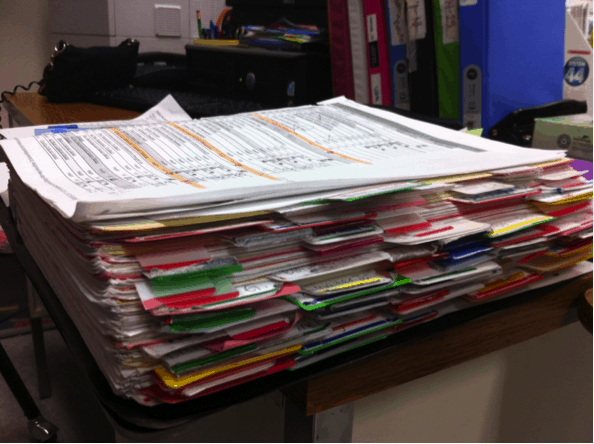
- Some teachers use spreadsheets as progress reports, which led to inconsistencies in templates and discrepancy of credit information as educators shared the templates.
- Some teachers use manual gradebook binders to organize their student’s performance records. They are excited to be able to retire those binders.
- Teachers will have the ability to combine grades for offline activities with the Odyssey generated data, which allows them management and reporting capabilities on data they may not have captured before.
- Students will have access to view their course progress, which will reduce the amount of times educators spend printing progress reports for students.
What primary targets of the Common Core Standards does the Odyssey align to?
CompassLearning Odyssey K-12 Language Arts and Math are fully aligned to the Common Core standards. In addition to our already comprehensive curriculum, we have developed and released more than 400 new learning activities, quizzes, and writing prompts over the past 12 months to address the deeper, more rigorous Common Core standards. Additionally, more than 2,100 new assessment items have been added to the Odyssey item bank of 45,000 items to assess students’ strengths and needs against the Common Core standards.



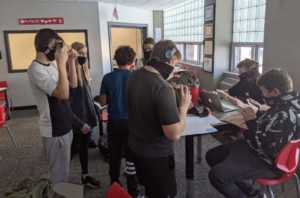


0 Comments
Leave a Comment
Your email address will not be published. All fields are required.