Reinvigorating Hybrid Learning Through New Tools
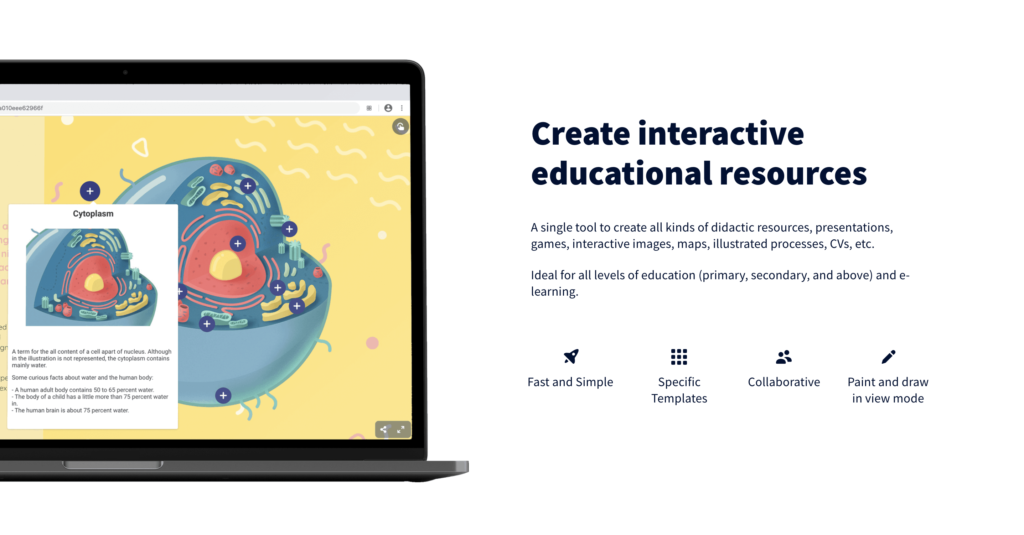
Having a variety of tools available as educators is a necessity. We are always looking for new ideas to bring into our classrooms, whether a different strategy or exploring one of the many digital tools out there. I have been adding to a list of ideas to try out with my own students. I always feel like the start of the new year (academic or calendar) or towards the end of the school year are great times to explore new options. After a holiday break, we sometimes need a way to kick back into the gear of learning in the new year and sometimes in the spring, we tend to notice a decrease in student engagement. There are always a lot of activities happening throughout the school year but typically in the spring, it’s a time of standardized testing, advanced placement exams, or other similar demands on our time and energy.
To boost engagement, I try to create opportunities that will promote more student choice, enhance the ways that students collaborate and communicate in the language that I’m teaching them while also helping them to build essential SEL skills. These goals are especially in this year where we have been in hybrid and virtual learning.
Beyond simply choosing something and starting, I also believe it’s important for students to understand why we implement a certain method or digital tool. Students should be part of the conversation and know why we believe that our choices will have the most impact or be the most beneficial for their learning. What I have tried to do over the years is to connect the content that I teach with real-world experiences. I want to provide students with the space to build their language skills, while building confidence and preparing them for whatever lies ahead in their future, whether that be in education or in the world of work. Because of this, it’s not uncommon that I’ll choose some different tools that have been used in business or in higher education, so that when students encounter similar experiences later on in life, they are better prepared and see more meaning in their learning experiences.
Here are five recent experiences that I designed for my students. The best part about it is that they of course got to practice the language that they’re learning, they were able to create and share with their classmates, and I also got to learn more from them.
Draw chat Is an online whiteboard that provides a free space to have a collaborative drawing that can be used during classes or even for meetings. You can draw, chat or even communicate with others through audio and video conferencing. Many educators might like that you can upload a PDF and have students annotate on it. You can also upload images or a gif and projects that you create are stored for at least one month. you can even use it on your phone without any time at all to get started .
Genially is quite a versatile platform to create pretty much anything that you might want for your classroom or for any purpose at all! You can use it to add interactive elements into your presentations, you can record sound you can add links and so much more. I decided to create my own story in Spanish using one of the templates and adding in some fun GIFS, other images and elements to each slide in the presentation. What I think is so awesome about Genially is that you can use it to create a class website, a newsletter, a book, a flyer, and so much more. My students enjoyed creating with it and having so many options to choose from.
Google Jamboard is something that many educators around the world have been talking about and sharing all the different ways that it can be used in the classroom. Here are some ideas that I think will be fun. If you are using Teams or a similar meeting platform, create breakout rooms and have students complete a collaborative task on the Jamboard. My students shared their midterm projects in their small breakout rooms and then posted what they learned on the Jamboard. Students enjoyed working in small groups and posting additional notes and images on the Jamboard. I also used it to provide an image as a prompt, and asked each group to come up with a description in Spanish. Google Jamboard is free to use, easy to get started with, and is a great option for whether you are in person, hybrid or fully virtual learning.
Puzz Grid is a fun game that I really enjoyed trying and creating but that my students enjoyed creating on their own. Using breakout rooms, I had them work together to come up with their own Puzz Grid game using vocabulary and verbs. It is kind of like “connect four” and helps students to practice the vocabulary and collaborate! I had students use my email address to send the grid to me so that we always had access to the link and if needed, we could edit it as adding an accent mark for example sometimes is not the easiest. The game offered a more engaging way for practice that pushes students to not only think about what the words mean but to think more closely about their connection.
Whiteboard chat Anyone looking for a free collaborative tool that is easy to get started with should definitely check out Whiteboard chat. There are so many possibilities for using it in any classroom. You can either create a whiteboard that you share with students or create individual whiteboards for students to use that you can view as they are working on them. You can embed media into the whiteboard and students can add to their space choosing from the manipulatives available. There are so many options available in the toolbar, you can even add a poll, a piano or xylophone, roll the dice and much more. There is even an option to have a video call. At the end of the session, the whiteboard can be downloaded into a PDF!
These are just a few quick ideas to try for promoting more interaction and collaboration in or out of the classroom. There are so many possibilities out there for providing our students with options to practice the content that they are learning and apply it in different ways. Having some extra tools in our toolkit is helpful, especially as we continue to navigate challenges of hybrid learning and seeking new ideas to keep students connected and engaged in learning.
For more, see:
- Finding Focus: Creating Collaborative Learning Spaces
- Strategies for Fostering a Productive Distance Learning Experience
Stay in-the-know with innovations in learning by signing up for the weekly Smart Update.






0 Comments
Leave a Comment
Your email address will not be published. All fields are required.