Why You Need ‘The Blender’ to Engage Your Students
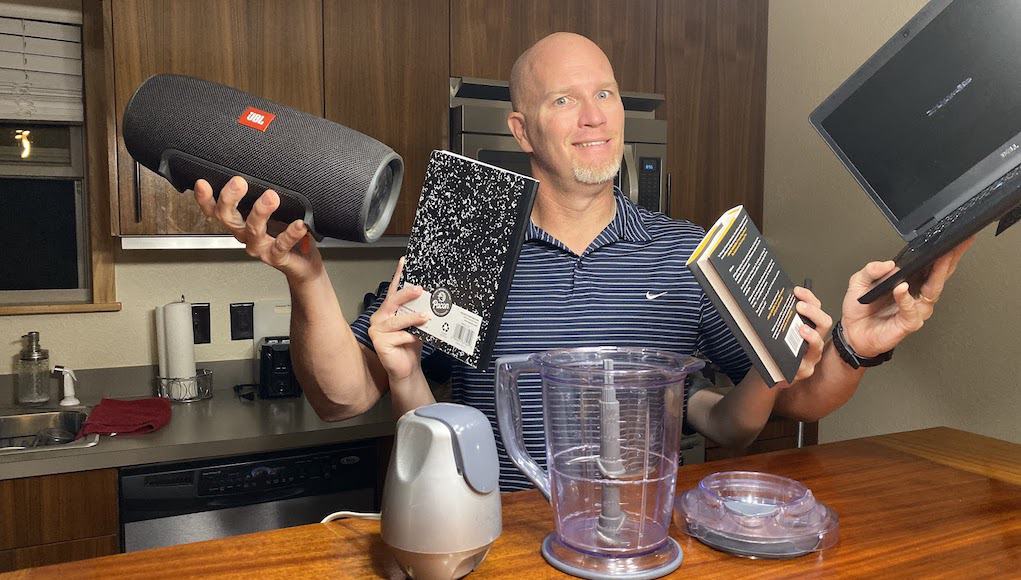
I strongly believe that opportunity is the main ingredient needed for students to express their creativity. Let’s face it. Worksheets rarely work, lectures often leave students wanting to elect another teacher, bookwork prompts students to dream of turning a new pedagogical page, and crossword puzzles…oh, don’t even get me started. What is needed is something interactive. Something that takes elements such as rigor, incessant questioning, collaboration, accountability, and pressure to draw forth students’ untapped talents and dormant skills that will undoubtedly rock the assignment with engaged learning.
Enter “The Blender Interactive Learning Structure.”
Let’s take a look.
Please note that “The Blender” is a plug-and-play learning structure. After teachers “plug” in the content and prompts, students “play” by completing the tasks in the style of the assignments designated by their teams’ locations. For the following examples, please note several things: 1. The raw videos for this particular structure were recorded during a two-day teacher workshop titled “Rock the Class with Interactive Learning Structures,” led by Kasey Nored and me. A blogpost with student examples is in the works. 2. Teachers in the raw videos answered the following prompt: “What qualities should the perfect classroom exhibit?” 3. Although only one topic is used during the workshop due to time constraints, it would be wise when facilitating with students to spread out the amount of content that needs to be “covered.” This teaching practice guards against overexposure to the same prompt. It eliminates students’ boredom and maintains a steady pace while working through the established class curriculum. 4. “The Blender” is not a sit-and-get presentation-only structure. In fact, when administered outside of a professional learning setting, students use graphic organizers and/or sketch notes to make meaning of their peers’ presentations. Furthermore, other teams may be called on at any time to validate, refute and augment their peers’ academic presentations.
1. Smartphone and/or Tablet App
2. Boardgame, Video Game or Toy
3. Debate (Versus Team Eight)
4. Song(s)
5. Movie Trailer (inspired by Pablo Francisco’s “Little Tortilla Boy”)
6. Acting
7. The Nerf Ball Challenge OR Historical Event, Current Event, and/or Thematic Connection to Multimedia
8. Debate (Versus Team Three)
9. Elaborate Handshake (much like this third-grade teacher)
10. Roll Call (inspired by SNL’s Will Ferrell and Cheri Oteri)
So, the next time you find yourself charged with reaching learning targets, teaching standards, covering curriculum, conquering standardized tests, and engaging a classroom full of energetic, yet uninspired, students, remember to add the most important ingredient for creativity and learning to take place…opportunity. “The Blender” interactive learning structure will take care of the rest.
For more, see:
- Playing With Purpose: Using Games to Enrich Learning & Engage Students
- Can Learning Be Both Powerful and Boring?
- Is Personalized Learning the Latest Tool To Increase Student Engagement?
Stay in-the-know with innovations in learning by signing up for the weekly Smart Update.




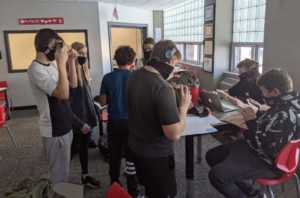
piash kar
Hi,John Hardison
I got a lot of information about blender from your site as student. Thanks for sharing your idea.
smith
thank you