20+ Apps We’re Thankful For This Year

As we sit down with family and friends to celebrate all the blessings and gifts we are so fortunate to have in our lives, we just can’t forget the apps! No Thanksgiving dinner in the EdTech world would be complete without at least once around the table, sharing a favorite app or tech tool tool that has brought us joy throughout the year. Here are ours. We’d love for you to add yours, too!
-
Google Drive: Tom says – we live in Google Drive–it has changed how we write and work. My geek secret: I celebrate little life altering improvements like the way docs searches for and adds links. Geek secret #2, last week I had dinner with Jonathan Rochelle, the dude that invented docs, sold it to Google, and continues to serve as a product manager. (+1 from Susan, Aimee, Alison, and Jessica)
-
Edmodo: Tom says – Over the last five years, it’s been amazing to watch 29 million teachers and students connect on Edmodo. It has made learning more collaborative and teaching less isolating. (+1 from Marie – the one app it would pain me to see my teacher friends do without.)
-
Facebook: –Karen says – Facebook has changed the way we connect and share our travels, meals, favorite moments, challenges, triumphs, and thankful moments.
-
iPhone Calendar: Caroline says – iPhone calendar With a full schedule, being able to open one app and plan out my day is essential. Linking phone numbers makes one touch dialing for calls easy, and having the location linkable makes getting directions even easier. Setting reminders of how to use my time each day and block off work and personal time has helped me find a great balance daily. Using iCloud, I appreciate the ability to also sync and share calendars across devices and with multiple people. Its been beneficial for our small business and in my personal life running a family calendar.
-
Flight Track App: Caroline says – Another family favorite would be Flight Track App that allows me to know the exact location and landing time of every flight no matter what airline. Being in a family full of frequent travelers at least weekly I use the app to track a loved one and reduce time spent in the cell phone waiting lot.
-
Instagram: Carri says – Instagram & add-on photography apps. There are worse addictions than Instagram and the first stage of recovery is admitting I have a problem, right? Truth is, Instagram rules. It fulfills my insatiable appetite for cataloguing my own experiences and capturing fleeting moments with my children. And, quite surprisingly, I’m a part of this whole creative community that I didn’t know existed out there. It’s funny how different forms of social media fulfill different things. For me, Facebook is mostly personal; Twitter is almost all professional; Instagram is where I go to play. My favorite add-on photography apps right now are RhonnaDesigns, Lumie, Afterlight, VSCOCam, and A Beautiful Mess. See you on IG! (most of the team would strongly agree – it was a battle to see who claimed this a favorite app.)
-
Pinterest: Jessica says – If you’re not currently on Pinterest, I highly recommend you go sign up now. Like right now, before you continue on to number 8! Pinterest provides a place to organize all of your favorite recipes, home design ideas, fashion inspiration, holiday traditions, travel plans, and most importantly – educational tools. There are millions of pins waiting for you to explore, and you can even pin directly from a website if you see something you want to save for later. Check out our boards for inspiration and get pinning! (+1 from Caroline)
-
IFTTT: Allie says – IFTTT (if this then that) app – this app lets you combine multiple digital functions with one simple “recipe.” For example, I can set it up so that any time I add a new contact to my phone it will automatically send them a “nice to meet you” email. There are tons of recipes to pick from, or you can make your own. When you are trying to organize at least 7 other people beyond yourself, a little extra help is appreciated.
-
Google Maps: Megan says – Google Maps has gotten me out of trouble on more than one occasion. “Not all who wander are lost” and for those who really are lost…there is googlemaps. (+1 for Tom here too – just don’t ask Karen about how big a phone bill is after using Google Maps around Europe.)
-
Zite: Alison says – Zite has taken the place of my newspaper, especially on Sunday mornings. Where I used to sit with my coffee and read through the sections, I now open up Zite and click through all my favorite topics, with customized content tailored to my interests!
-
Hootsuite: The entire Getting Smart team spends more time than we should probably admit on Hootsuite. It how we tweet together and learn about the world.
-
Penultimate: Aimee Bartis says – Penultimate -I’ve gone paperless with my daily calendar and to do list with Penultimate and my fine tip stylus from adonit!
-
Find My iPhone: Marie Bjerede says – So this is not creepy at all (ok, maybe more appropriate for Halloween than Thanksgiving) but my life is SO much easier when I use Find My iPhone as a stalker app to see when family members are heading home so I can coordinate logistics like dinner without interrupting them or causing texting-while-driving errors. Also great for finding each other when we are (lost) in a foreign city (or our home city for that matter – there was this one time the family was coming to pick me up after a conference and all the streets were closed off, traffic was like a parking lot, and the Rose Parade about to start …we tracked each other’s locations until we met up.) And since it is already on all our devices, no downloads or explicit action is needed to make it work. (+2 from Adam- Since I can’t install a tracking device on my kids, this is a great substitute, as their iPhones are always on them, and Allie appreciates being able to find both Tom and his missing devices when he’s on the road).
-
Flipboard: Susan Oxnevad says – FlipBoard – I love the visual display and enjoy having information come to me in this format. (+1 from Adam, Didn’t realize really what a visual learner I was until I discovered Flipboard).
-
Sketcher: Winifred Kehl says – Sketcher – a great little sketching program so I can always draw on the go.
-
Twitter: Susan Lucille Davis says – I’ll have to say Twitter. It’s my lifeline to the world of learning. I connect with a dream team of colleagues and learn from them every day. I also connect to make appointments, see what’s happening with my step-daughter, and venture into new communities via #chats. (+1 from Adam, I don’t actually tweet much, but Twitter is my aggregator of content from my favorite people and organizations).
-
Chains.cc: Adam Renfro says – Chains.cc is a nifty little app that I use every day to track progress. It’s a simple visual motivator. Mindboom was awesome, too, but once my habits were established, I needed something a little more lightweight.
-
Viber: Courtney Hanes says – I love Viber. I discovered this free texting app last summer while traveling in Australia. With Viber you can text, call, and send pictures for free to anyone in the world. Many of my go to favorite apps have been mentioned here, (Google Drive for editing and collaborating with students and colleagues, Pinterest for finding amazing quotes and images for my online class, and for fun, Twitter for learning and sharing with colleagues near and far, Instagram is an App discovered about a year ago. I love taking pictures and exploring. IG allows me to be creative. Also my oldest son is now on too, and it has been wonderful to see his online personality shine through. It’s also led to terrific conversations about online safety — who to follow and allow to follow, what’s share worthy, comments that are great vs not such a good idea, etc ), but I’ll add two that help me stay connected and relaxed.
-
GeniusScan: The team loves this app. GeniusScan is a free app that works as a scanner. Take a picture of your document, paper, receipt, etc., crop, enhance and send! So easy, why would you even need a scanner anymore?
-
Stocking Stuffers:
- Survivalcraft – Minecraft for your smartphone! So you can take your Minecraft addiction with you.
- Poetry – spin for a playlist of poems in two rando categories
- TideGraph – so you know when you can walk on the beach
- NPRaddict – find a station and listen anywhere
- CNET – for all those gadget updates
- Bloglovin – Great reader now that Google Reader is dead (Tom uses Ustart)
- Capture – Let’s you record, edit and add music to videos to post straight to Youtube WITHOUT from your mobile device with having to upload!
- Foldify – looking for something fun to keep the family entertained? Download this app and make customized 3D paper characters and structures all weekend long!
- iHandy Level – always have a level in your pocket with this app. Love hanging pictures now!
What apps are you thankful for?





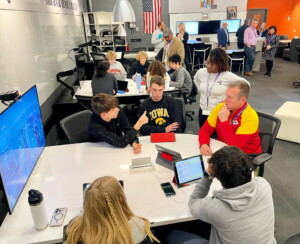
Mike
Great list. Missing Evernote though. For me nothing comes close - simple to use and relevant to 100 different parts of my life.
Kenley
Great post! I'm great for Any.DO and lift. Both help to keep me on track.
Tami Sulistyo
Thankful for the SmartThings app
Chuck
Readability is an app that I use almost everyday in reading web posts and articles. It provides improved reading quality (without ads and clutter). With it I am also able to save articles/posts for later reading, send to my KIndle, or email to friends or colleagues.