Edmodo – Making It Personal with 40+ Apps
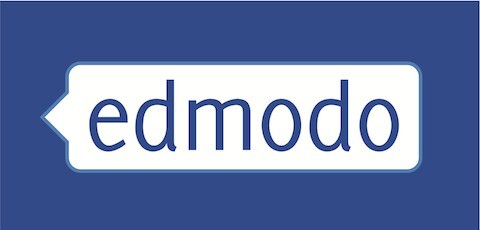
Last November I published a blog on customizing your Edmodo account. Of course, Edmodo is in a constant state of improvement and expansion, so it’s time to revisit and expand on that first blog.
Edmodo – a free social learning platform that allows teachers to share content and manage student learning. In Edmodo, teachers and students have a secure place to connect and collaborate, share content and educational applications, and access homework, grades, projects, assignments, quizzes, events, class discussions, and notifications.
Last year Edmodo had 7 million users and was used in 80,000 schools. This year those figures have risen to 29 million users in over 210,000 school. It’s Facebook-like appearance and functionality give it a low learning curve, great for new users who’ve had a lot of technology thrown at them in the last five years.
The Edmodo App Store has really allowed Edmodo to reach its full potential. With over 500 apps, all educators can find tools that impact the classroom. Some apps have a price, and others are free. When teachers add an app to their Edmodo class, their students get access to the app, and the teachers get all the back-end data, and in most cases, the app is synced with the Edmodo gradebook. Combined with these apps, Edmodo can bring this to your classroom:
- Communicate – Reach students 24/7. You can message them, and they can message you. This is a fundamental feature of Edmodo. This is a great feature in the classroom. Now all students can participate. They can leave comments and answer polling questions. It’s good for when students have left for the day, too. As long as a student can reach a browser, he or she can reach Edmodo. You can also download it in the iTunes and Android stores. Check out apps like Backchannel Chat ($15 per class) in the Edmodo App Store to fine-tune your communications.
- Collaborate – Students can work in groups in Edmodo, and apps like WhiteBoardGenie (free in the app store!) make collaboration fun and productive.
- Assess – Use both formative and summative assessments in Edmodo. Check out Edmodo’s quiz feature and apps like Cloze Quiz Builder ($25 for unlimited use).
- Instruct – Great for content delivery with many rich multimedia apps. Add your own content (PowerPoint, YouTube, Word docs, etc.), or use content apps like 10Monkeys and Zondle.
- Manage Behavior – Edmodo’s badging system and apps like Sokikom (free in the app store) help teachers manage their classrooms.
- Gamify – Find many gaming apps in the app store for virtually every content area. Check out The Wizard’s Potions ($3 per class) and PEMDAS ($9 per class).
- Flip the Classroom – Edmodo is a perfect place to flip your classroom, and there’s even an app to help math teachers – Math for the Flipped Classroom ($99 per class).
- Connect with Parents – Edmodo has pass codes for parents to see their child’s progress.
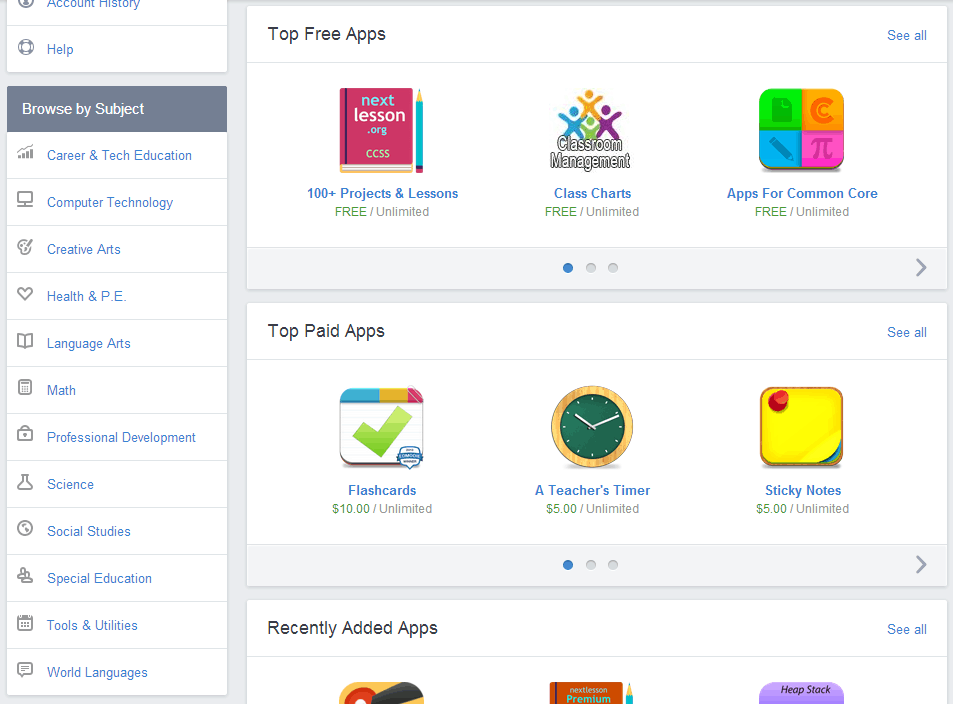
Top 40 Apps
Just in time for Cyber Monday, here are the top 40 apps in the Edmodo App Store:
Code Invaders – Code Invaders is a single-player, arcade-style digging game. In it, players navigate a maze of computer code, avoiding obstacles and enemies. In each level, players encounter word puzzles in which they must identify how different definitions of a multiple-meaning word are used in sentences.
Cipher Force – Cipher Force is a collaborative game in which students develop and decipher each others’ image codes. Players are assigned definitions of multiple-meaning words and choose three images from a picture set to communicate that definition.
Flashcards – The Edmodo App of the Year 2013!
instaGrok Classroom – Learn about anything with instaGrok, the research engine that lets students explore any topic and practice research skills.
PowToon – PowToon is an exciting Do-It-Yourself animated presentation tool that supercharges your presentations and videos!
PEMDAS – Mangahigh brings you Pemdas Blaster – a mental math game to practice order of operations! Use PEMDAS to blast the Roborators into scrap metal!
The Diary of Anne Frank – StudySync brings up this engaging multimedia lesson with online writing and review provides context, insight and analysis for this important work.
YourTeacher – Math for the Flipped Classroom – Flip your classroom with the highest rated math app in the AppStore! YourTeacher’s tutoring & homework help app covers Pre-Algebra, Algebra 1/2, & Geometry. 400+ self-paced lessons w/ videos, practice, self-tests, & worksheets. Students can even find lessons with the page # from their textbook!
Backchannel Chat – Backchannel Chat provides safe and secure real time discussion tools that have been designed for educational use. Teachers have full control of the discussion – they can remove messages, lock the room, and prevent students from contributing. Our modern rooms will transform your classroom.
WhiteBoardGenie – WhiteboardGenie is an online whiteboard that users can use to collaborate without any of the inconvenience of being at the same place at the same time. Just Touch, Draw and Share. Use WhiteboardGenie to experience real-time collaboration.
myHistro Extended – myHistro Extended is a tool for creating visual timelines and interactive tests. Its extensive archive of historical stories provides a resourceful platform for the creation of tests and assessing students’ knowledge. In just a few simple steps you can combine time references with maps and text.
Storyboard That – Storyboard That is an easy-to-use classroom tool that engages students while they create fun storyboards. With over 45,000+ images, students communicate their unique thoughts in a concise format. Great for any subject including reading, writing, history, science or a foreign language.
Class Charts – With Class Charts you get data rich seating charts and streamlined behaviour management & attendance tracking. You can even collaborate with other teachers and work as a team to tackle behavior.
Darwin’s Theories – The Elesapiens teaching units combine cartoon and entertainment with curriculum contents. This unit contains digital educational resources and experimentation-based resources, providing a complete and satisfying educational experience for both students and teachers.
DigitWhiz – Want your students to build ROCK SOLID MATH SKILLS + have FUN?
connect to zondle – Connect with zondle, the unique platform that enables teachers and students to create, play and share games to enhance teaching, learning, review and assessment (any subject, any level and any language). This app will create a new zondle account.
Digital Passport – Digital Passport, developed by Common Sense Media, is a game-rich environment that introduces 3rd – 5th graders to essential lessons for staying safe and responsible while using digital devices. The app features a suite of interactive learning games, videos and wrap-around classroom activities.
Grade 6 Math Plus! from School 21 – School 21 Plus! apps combine the great features of our standard apps (Common Core alignment, unlimited practice, personalized learning, adaptive assessment and game-like incentives) with powerful Teacher tools: more detailed reporting, real-time progress updates and the ability to assign due dates.
Budgeteer – Get your students interested in personal finance with Budgeteer! Budgeteer teaches budgeting concepts through short, animated videos and engaging, interactive activities. In addition, it comes with a Budget Tool that can easily be incorporated into a long term class project.
Cloze Quiz Builder – Teachers create quizzes and cloze tests with learnclick.com and share them with their students on Edmodo.
Audioboo for Education – Audioboo for Education enriches learning by enabling students and teachers to access, create and share audio-based content within the Edmodo platform. Create audio content from your desktop or use any online device to search a vast library of audio clips to enhance your lesson plans.
Course Evaluations | Teacher Evaluations – These apps from QuestionPro make teacher and course feedback accessible! Our tools allow educators to survey students and collect feedback on any number of subjects. Pre-defined templates are included for course evaluation, teacher evaluation, and both and unlimited surveys and polls can be created.
eduClipper – eduClipper is a platform for educators and students to explore, share, and contribute great educational content. Collect and share content to differentiated groups, build a professional learning network, allow real-time collaboration, and give students the ability to create digital portfolios.
Quandary – Quandary is a free, online game that engages students in ethical decision-making and develops skills that will help them recognize ethical issues and deal with challenging situations in their own lives. The game is mapped to ELA Common Core State Standards.
Martha Madison: Marvelous Machines – Research based and NSF funded, this interactive game teaches the physics of simple machines. Help Martha Madison, a meerkat scientist, build a mill to provide food for her animal friends! Middle school students work in teams to complete missions along the way.
ABC Minsters – Minsters is an app that teaches kids five and younger the ABCs by developing auditory, motor and vocabulary skills. The app is packed with fun games that make learning the alphabet a breeze!
SNAPPINESS – SNAPPINESS is a digital library and platform created to improve reading and writing skills based on the Common Core State Standards. Teachers can assign books, activities, and motivate students with rewards.
Big Writer – Fully functioning word processor within the Edmodo environment. Complete with spell checker, convert to PDF and save/load functionality and accessible on any computer running your Edmodo account.
StoryLines For Schools – An award-winning, collaborative game to help students learn and master Language Arts skills in a very creative way.
StemFuse GAME:IT – GAME:IT was created by high school technology teachers for the purpose of attracting students to technology and STEM related courses. We want your students to get excited about technology & STEM! This is an 18 week (1 semester) game design & development course that can adapt to fit a quarter.
Flashcards By Course Hero – Course Hero Flashcards are the simplest way to learn and retain new material. Customize sets for your students, browse thousands of existing sets, or encourage your students to create, save and share their own sets for a personalized study experience.
Human Respiratory System – Animated lesson that will help to understand how the human breathing system works.
NetClick Student Response System – NetClick lets you make all of your existing presentations interactive – with no new prep. 1. Upload your PowerPoint slides. 2. Broadcast the slides to students’ tablets/smartphones/ laptops. 3. Understand what students are thinking.
10monkeys.com Math (LITE) – 10monkeys.com is an exciting and fun math teaching and learning tool for elementary schools and homes. It suits children aged 6-10 and is used for teaching and practicing math in class as well as for homework.
NetClick Student Response System – NetClick is the most popular and easiest to use web-based classroom response system replacing old clickers. It instantly makes your classroom more interactive — for the first time, student devices (tablets/smartphones/laptops) and teachers’ presentations form an interactive education space.
Coding Made Easy – LearnStreet – LearnStreet makes it easy for teachers to teach students how to code for free in a fun, engaging and interactive way. Teachers will be able to assign students JavaScript, Python and Ruby coding courses and projects – no prior programming knowledge required.
Battle Quiz: Language Arts Common Core Vocabulary – This fun fully dynamic game against the computer unlocks the complex texts your students will encounter by focusing on the most important words they will encounter from an large specialist list. HTML5 compatible (also works on iPads).
Science of Exercise – Teaching Physical Fitness has never been so fun. Flip your classroom today with LifeDojo’s Science of Exercise app!
100+ Projects & Lessons – Prepare your Students for the Real World. Discover Free Multidisciplinary, Common Core aligned Project based ( PBL ) and Problem based ( PrBL ) Lessons in Math, Science, ELA and Social Studies with an integrated Task Management Tool for students. Classroom tested and developed by Teachers.
Figurative Language – Students will learn about commonly used idioms, their origins, and their literal meanings. After studying Charles Schultz and Cartoonism, students will create original art for the Idiom Gallery in the style of Schultz. Online tool lets you track, change the project to meet your needs. CCSS Aligned.
Most of the apps in the app store have a browser version or iOS version for the iPad, but when you get the apps through the store, the apps are integrated with Edmodo’s badges, gradebook, assignments, calendars, and feeds. In addition, they have a single sign-on for students and teachers and back-end analytics for the teachers.
Not Your Old-School LMS
Be sure to have some fun in your Edmodo account and not “tech-it down” with a lot of Web1.0 links. Explore apps like GoAnimate, Spelling City, Pixton, and Rocketfuel games. Make this a place students want to go to. Don’t repeat the mistakes of the brick-and-mortar classrooms.
Edmodo is parent friendly. Each class comes with a parent code that gives Mom and Dad access to the class. Parents can get notifications and see what their kids are studying in class. Parents, don’t stop there. YOU can also sign up for a free account and become a virtual teacher for your kids, too. If you have “extra” work for them to do, Edmodo is the perfect place to manage it. Push out extra school work, study times or household chores right from Edmodo. It’s a safe Facebook-like platform that you can use from your mobile device. Create your own family badges, too, for rewards.
Remember that Edmodo itself is free, and many of the apps are free, as well. Some of the paid apps are tantalizing “must haves.” Districts and schools should start budgeting for digital purchases and consider giving teachers stipends for digital purchases. Teachers, as well, should look at their own budgets. Consider diverting out-of-pocket classroom expenses on digital purchases. They can ultimately save you money, make your classroom better, and make life much better. (Don’t forget to claim them on your taxes! The purchases, not the students, I mean.)
Special thanks to Danielle Knudson from the Edmodo platform team for all the data!






vlad
There is an excellent online app building platform called Snappii for non-programmers and not only. Snappii has a WYSIWYG editor that offers huge opportunities and flexibility in making native apps that fit any business needs. Digital marketers from Fortune 1000 Companies have utilized Snappii to create their brand-new and feature rich app https://www.youtube.com/watch?v=JbIJOw9Pszw&feature=player_embedded