What to Expect When You’re Expecting … iPads

 As this school year starts to take shape, the talk about using iPads in the classroom is definitely exploding. Students can’t wait to use them to learn and study; teachers want to add them to the curriculum to shift, engage and differeniate so that students will be prepared for the future; and administrators are searching for every way to get as many devices into to teachers and students hands with, most likely, a budget that was intended to fund 20th century classrooms.
As this school year starts to take shape, the talk about using iPads in the classroom is definitely exploding. Students can’t wait to use them to learn and study; teachers want to add them to the curriculum to shift, engage and differeniate so that students will be prepared for the future; and administrators are searching for every way to get as many devices into to teachers and students hands with, most likely, a budget that was intended to fund 20th century classrooms.But, all this iPad talk is leaving many parents very nervous about this all really means for their children: Are these devices really worth the money? Will their children’s learning truly benefit from these tools? Will iPads only add to “screen time,” hinder social skills and, ultimately, disconnect them from their peers? What is the magic the iPads create for students?
Pre-conception
When talking about the arrival of iPads, there is usually an excitement in the air, at least from the students. Hopefully, school staff is doing enough professional development that they join in the frenzy. Still, parents want to know: Will this tool truly enhance my child’s learning and how do they need to do “prep” for this new arrival into their child’s educational world?
Pregnancy
- iPads and web 2.0 tools give students options- now there are multiple ways to express what you know and parents can encourage their kids to find the path that works best for them because they are no longer constrained to pen and paper.
- iPads get students excited and wanting to know what will be created on the screen. Reluctant learners become engaged, and, as the quality of apps improve right along with the technology, their engagement truly allows for deeper learning. Parents need to talk with their children and find out what they experienced at school. It will most likely blow parents away because this is not the school we grew up with!
- With the iPad, we can digitally archive the learning and share it online. This type of sharing releases the learning from the confinement of the classroom walls. Now parents can experience and share what happened during the school day with their children and revisit what they are learning right along with them.
Labor and Delivery
With all the iPad hype happening, it may seem like iPads are becoming the logical go to option for most schools. Still, the vast majority are just starting to get their feet wet and taking it in small steps in order to ensure they are integrated in the most beneficial way.
Quality professional development is the key and that is why so many in the field of education seek out great opportunities to further their iPad skills before introducing them to their students. One of those great opportunities is happening on October 26, 2012, in Portland, OR at the University of Portland at the OATS Conference (Oregon Academic Technology Society) with the theme, “Engaging Students in the Global Digital Society.” It’s a topic which evokes such passion that both Lisa Johnson (@techchef4u) and Jon Samuelson (@ipadsammy) are traveling all the way from Austin to lend their iPad teaching/learning expertise to the educators of Oregon. Just like students, teachers never stop learning and that leads to incredible gains inside and outside of the classroom.






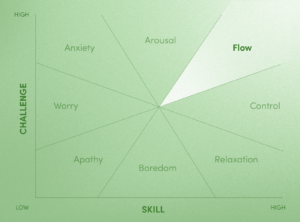
Tim S
I can definitely see the advantages, but that is also an incredible expense, especially considering the ease of dropping an iPad and accidently breaking it.
Does it specifically have to be an iPad? Android tablets can be considerably cheaper and still have all the functionality.
Jaininder Minhas
iPads have been deployed or entered into pilot programs in many universities and colleges across the world. WizIQ has created an iPad app for the WizIQ Virtual Classroom. This application is an extension of its desktop counterpart, geared mainly towards students. It has a simple user interface that lets students focus on learning by enabling them to attend online classes from virtually anywhere. It facilitates interactive learning through audio/video conferencing and chat. It allows students to view the content shared on screen by the teacher, see the whiteboard with all of its special elements, and write on it when the instructor hands over whiteboard controls. Students can also raise their hands in class for questions or comments and give instant feedback through polls as shared by the teacher.