Gamification: Bring Gaming Mechanics Into Non-gaming Environments
Why would we want to gamify our classroom? It sounds like a lot of work, and gaming is . . . well, frivolous. Education is serious. Important. That’s why we paint up our interiors with MS173 paint (Evening Moth).
Seriously, if you want serious, the gaming industry is serious. It was a $21 billion business in the U.S. alone last year. Recession proof, gaming is still a growth industry. The gamers are serious, too. The World of Warcraft wiki (WOWwiki) is the second largest wiki in the world, behind Wikipedia. Gamers walk around with games devices in their pockets, allowing for almost no mental downtime.
Education on the other hand – well – let’s just say we are a change industry. You’ve caught us at an awkward time to start comparing stats between us and gaming in terms of content consumption, time on task, motivation, engagement, achievement, and (gulp) learning.
Imagine if students were as involved in our classrooms as they are on their games. Imagine if they learned in our classroom at the same rate that they learn in their games. And I’m not talking about Pong or Donkey Kong. I’m talking about those complex, analytical adventure games that require data collection, analysis, and decision making.

(Complex gaming in Portal 2)
Why Gaming?
Games are desirable. They put users in control. The users get rewards. Gamers go at their pace. Games require mastery for advancement. Success at some level is inevitable. People are abandoning real life interactions for gaming ones (or virtual ones). But real life is staging a comeback as it attempts to gamify itself. I can get rewards at my local coffee shop (Angry Bean), and Foursquare has identified me as the Mayor of the Benches Outside the Changing Room at Kohl’s (hard fought over between 6 other husbands).
So how can we gamify our classrooms? I’m just a human! What can I do?
I would say baby steps, but Montana science teacher Paul Andersen has raised the bar. He’s gamified his classroom without any actual game.
Gaming Mechanics
Let’s breakdown Paul’s video and add a few items for thought. You will find some tools and resources to start gamifying your classroom.
The Story
Modern games revolve around a story that often has a complex plotline. Do your educational goals tell a story? Or are they just “learn these six goals”? Likely that’s where they stand right now, but can you weave them into a storyline and some sort of journey that the class has to make? With some creative effort, I’m sure you can because “Learn These 6 State Objectives” has all the fun associated with a dental visit.
Clear Goals
Games have very clear goals like “Recover the Ring.” You will never, ever see a gaming goal that looks like this: “After completing this game, the user will be able to recognize tropes and schemes in various gaming environments.” That’s meant for a professor somewhere or is left on the board in case there’s an unannounced observation. Games have clear goals (with a cool status bar that shows progress toward that goal).
Challenges
We’ve got that covered with tests and quizzes, but we’re going to change the nature of those. But if students see them as challenges with other gaming mechanics in place, we should see better success (if the premise is correct).
Competition
Gamers are either trying to beat the game itself or beat others playing the game. Beating the game itself encourages cooperation and collaboration. (Choose that one.)
Defining the Role
Gamers get to develop an avatar and define their strengths and weaknesses and join groups where they can showcase their skills. Let students define their role in your gaming classroom. Edmodo lets students create a profile that shows their learning style, future profession, interesting quote, and so on. Let students figure out their strengths in your classroom. Fit them into a group that needs that expertise.
Equipment
Equipment and tools can change the mission, strategy, and nature of the game. Let students build their own tools, and let them use them! For example, have students create an 8-Parts of Speech Chart that they can use on a quiz. The more detailed the chart, the more effective it is, just like any weapon or potion in a game. And if one student creates a chart that has six fold-out pages that includes ALL of the conjunctive adverbs . . . GOOD! She thought outside the box, which IS thinking. Don’t discourage that. The kid brought a full-blown primer to a chart battle. That’s badge worthy. You’ll define the parameters better next time. (And some kid will still think outside THAT box. Good!)
Scaffolding
Don’t give everything out at once. It’s will be too confusing, and some will get lost. Add checkpoints along the way to keep students on track.
Badges
Edmodo has this ready to go. Thousands have already been created and you can create your own that are tailored to suite your class.
Level Up
Leveling up occurs when gamers achieve the next level or reach another stage in a game. At first, it’s usually a minor accomplishment as the gamer masters basic tasks. As time goes on, leveling up becomes quite an achievement. Leveling up usually includes new titles and new privileges (maybe class or school “bucks” to spend). Andersen’s video shows a good way to level up, and you can find more details in the second Andersen video below.
Leaderboards
Don’t let your FERPA guard down here. Besides, grades are points, and this is gamificaiton, not its lesser cousin, pointification. Tie your leaderboard into more than just grades. Let it reflect badges, which can be rewards for alternative assessments, leadership points, tutoring points, community points, etc. Andersen just uses A Google spreadsheet for his leaderboard. Here’s one that I created in about 5 minutes with a progress bar:

The Real Change
Everything so far has basically been game mechanics and ancillary features. The next two steps will bring the biggest change to your classroom. These two gaming features really get at the heart of why kids learn games so well. First, you have to move toward making the class move at the rate that the student needs. Next, you must take away the stigma and end-all-processes of failing. Gamers always get the exact time that they need on a level. Their tasks might be timed, but they can stay on a level as long as they need to until they master it. Isn’t mastery what we are truly look for? The gaming mindset is “you will succeed when you master this level.” It’s never “you failed this lower level. Good luck on the more difficult level.”
Flip the Flip Out
Your students need to move at a pace suited for them, whether it’s at an accelerated or slower rate. Flipping your classroom allows them to do that. Additionally, flipping the classroom allows you to be in more than one place at a time. It’s like classroom teacher meets String Theory. Through flipped videos, you can teach one student Lesson 1, another student Lesson 2, and still another student Lesson 3, while acting as a live facilitator for all three. Each lesson comes with a rewind and pause button, and they can find your lessons on their phones, tablets, and home computers. Check out the flipped videos on YouTube. Almost none are professionally done, and most are screen captures of the teacher’s desktop. You don’t have to point that camera at you if that’s holding you back.
Here are some great tools for flipping: Jing, Screencast-O-Matic, YouTube Editor (for post production editing), and Camtasia. Camtasia is a paid tool, but its $179 price tag (educator’s price) is worth the money when you are ready to level up. It lets you add a ton of overlays on your video and even lets you add a quiz at the end.
Fixing Failing
This is the biggest, most defining, and philosophical step in gamifying your classroom. When a student can’t pass the first unit in class, how can he move on to the second unit if he’s not mastered the first? That’s not just a how-question, it’s also a why. Won’t this turn into one big process of failure? You can use a program like Engrade to set up quizzes and tests that a student can take and retake until he shows mastery. You can use random order questioning and have the quiz select from a pool of questions. If you’re in Blackboard or Moodle, you already have that. You can have the students review your flipped videos before they retest. Andersen sets the retest limit to four in his Biohazard 5 course because he knows how students can “game” the system.
Resources
If you’re ready to dive deeper, here are a few good resources. Please let us know about your gaming successes and failures!
- Deeper Dive into Paul Anderson’s Game Classroom: http://www.bozemanscience.com/journal/2011/11/11/using-game-design-to-improve-my-classroom.html#comment15802851
- Angry Bird’s Guide to Online Game Design: http://www.tedcurran.net/2011/02/angry-birds-guide-to-online-lesson-design/
- The Flipped Learning Network: http://flippedlearning.org/
- TechSmith’s Flipped Classroom: http://www.techsmith.com/flipped-classroom.html?gclid=CNem-qGV2LACFYhM4Aod43lg3A
- Getting Smart’s Flipped Resources: https://www.gettingsmart.com/?s=flipped&search.x=0&search.y=0






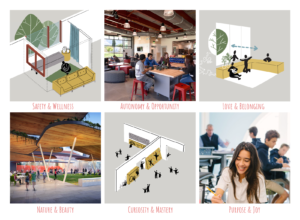
Brian Wilkinson
Adam,
I thought this was a fantastic post. I am becoming very interested in the idea of gamification in the classroom,but most of the information I have read up to now has been very abstract. Your post was one of the first I have seen that gave concrete examples of what this might look like in classes. I would love to see a syllabus/overview of an entire class that has implemented this. Do you know if such a resource exists? Thanks again for the post.
Brian
Adam Renfro
Be sure to check out Teach with Portals:
http://www.teachwithportals.com/
The teacher forum is great.
Replies
Tom Vander Ark
Thanks Adam, good stuff