4 Apps that Bring Daily Classroom Activities into the 21st Century

The readying of students for a world in which digital proficiency is essential for the workplace and every other area where people connect is a task that is well underway in schools. Thanks to willing teachers and forward-thinking administrators, educational activities employing digital technologies have entered the curriculum and become embedded in the day to day activities of many learners.
Despite the benefits, the integration of new technologies into the working classroom has proven challenging for some. The reluctance to shift from the traditional pencil and paper paradigm to the digital is proving problematic. Lack of experience, insufficient resources, and in some cases a lack of willingness means that some professional educators have been slow to adopt new technologies. The resulting Digital Divide affects teacher-teacher relationships as well as teacher-student relationships, and negatively impacts learning.
Clearly, any reduction in the divide is favorable, and those of us who have been slow on the uptake when it comes to digital technologies need to catch up! One way of doing this is to use a classroom app every day for the “little things.” Apps with an intuitive interface and the ability to improve one of the things you likely already do in the classroom will encourage regular use. The following are four apps that can help with what, in my experience, are “daily classroom activities”: student collaboration on ideas, reflection and portfolio building, whiteboard explanations and note-taking.
Popplet: Mind-mapping and more
Mind-mapping, popularized by Tony Buzan, is a learning technique put to good use by the mind-mapping application Popplet, which lets students capture and connect their ideas by creating mind-mapping diagrams. Connectable information bubbles called popples are filled with text, links, images and video. There are colors, and users can even draw directly into popples. It can be as productive in the hands of Kindergarteners as it is in the hands of 12th-graders. Popplet’s visual style and gentle learning curve combine to make it a very versatile tech tools for teachers.

Popplet features two presentation modes, and its collaboration features allow groups to work together on the same popplet. Popplet is available on the web–by signing up for a free account, new users receive ten Popplet boards. There is also a free version of the iPad app: Popplet lite with fewer features and a paid version.
Subscriptions and reduced rates are available for schools. Simple and fun, it can be used for virtually anything.
Seesaw: Student Driven Digital Portfolios
The phenomenally successful Seesaw is a digital learning journal which lets students keep track of their own learning by recording their work using text, photos, videos and drawings. Seesaw encourages student reflection, and teachers and parents can access the journal to monitor progress and give feedback. It is a great way to engage students in their own learning process. Teachers get to consider the needs of individual students, and parents can start conversations about their children’s study.

Seesaw is available on all platforms: iOs, Android, Chromebook and the web. It’s free for individual teachers and students, with the option to pay for more advanced tasks for a greater number of students.
Explain Everything: Presenting
A great way to practice and gain confidence with more than one technology at the same time is to use an interactive screencasting whiteboard–basically a digital replacement for the traditional whiteboard and marker or blackboard and chalk. Explain Everything is a collaborative and interactive whiteboard similar to the other apps featured here in that it offers an easy beginning but is equipped with much more advanced features for the more experienced. Explain Everything lets students and teachers prepare impressive presentations on mobile devices such as the iPad.

The app comes in different versions, which span all operating systems and devices. It doesn’t have a free version, but there is a free trial period. Subscriptions and reduced rates are available for schools.
Notability: Writing it all down
If apps like Explain Everything are the new whiteboard and pen, then note taking apps like Notability are the new pencil and paper. Notability is an iPad app that students and teachers use to create notes that integrate handwriting, typing, drawings, audio and pictures. With Notabilty, students can take class notes and store other classroom materials, sharing with their classmates, and teacher. It can also be used to annotate PDF documents.

Notability is a favorite of teachers all over the world, and a simple Google search will reveal countless colorful examples. Like Popplet, it has a simple but powerful user interface. It integrates seamlessly with Google Drive, Dropbox, and iCloud.
The only way to make progress with digital technology is to use it every day. For many teachers and students Popplet, SeeSaw, Explain Everything and Notability have already become an integral part of the learning process. Ease of use coupled with the proven capacity to assist teachers and learners in fulfilling traditional classroom tasks more efficiently and with richer rewards are why they have gained a foothold in hearts and minds of educators.
Ignore the “the tsunami of choice,” and choose one of the above to get started today!
For more, see:
- Academic Technology: 9 Apps for Educators
- 10 Great Apps to Promote Kindness in the Classroom
- 6 Apps that Can Help With Student Assessment
Gary Darling is an English Language Teacher, Content Manager, and Education Technology Blogger. Follow him on Twitter: @garydarlingbcn
Stay in-the-know with all things EdTech and innovations in learning by signing up to receive the weekly Smart Update.

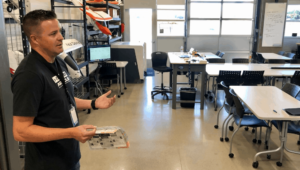



0 Comments
Leave a Comment
Your email address will not be published. All fields are required.