iAnnotate 3.0 on Sale in the App Store
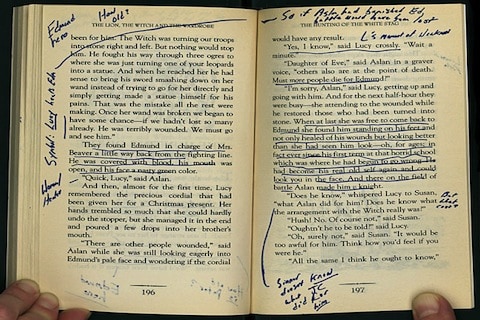
3 for 3 on this sale.
If you’ve not noticed, iAnnotate V3.0 is on sale for 3 dollars ($2.99) in the iTunes app store until Oct. 30. This app is a great tool for teachers to grade written work, and it’s also a great annotation tool for students to mark-up up texts, assignments, notes, and presentations.
This is one of my favorite apps. If you’re an annotator, you likely feel the same way, and we want to turn our students into annotators. Annotators are people who get nervous and antsy when they’re reading any kind of text, and they don’t have a pen in their hands to mark it up with. Annotators don’t just consume, they devour:
For annotators, the pulp product is not sacred. The knowledge is. And the best way to possess that knowledge is to interact with it. The digital era made annotators nervous, though, because they weren’t sure how they were going to mark up digital texts. Luckily, apps like iAnnotate have assuaged our fears.
More on V3
iAnnotate 3.0 comes with new features. From Branchfire, the iAnnotate developers:
The new functionality enabled by iOS 7 includes exciting enhancements for iAnnotate, such as text-to-speech support. Selectable text can now be read out-loud by the iPad’s native speech system. In addition, iAnnotate 3.0 incorporates iOS 7’s AirDrop file sharing capabilities, allowing users to instantly share their work with nearby devices.
Driven by customer demand, the app now also enables users to copy and paste their annotations, even from one document to another.
Why annotate? Annotating gives readers a deeper understanding of content. Readers who actively engage the text remember the content longer than the casual reader does. It lets the reader get personal with the text by asking questions, clarifying and arguing points, and praising the content creator’s ideas. For educators, this is certainly the goal of what we want students to do with our content–not not just read it, but devour it, and ultimately possess the knowledge and not just remember it for a test.
Check out this 3.0 demo:
iAnnotate 3.0 from Branchfire on Vimeo.
iAnnotate lets you annotate PDF, Word, PowerPoint, and image files. Students can share their work with instructors through Dropbox, Google Drive, Skydrive, email, and so on. Conversely, teachers can share documents with students. It’s one thing to share an assignment with students, but imagine sharing a presentation with them that they can annotate as your present it in class.
If you’ve created lessons in PowerPoint, Word, or PDF, you can still present those to class, but send the students the actual documents. Let them take their notes right on top of your content.
iAnnotate has a full customizable annotation toolbox that includes a pen, highlighter, typewriter, and stamp. Users can draw, underline, strikeout, add photos, and add voice recordings to documents.
iAnnotate has a powerful toolbox. These are my favorite tools:
Customize
Users can drag and drop the exact tools that they need to create custom toolbars.. Switch between toolbars with a swipe, or open the Toolbar Drawer to edit your toolbars.
Summarize
This is a great classroom feature. Teachers can have students forward text summaries of a document’s annotations in the body of an email. Summaries include the type of each annotation, relevant page numbers, and marked-up text.
Drawing
Why is drawing so important? Using your visual, motor, and cerebral processes together help create new neural pathways in your brain that stick. Drawing comes naturally to the genius thinkers in their note-taking process. (See Divinci’s notes here.) If your ready to take your note-taking or presentation skills to the next level, visual note-taking will put you over the top.
Photo
Let students add images to your documents. Let them connect the content with an image that makes sense to them.
Voice Recording
My favorite feature! Check out how this teacher uses the voice recording feature when giving feedback to students.
This would certainly be a new, meaningful form of feedback for students. Notes to students in the margins is one thing, but voice notes are really on another level.
Additionally, imagine if students were doing the same to your documents. Students could add notes and respond to your questions by voice or text. That’s being actively engaged with your content.
Creating
You can also create new PDFs right in the app. You can then send that to your students for them to mark up, answer questions, etc. With technology like this, it will impact the way that you create documents and PowerPoints. Now you would leave margins for students to take notes on or include slides in a PowerPoint specifically for students to add their notes, thoughts, questions, etc.
I recently asked the Branchfire team how iAnnoate has impacted the classroom. Here was there response:
iAnnotate is a tool to help teachers and students work more productively, dynamically, and flexibly. A gap currently exists between what digital capabilities educators wish would develop in the classroom and what they’re actually using—often because the available tools fall short of expectations. As reported in Edutopia, a recent national survey of teachers and administrators by Harris Interactive for Common Sense Media reveals that 86% of teachers believe using apps, computer games, websites, digital planning tools and digital curricula in the classroom is “important” or “absolutely essential.” Combine this trend with the increasing ubiquity of iPads in classrooms: as of late February, Apple had sold over 4.5 million iPads directly to US-based educational institutions. Many of those sales have been recent, as the IDC reported in May of this year that tablet shipments to the US education sector skyrocketed 103% since 2012. As teachers and students increase tablet usage, they will seek apps that bridge the productivity gap.
As a result of these trends, there’s a tremendous opportunity for iAnnotate to help power the next generation of classroom learning. For many teachers and students, it already has. We received a recent email from a grad student that, “The idea of going paperless and using the iPad mini came to me in a class when I actually saw someone annotating on their iPad using iAnnotate. I decided right then and there that I was going to buy an iPad and start using the app (best decision I have made).” When students at Stanford and Boston University use the app, it cuts down on wasted paper and increases student productivity, allowing them to find relevant class notes or review readings without photocopying. Both grade school teachers and college professors find iAnnotate a crucial tool in the “paperless classroom,” helping them move toward a more agile, technologically robust learning environment.



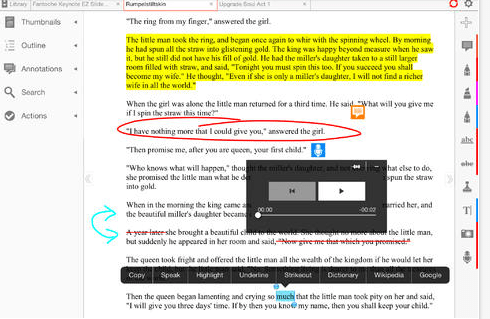


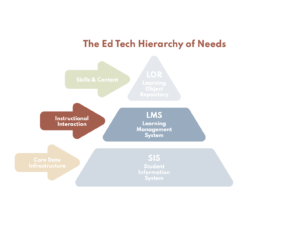

0 Comments
Leave a Comment
Your email address will not be published. All fields are required.