Q&A: Students Take a Social Science Stance & Leverage Tech
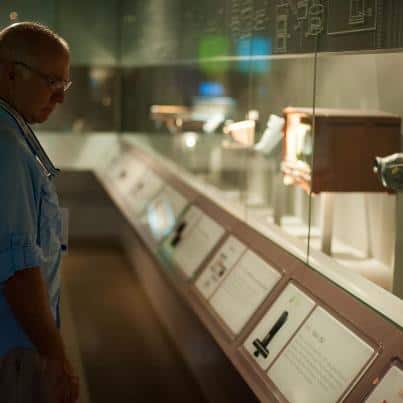
This July and August, educators and students from around the U.S. participated in the Microsoft Partners in Learning 2012 U.S. Forum, which showcases and celebrates innovative teaching. Ericha Anderson and Alicia Cast from Chinook Elementary in Vancouver, Wash. participated in the forum and shared their “Snake River Dam Removal? You Decide!” project, which required students to research, track, and develop opinions around the local Snake River Damn Proposal. Students collaborated on the project to deliver presentations that included the use of Windows Movie Maker, Audacity, AverVision, the Internet, and more. Educators Anderson and Cast share with Getting Smart the experience and the impact it had on their students.
SC: Tell me about the project your students participated in, involving the Snake River Dam removal? What technologies, tools, and learning methods did primarily you use?
Alicia Cast: The Snake River Dam Removal project is an expansion on our state’s required Classroom Based Assessment (CBA). Rather than having the students read the assigned research and listening to the teacher’s interpretation of the research, students are divided into small groups where they find the research, interpret the information collaboratively amongst themselves, and become experts on the issue with very little teacher involvement.
Students use an electronic salmon resource pathfinder and Worldbook online to research the Snake River Dam Proposal. Each group is given a different stakeholder interest group to research (hydroelectric companies, eastern Washington farmers, commercial and sport fishermen, and environmentalists). They collaborate to evaluate and analyze the data found and then present the information to their classmates. The teacher assists by creating a matrix of all the information shared. Individual students then take a position on the issue. They write a short persuasive speech including information from the research and at least two stakeholder’s positions on the issue. They create and import their voice recordings (using Audacity), illustrations (both hand drawn and scanned into Windows Photo Gallery and drawn in MS Paint), maps (student work captured with a document camera and AverVision software), and photos (found online) into Windows Movie Maker to produce a digital story defining their position.
SC: Why did this project successfully showcase an innovative learning model in elementary education?
Ericha Anderson: Several aspects of this project successfully showcase an innovative learning model in elementary education. The project is versatile. It can be adapted to any controversial issue that involves multiple perspectives, and the Movie Maker digital story can be used with any type of writing. This project promotes digital citizenship. A resource pathfinder is provided by the teacher in order to scaffold the research, picture collection, music, etc. The scaffolding creates boundaries and teaches children about evaluating proper use of the abundance of material available. With this project, the use of technology is not the lesson but a way to enhance the project and provide greater student engagement. The teacher is a facilitator with this project. Students lead discussions and debates while the teacher sparks critical thinking skills by circulating and asking probing questions.
SC: In what ways can technology help foster a deeper understanding of content and current-day issues for elementary-aged students?
Alicia Cast: Using technology in the classroom to teach a concept automatically authenticates student engagement, especially if they are the ones using the technology. This use of technology clearly demonstrates how to bridge the gap of learning abilities above and below grade level. They are not sitting at their desks listening to the teacher deliver information and taking notes on what they hear. Students are working together learning how to access research based materials efficiently and are focused on “real time” and “real life” community issues.
SC: How did students engage differently through this project than through a traditional manner of learning?
Ericha Anderson: Students were excited about learning from the beginning to the end of this project. Each morning they would ask, “When are we going to work on our salmon project?” They love working in groups. When we give them the opportunity to do so, we see leaders begin to stand out and those with less confidence feel more comfortable getting involved. Communication and organizational skills increase. Because the proposal to remove four federal dams on the lower Snake River is a real life community issue that takes place in our own back yard, the students were able to better understand and relate to the new information. Several students shared their own stories about fishing, visiting nearby dams, and relationships with stakeholders involved in the issue.
The process of creating the Windows Movie Maker presentation provided 100 percent student involvement. One student said, “This makes me feel like a real movie producer!” Students enjoyed the opportunity to express creativity, showcase all of their learning and work in one place, and present it in a fun way to their peers.
SC: What sort of feedback did you receive from the students on the project? What did they enjoy most about the project?
Alicia Cast: From day one of the project, their interest was spiked. They came in every morning and immediately checked the daily schedule for when our social studies time would be. Some students would report to us conversations they had with their parents the previous night about the different stakeholders involved with this issue. Students truly enjoyed every part of the project. They enjoyed researching on the computers using the electronic pathfinder and discussing with their group members what they were learning. Their interest kept them asking more questions and searching for more answers. Another part of the project that was thoroughly enjoyed was the creation of their movie in Movie Maker. There were so many different technical components to this part of the project and they liked that they were able to go in their own direction with it.
SC: In what ways did students collaborate on the project (i.e. Web documents, phone, text, in-person, etc.)?
Ericha Anderson: All of the student collaboration was done in-person. However, using web documents and programs such as Microsoft One Note would be fantastic if your school provides enough computer access for each student to make this feasible.
SC: What types of skills or benefits did students gain as a result of this project? How will the use of Windows Movie Maker, Audacity, AverVision, PowerPoint and Internet Explorer improve student success later in life?
Alicia Cast: The list of skills and benefits are endless as a result of this project. Students learned how to collaboratively work together to gain an understanding of their stakeholder’s perspective. They learned how to look at current issues with an open mind and use what they learn to formulate their own position. This will give them necessary skills to be active participants in the world of the future. Students also gained digital citizenship. Using Windows Movie Maker, Audacity, AverVision, PowerPoint, and Internet Explorer in this project has opened the doors for these students and taught them more efficient ways to learn, create, and present.
SC: How do you envision technology shaping learning in the classroom in the future?
Ericha Anderson: We have always been passionate about incorporating technology into our classroom instruction. Technology is shaping the way our students think and act outside the classroom. In order to accommodate and facilitate their developed way of learning, we must provide opportunities to use technology in the classroom to enhance the learning in ways that might otherwise not be possible. We see technology shaping learning in the future by providing students with the opportunity to collaborate and share ideas anytime and anywhere. They will engage in project-based learning designed around real world issues and learn about them in real time. Students will be able to connect with other students and adults around the world in order to add to their knowledge on topics of study. Above all, students will improve analytical and critical thinking skills by identifying problems and working toward finding the most effective solutions.
SC: What advice would you give to other teachers who would like to adopt this model of teaching?
Alicia Cast: Be patient! Students learn and work at different paces on computers. Unless you have unlimited computer access for your students, this way of teaching and learning will take time and flexibility. This project took our students a long time to complete. However, the skills they learned from this project are skills that can be used in many other projects they face in their later years. Teachers will also need to remember that their job is to facilitate, not lead. Our students learned a lot from this project and they are likely to remember everything they learned because they made connections to the learning on their own.






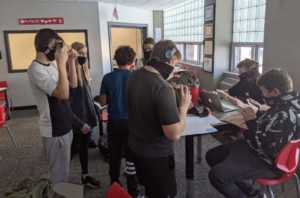
0 Comments
Leave a Comment
Your email address will not be published. All fields are required.