Fostering Connectedness During Remote Learning

The past few weeks have been challenging in the world. Life has changed and we have seen many aspects of our everyday life impacted and in many cases, we feel unprepared and confused as to what our next steps are and how we can best prepare ourselves for the future.
As educators, our work is even more complex because we now find ourselves providing ways for our students to continue learning during this uncertain time. We do not know for sure how long school closures might continue, with some schools currently closed for two weeks, others currently at six weeks and with the CDC recommending eight weeks or longer in order to mitigate the potential impact of the Coronavirus. If schools are closed for eight weeks or longer, this might mean that some will not reopen during this school year. So what do we do?
In our world there is so much technology and many resources, the number one question we must ask and answer is: what access do our families and our students have? There has been a flood of resources shared with access to many edtech tools now made available for free from different companies. All of this is amazing and wonderful but we still have to focus on the equity piece and making sure we understand what is available. It can also be overwhelming to figure out where to start, especially if there is not a lot of prior experience with teaching online.
The biggest area we need to focus on first and to be consistent is in communicating. There is going to be a lot of information coming about how to prepare, what types of learning should occur, and how to set up remote learning, just for a start. The best thing we can do is to focus on ways that we can stay connected to communicate with our family and our school. A big impact of the sudden shift to remote learning is the loss of social interaction.
First, we must find out what access our families and students have. Then we must provide multiple options so that everybody can access the information and learning materials. I think an important first step is to set up a consistent way to send messages, which means that messages should be sent in different formats so that everyone can select something that works for them. Here are some of the different ways that we can communicate and stay connected during this remote learning time.
Communicating Updates
We must still rely on traditional and consistent forms of communication such as email and phone calls and keeping our school websites up-to-date. But within our schools, we can leverage other tools to streamline communication in a faster way. Depending on each school, using tools like Slack or Microsoft Teams for communicating and collaborating might be an option. Tools such as Remind or Seesaw have been great options for individual educators to connect with students and families and ParentSquare provides resources for more than communication for schoolwide use. For asynchronous communication using a walkie-talkie app like Voxer can be great for sharing ideas quickly.
The Power of Connecting
When we shift to remote learning, and this is something that I experienced in my own work as a student, we lose out on social interactions. If we are interacting solely by exchanging ideas through writing in an online space, without any opportunity for audio or video interactions, it makes it more difficult to connect. This lack of social presence has been a concern in regard to online learning for a long time, however, there are many ways that educators can promote social presence by leveraging some of the digital tools available. Here are some options:
Chat options: I’ve had a few people reach out to me to find out how they can promote a discussion in their classes, but of course, there are concerns about being able to get started quickly. Some of the options available include Backchannelchat, Loop, YO Teach!, and even Padlet can be good for creating a discussion space. Here is a recent post where I discussed some other collaboration tools with chat options.
Voice: Start a podcast to provide class updates, share ideas, or just talk using free tools like Synth or Anchor. Educators can record messages for students, colleagues, the school community using either of these options. With Synth, teachers can create a discussion topic and encourage students to respond to a thread using audio or video. Being able to see and hear directly from classmates and colleagues in the absence of being in the same physical space, can make a big difference in the learning experience and help us to feel more connected. I have used Anchor to share ideas on a variety of topics and it is very easy to get started with.
Video: A big concern is how to provide ongoing instruction and support for our students. We can leverage some of the different tools available for creating short videos that we can share with students and also other educators around the world. There are many free tools out there and some are also offering free accounts now. Some of the ones that I have used are Screencastify, Screencast-o-Matic, and Loom. Other options for creating instructional videos are tools like Educreations or ShowMe, where you can use an interactive dry erase board or add images to your lesson. For recording a quick video, a simple Google search can help you find a webcam recorder which can be used to record and then download an mp4 of your video to share on other platforms.
Multimedia: For more interactive learning options that can include a variety of media and promote collaboration, choosing tools like Buncee, Flipgrid, Padlet or Wakelet, enables teachers to create activities, announcements, lessons and more by leveraging the many options available within each of these. Teachers and students can create a lesson or a prompt with each of these and add additional resources that are relevant to the class or school news. The added benefit of having Immersive Reader in tools like Buncee, Flipgrid and Wakelet promotes accessibility and enables these materials to be shared with classrooms around the world.
Meetings: There are a lot of educators creating helpful tutorial videos, leading webinars and setting up virtual spaces for educators to share ideas. Offering a weekly check-in or virtual office hours for students or colleagues can be a good way to keep connecting over the next few weeks. Using a tool like Zoom, which is currently offering free accounts for educators, provides a space to either record a video, hold a panel discussion or meeting, and include the ability to screen share and chat. Another option is to set up a Google Hangout or leverage Facebook Live to connect with students and educators.
These are just a few of the options available to create a space for communicating during this unprecedented time in education. Choosing any of these will help educators and families work together to keep information flowing and provide meaningful interactions and learning opportunities.
For more, see:
- 6 Collaboration Tools That Take Learning Beyond the Classroom
- Flip the Traditional Into Amazing: Creative Uses for Flipgrid
- Supporting Student Success in Online Learning
Stay in-the-know with innovations in learning by signing up for the weekly Smart Update.
This post includes mentions of a Getting Smart partner. For a full list of partners, affiliate organizations and all other disclosures, please see our Partner page.





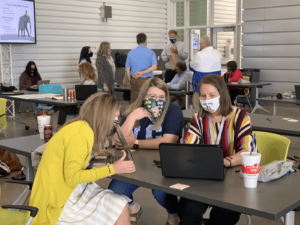
Martina Sutton
Do you have Webinars? If so please please sent to my E-mail. Thanks in advance.