It’s Our Bookmark We Can Share What We Want To….
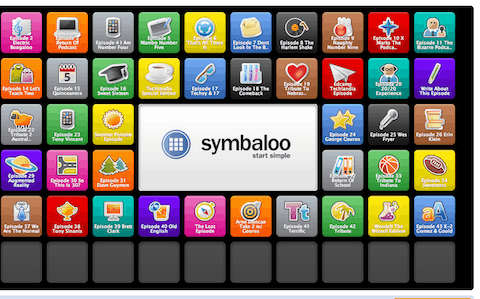
Chaotic, unorganized, sloppy, dysfunctional, and attention deficit hyperactivity disorder power user extraordinaire. No, I am not describing Miley Cyrus, I am talking about how I feel with all of the new educational technology tools that are out there. Just when I start using one, something newer and better comes along to pick up the torch. We have based our Techlandia podcast around keeping teachers informed on what is the latest and greatest. I look back at all our Learnist boards and there is A LOT of information out there to digest and take in.
One of my favorite tools to help with this is Symbaloo. I have been using Symbaloo for almost three years, and they keep improving to make things easier. I just created a Symbaloo “webmix” of all our Techlandia episodes last night. It didn’t take very long at all, and the finished product ends up looking very professional. Those are all the qualities I need in a web tool: simple to create, saves time, and gives a great product when you are finished.
Symbaloo is responsible for the growth of my PLN on Twitter. I talked with them after a demo at the 2011 ISTE Conference in Philadelphia. Then I proceeded to my last session, which was 60 in 60 by Brandon Lutz. The session was packed, and Brandon ripped through 60 webtools in 60 minutes. I went back to the hotel, and started working on my webmix for all the websites Brandon shared. When I was finished, I contacted Brandon and told him I was going to share the webmix on Twitter. He was very positive and suggested that I put the link to his website and Twitter handle in the webmix. It was one of the first things that I shared that people responded to positively on Twitter. I could see people sharing and adding the webmix to their Symbaloo accounts, and that gave me a feeling of satisfaction. I have been trying to make and share items like that ever since.
One of my other favorite uses of Symbaloo is to curate class projects in the same place for viewing by students and parents. I like for students to have a forum to share and present projects. A quick Symbaloo webmix can get all your projects together in one nice board. A tap of the sharing options gets their hard work shared on social media, which they can also get feedback from. I used the Twitter hashtag #comments4kids to see if other teachers and students would give feedback. It raises the bar if the students know that their work will be shared with people outside the school. I also like organizing the projects in a Symbaloo webmix, so that we can look back on their work at the end of the year. It makes for good discussion on how much progress they have made throughout the year.
If you get the chance, sign up for Symbaloo and give it a try. I think it is great for visual learners. All you do is press the button, and you are at the website! This is my Symbaloo profile if you want examples of my webmixes. If you need any help getting started, I am just a tweet away @ipadsammy. I have also embedded my newest creation, all the Techlandia episodes in one place, along my two most popular boards. Once you start….you can’t stop!
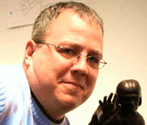 Jon Samuelson (@ipadsammy on Twitter) is the co-host of the Techlandia and TechEducator Podcasts. In addition, Jon is a Client Solutions Specialist for Atlas Learning, which just debuted LiveSlide in August and is now available for teachers.
Jon Samuelson (@ipadsammy on Twitter) is the co-host of the Techlandia and TechEducator Podcasts. In addition, Jon is a Client Solutions Specialist for Atlas Learning, which just debuted LiveSlide in August and is now available for teachers.





0 Comments
Leave a Comment
Your email address will not be published. All fields are required.